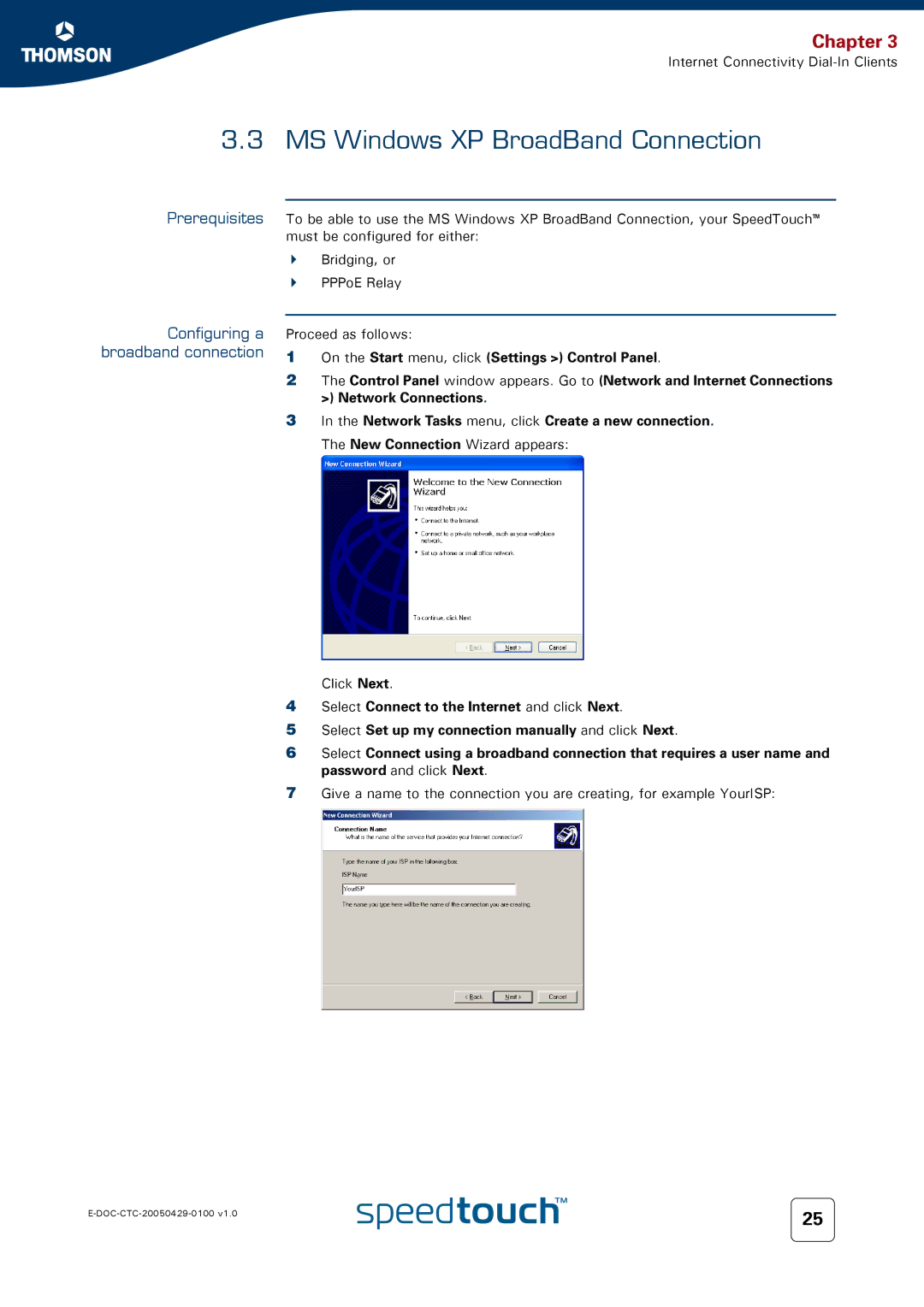Chapter 3
Internet Connectivity
3.3 MS Windows XP BroadBand Connection
Prerequisites
Configuring a broadband connection
To be able to use the MS Windows XP BroadBand Connection, your SpeedTouch™ must be configured for either:
Bridging, or PPPoE Relay
Proceed as follows:
1On the Start menu, click (Settings >) Control Panel.
2The Control Panel window appears. Go to (Network and Internet Connections >) Network Connections.
3In the Network Tasks menu, click Create a new connection.
The New Connection Wizard appears:
Click Next.
4Select Connect to the Internet and click Next.
5Select Set up my connection manually and click Next.
6Select Connect using a broadband connection that requires a user name and password and click Next.
7Give a name to the connection you are creating, for example YourISP:
25 | |
|