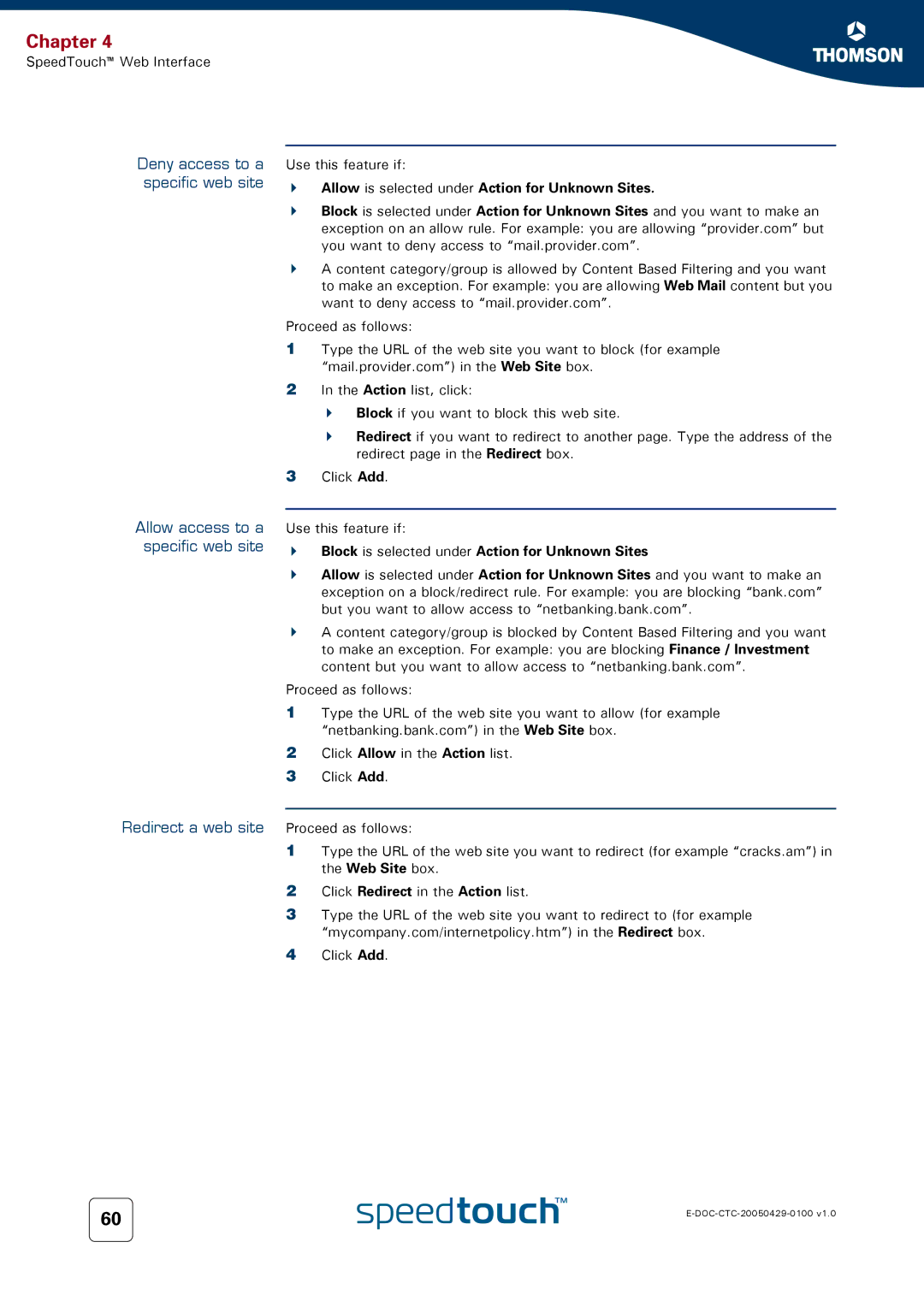Chapter 4
SpeedTouch™ Web Interface
Deny access to a specific web site
Allow access to a specific web site
Redirect a web site
60
Use this feature if:
Allow is selected under Action for Unknown Sites.
Block is selected under Action for Unknown Sites and you want to make an exception on an allow rule. For example: you are allowing “provider.com” but you want to deny access to “mail.provider.com”.
A content category/group is allowed by Content Based Filtering and you want to make an exception. For example: you are allowing Web Mail content but you want to deny access to “mail.provider.com”.
Proceed as follows:
1Type the URL of the web site you want to block (for example “mail.provider.com”) in the Web Site box.
2In the Action list, click:
Block if you want to block this web site.
Redirect if you want to redirect to another page. Type the address of the redirect page in the Redirect box.
3Click Add.
Use this feature if:
Block is selected under Action for Unknown Sites
Allow is selected under Action for Unknown Sites and you want to make an exception on a block/redirect rule. For example: you are blocking “bank.com” but you want to allow access to “netbanking.bank.com”.
A content category/group is blocked by Content Based Filtering and you want to make an exception. For example: you are blocking Finance / Investment content but you want to allow access to “netbanking.bank.com”.
Proceed as follows:
1Type the URL of the web site you want to allow (for example “netbanking.bank.com”) in the Web Site box.
2Click Allow in the Action list.
3Click Add.
Proceed as follows:
1Type the URL of the web site you want to redirect (for example “cracks.am”) in the Web Site box.
2Click Redirect in the Action list.
3Type the URL of the web site you want to redirect to (for example “mycompany.com/internetpolicy.htm”) in the Redirect box.
4Click Add.