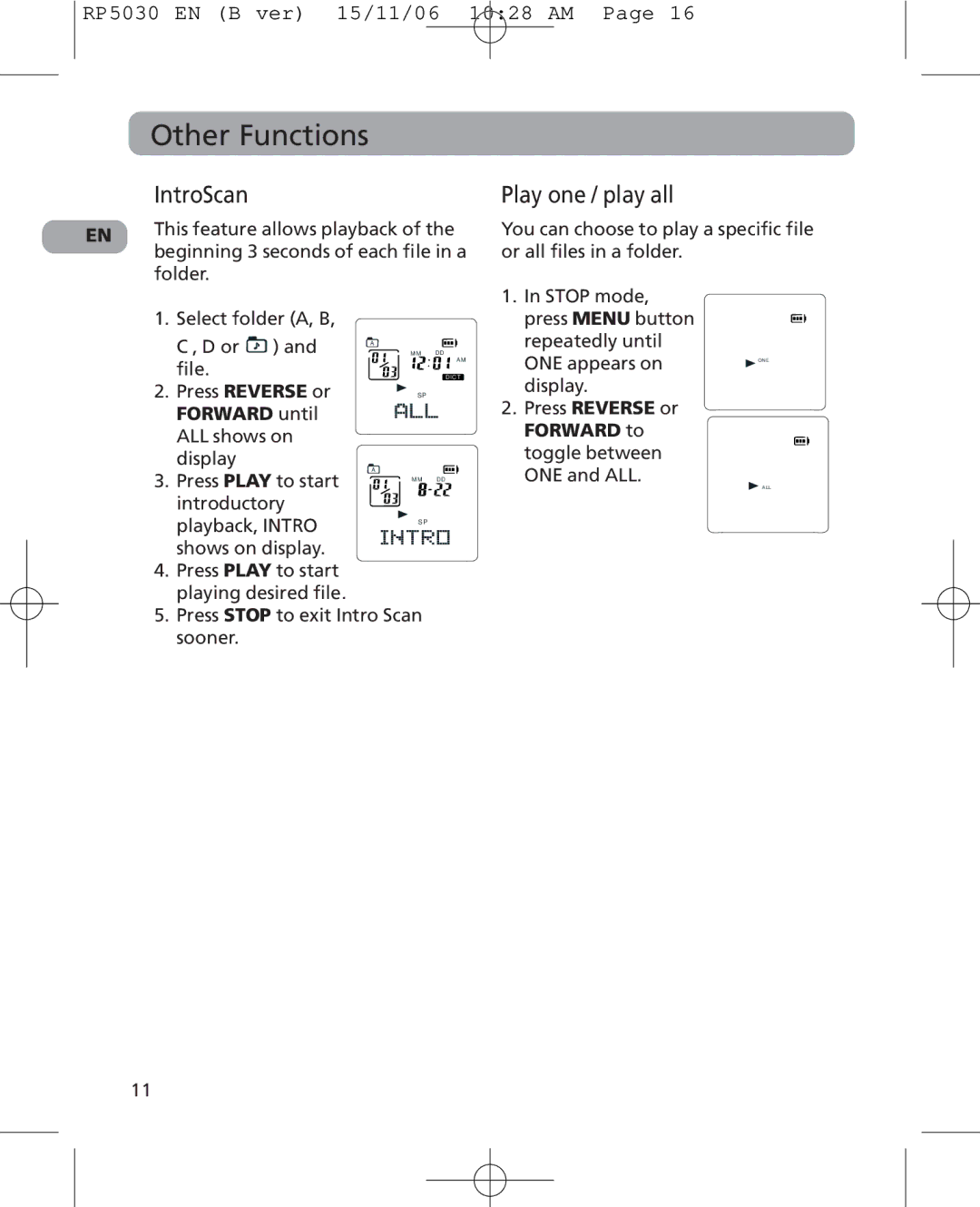RP5030 EN (B ver) 15/11/06 10:28 AM Page 16
Other Functions
| IntroScan |
|
|
| |
EN | This feature allows playback of the | ||||
beginning 3 seconds of each file in a | |||||
| |||||
| folder. |
|
|
| |
| 1. Select folder (A, B, |
|
|
| |
| C , D or ) and | MM | DD | ||
|
| A |
|
| |
| file. |
| AM | ||
|
| DICT | |||
| 2. Press REVERSE or | SP |
|
| |
| FORWARD until |
|
|
| |
| ALL shows on |
|
|
| |
|
|
|
| ||
| display | A |
|
| |
| 3. Press PLAY to start |
|
| ||
| MM | DD | |||
introductory
playback, INTRO | SP |
| |
shows on display. |
|
4.Press PLAY to start playing desired file.
5.Press STOP to exit Intro Scan sooner.
Play one / play all
You can choose to play a specific file or all files in a folder.
1. In STOP mode, press MENU button repeatedly until
ONE appears on ![]() ONE display.
ONE display.
2.Press REVERSE or FORWARD to toggle between ONE and ALL.
ALL
11