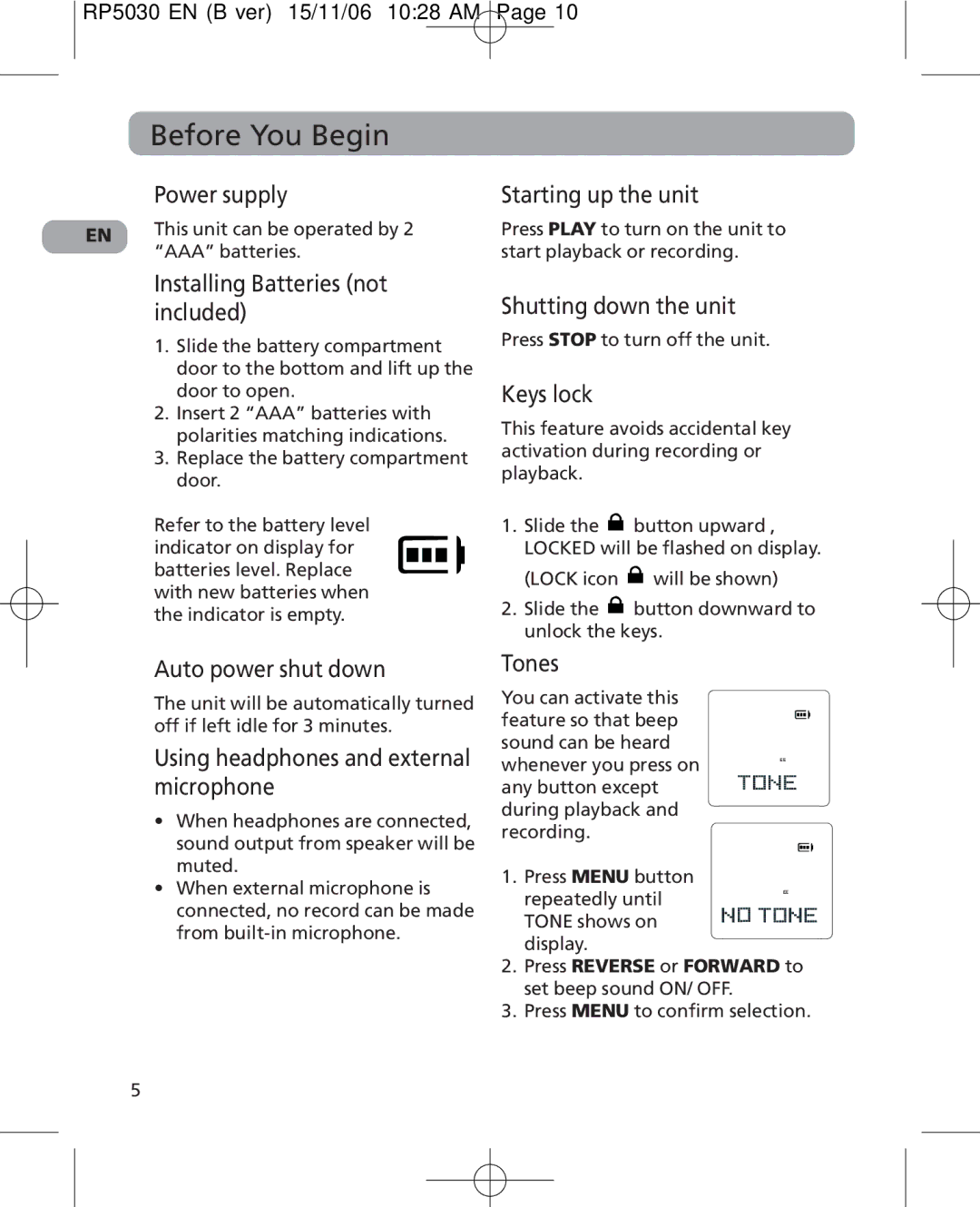RP5030 EN (B ver) 15/11/06 10:28 AM Page 10
Before You Begin
Power supply | Starting up the unit |
EN | This unit can be operated by 2 | |
“AAA” batteries. | ||
|
Press PLAY to turn on the unit to start playback or recording.
Installing Batteries (not included)
1.Slide the battery compartment door to the bottom and lift up the door to open.
2.Insert 2 “AAA” batteries with polarities matching indications.
3.Replace the battery compartment door.
Refer to the battery level indicator on display for batteries level. Replace with new batteries when the indicator is empty.
Shutting down the unit
Press STOP to turn off the unit.
Keys lock
This feature avoids accidental key activation during recording or playback.
1.Slide the ![]() button upward , LOCKED will be flashed on display. (LOCK icon
button upward , LOCKED will be flashed on display. (LOCK icon ![]() will be shown)
will be shown)
2.Slide the ![]() button downward to unlock the keys.
button downward to unlock the keys.
Auto power shut down
The unit will be automatically turned off if left idle for 3 minutes.
Using headphones and external microphone
• | When headphones are connected, |
| sound output from speaker will be |
| muted. |
• | When external microphone is |
Tones
You can activate this feature so that beep sound can be heard
whenever you press on BEEP any button except
during playback and recording.
1. Press MENU button
connected, no record can be made |
from |
repeatedly until TONE shows on display.
BEEP
2.Press REVERSE or FORWARD to set beep sound ON/ OFF.
3.Press MENU to confirm selection.
5