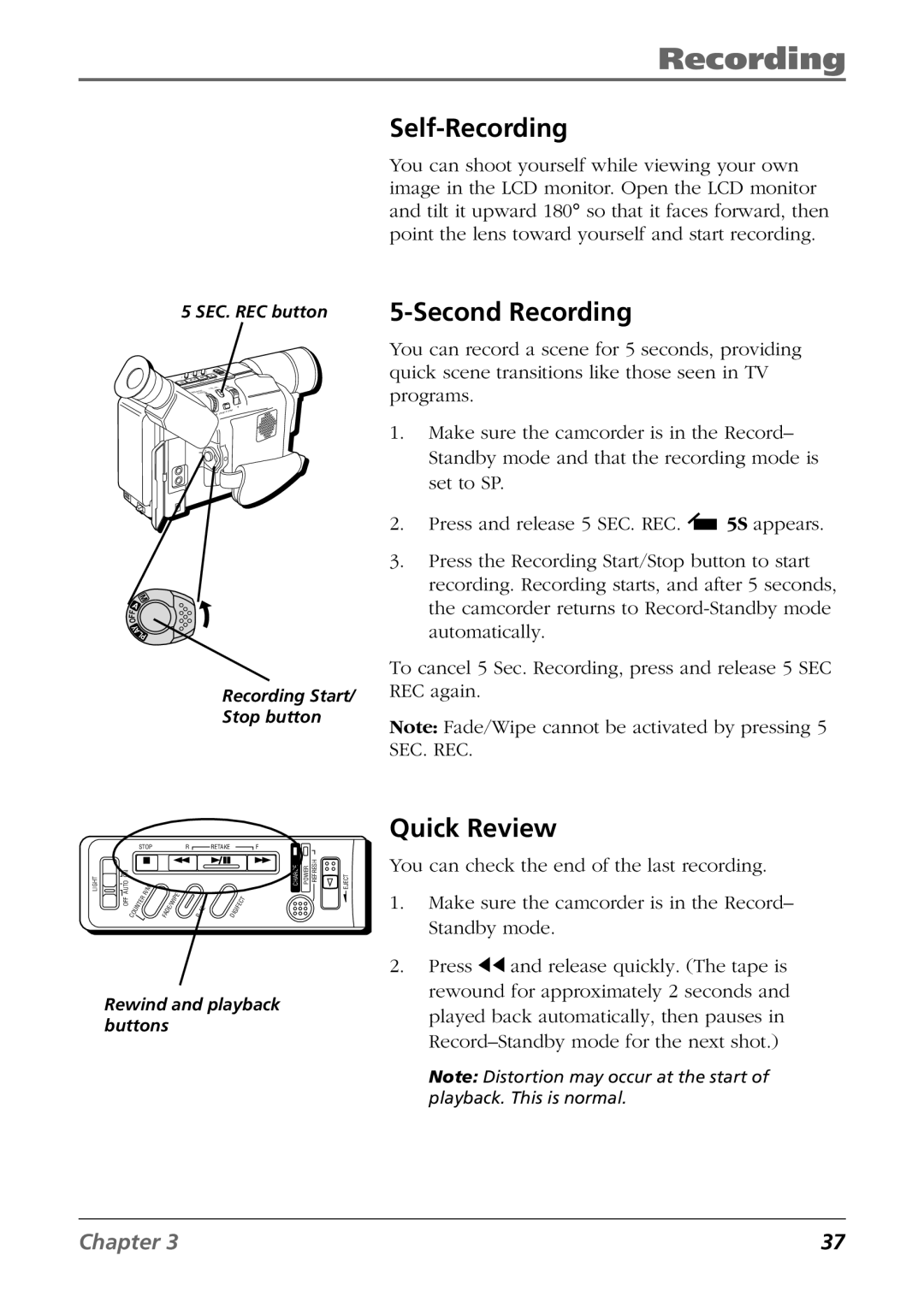Recording
5 SEC. REC button
+
+
O
Y
A
LP
M
A
F
F
O
Y
A
LP
Recording Start/
Stop button
Self-Recording
You can shoot yourself while viewing your own image in the LCD monitor. Open the LCD monitor and tilt it upward 180° so that it faces forward, then point the lens toward yourself and start recording.
5-Second Recording
You can record a scene for 5 seconds, providing quick scene transitions like those seen in TV programs.
1.Make sure the camcorder is in the Record– Standby mode and that the recording mode is set to SP.
2.Press and release 5 SEC. REC.  5S appears.
5S appears.
3.Press the Recording Start/Stop button to start recording. Recording starts, and after 5 seconds, the camcorder returns to
To cancel 5 Sec. Recording, press and release 5 SEC REC again.
Note: Fade/Wipe cannot be activated by pressing 5 SEC. REC.
Quick Review
STOP | R | RETAKE | F |
LIGHT | AUTO ON |
| OFF |
COUNTER | R/M |
|
FADE/W | IPE |
| DIGIFECT |
P . | AE |
CHARGE POWER REFRESH | You can check the end of the last recording. |
EJECT |
1. Make sure the camcorder is in the Record– Standby mode.
Rewind and playback buttons
2.Press ![]()
![]() and release quickly. (The tape is rewound for approximately 2 seconds and played back automatically, then pauses in
and release quickly. (The tape is rewound for approximately 2 seconds and played back automatically, then pauses in
Note: Distortion may occur at the start of playback. This is normal.
Chapter 3 | 37 |