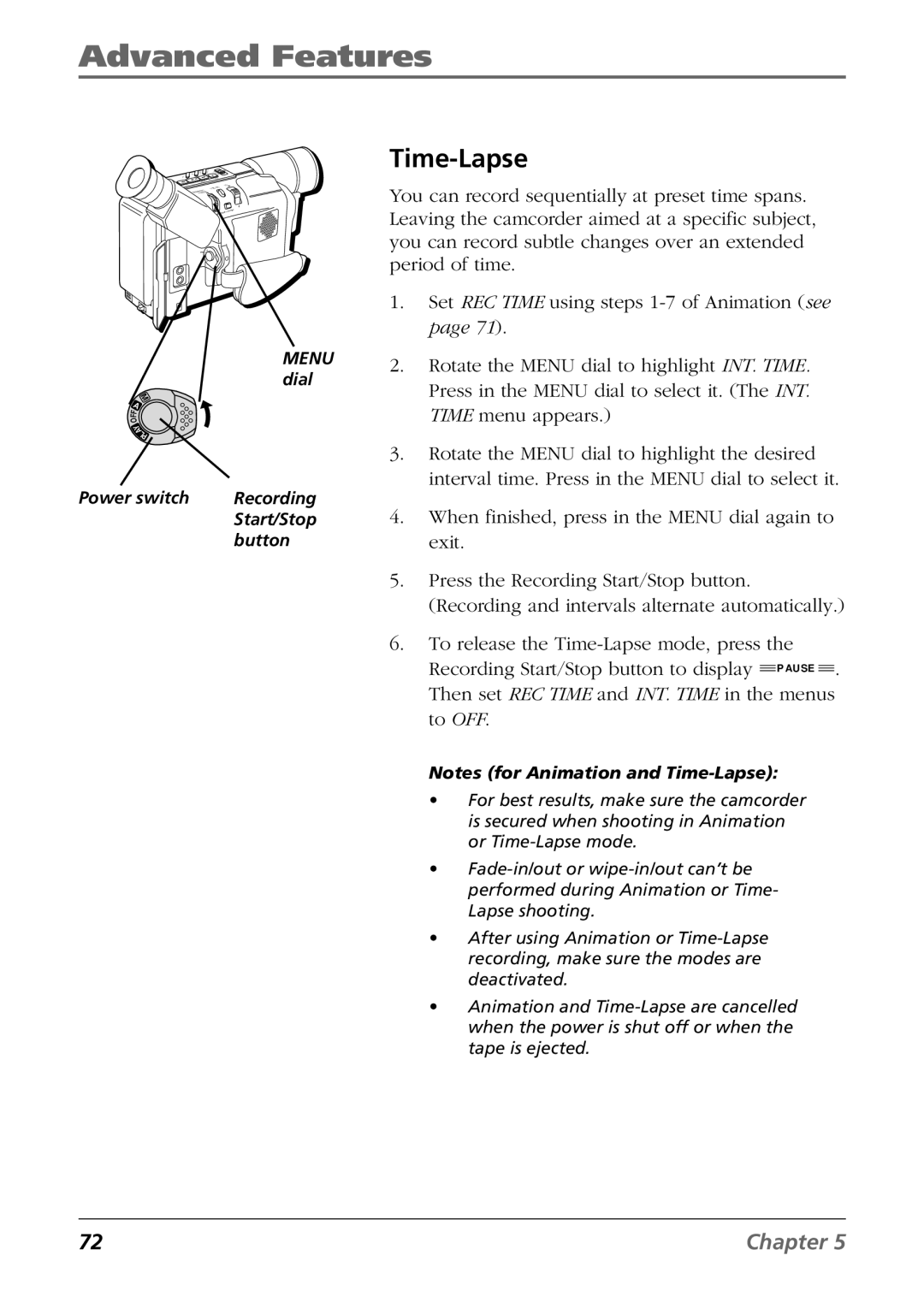Advanced Features
+
+
O
Y
AL
P
| MENU |
| dial |
M |
|
A |
|
F |
|
O |
|
Y |
|
A |
|
L |
|
P |
|
Power switch | Recording |
| Start/Stop |
| button |
Time-Lapse
You can record sequentially at preset time spans. Leaving the camcorder aimed at a specific subject, you can record subtle changes over an extended period of time.
1.Set REC TIME using steps
2.Rotate the MENU dial to highlight INT. TIME. Press in the MENU dial to select it. (The INT. TIME menu appears.)
3.Rotate the MENU dial to highlight the desired interval time. Press in the MENU dial to select it.
4.When finished, press in the MENU dial again to exit.
5.Press the Recording Start/Stop button. (Recording and intervals alternate automatically.)
6.To release the ![]() P AUSE
P AUSE ![]() . Then set REC TIME and INT. TIME in the menus to OFF.
. Then set REC TIME and INT. TIME in the menus to OFF.
Notes (for Animation and
•For best results, make sure the camcorder is secured when shooting in Animation or
•
•After using Animation or
•Animation and
72 | Chapter 5 |