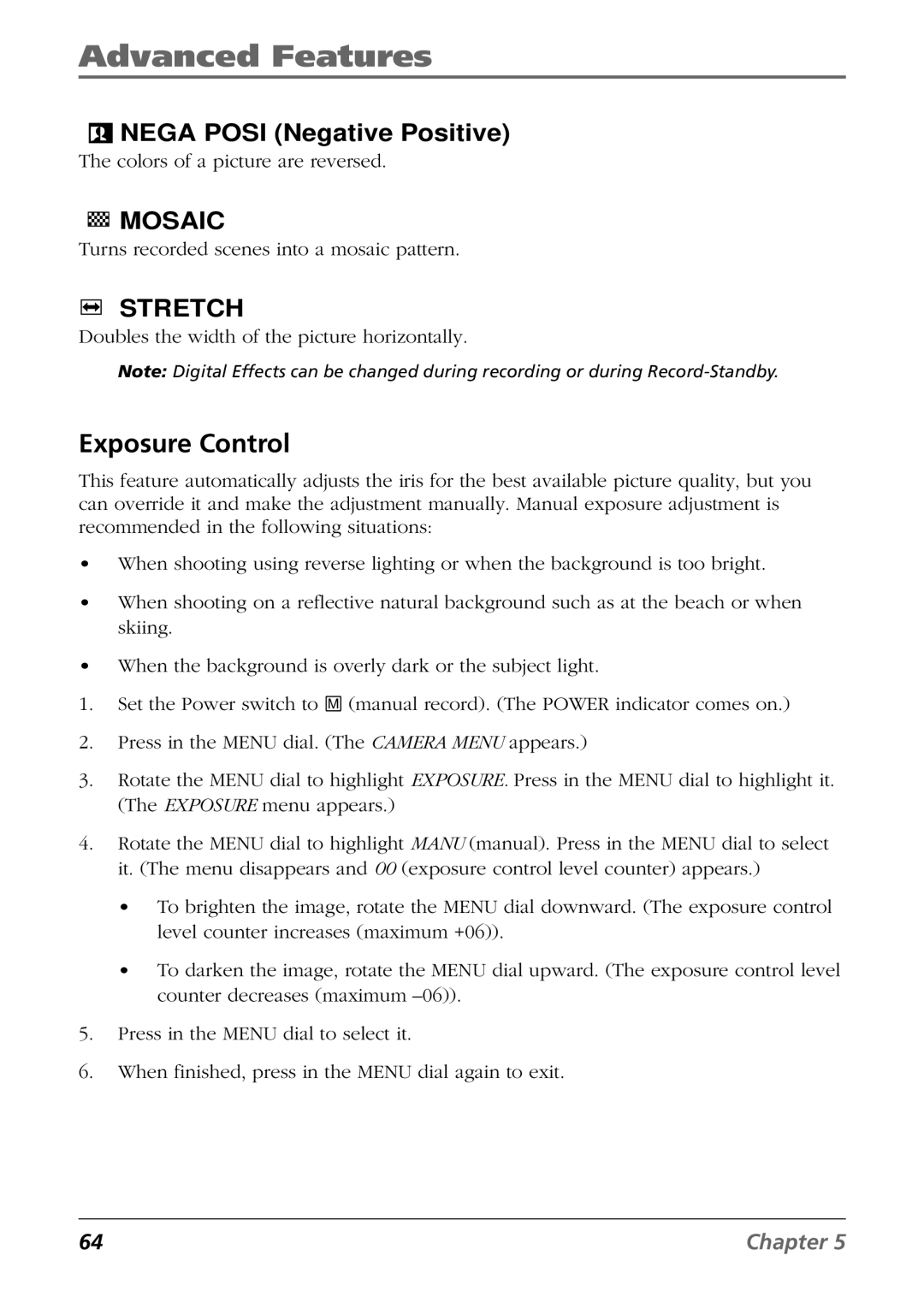Advanced Features
![]() NEGA POSI (Negative Positive)
NEGA POSI (Negative Positive)
The colors of a picture are reversed.
![]()
![]()
![]()
![]()
![]() MOSAIC
MOSAIC
Turns recorded scenes into a mosaic pattern.
STRETCH
Doubles the width of the picture horizontally.
Note: Digital Effects can be changed during recording or during
Exposure Control
This feature automatically adjusts the iris for the best available picture quality, but you can override it and make the adjustment manually. Manual exposure adjustment is recommended in the following situations:
•When shooting using reverse lighting or when the background is too bright.
•When shooting on a reflective natural background such as at the beach or when skiing.
•When the background is overly dark or the subject light.
1.Set the Power switch to M (manual record). (The POWER indicator comes on.)
2.Press in the MENU dial. (The CAMERA MENU appears.)
3.Rotate the MENU dial to highlight EXPOSURE. Press in the MENU dial to highlight it. (The EXPOSURE menu appears.)
4.Rotate the MENU dial to highlight MANU (manual). Press in the MENU dial to select it. (The menu disappears and 00 (exposure control level counter) appears.)
•To brighten the image, rotate the MENU dial downward. (The exposure control level counter increases (maximum +06)).
•To darken the image, rotate the MENU dial upward. (The exposure control level counter decreases (maximum
5.Press in the MENU dial to select it.
6.When finished, press in the MENU dial again to exit.
64 | Chapter 5 |