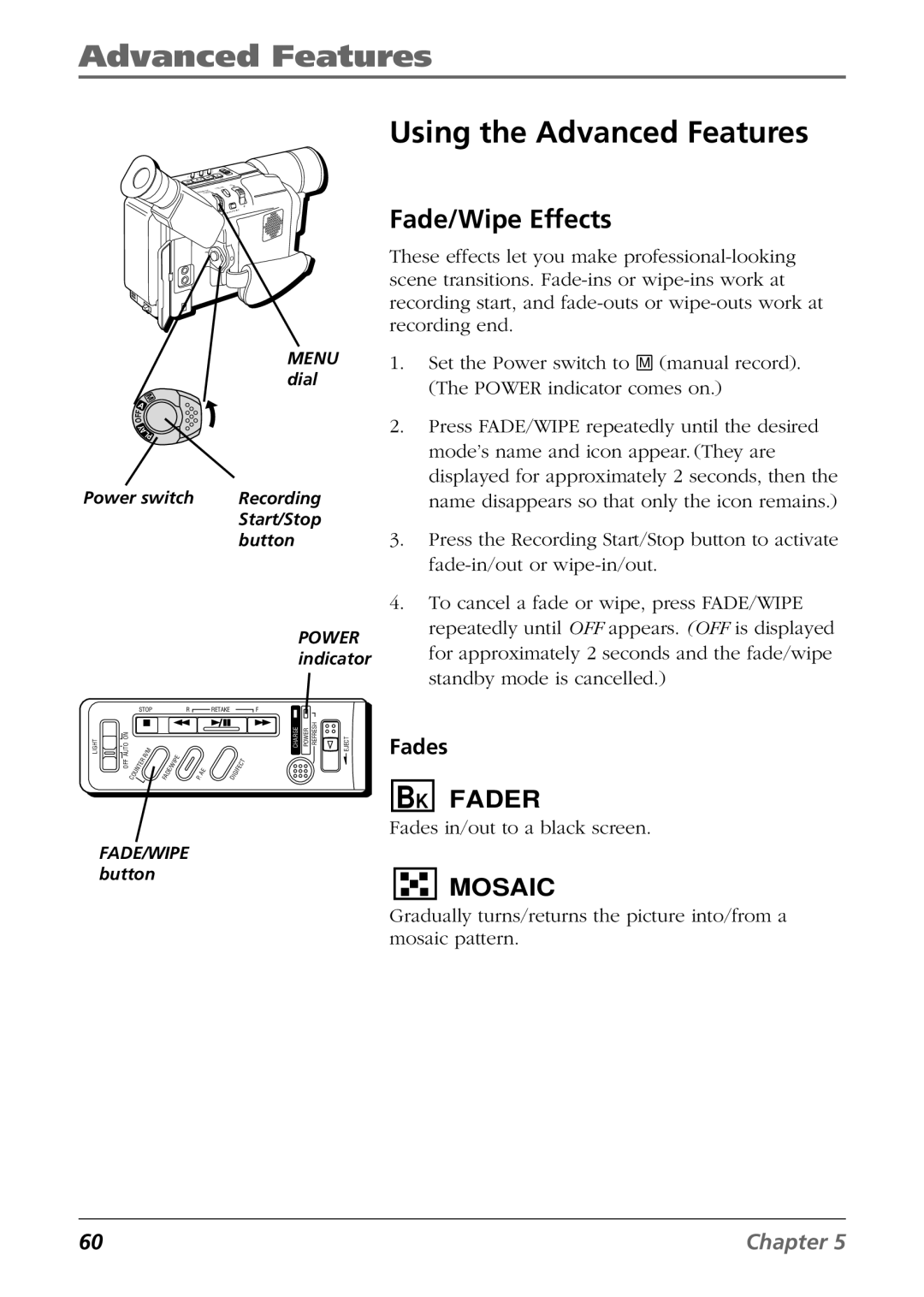Advanced Features
Using the Advanced Features
+
+
O
Y
A
L
P
| MENU |
| dial |
M |
|
A |
|
F |
|
O |
|
Y |
|
A |
|
L |
|
P |
|
Power switch | Recording |
| Start/Stop |
| button |
| POWER |
| indicator |
Fade/Wipe Effects
These effects let you make
1.Set the Power switch to M (manual record). (The POWER indicator comes on.)
2.Press FADE/WIPE repeatedly until the desired mode’s name and icon appear. (They are displayed for approximately 2 seconds, then the name disappears so that only the icon remains.)
3.Press the Recording Start/Stop button to activate
4.To cancel a fade or wipe, press FADE/WIPE repeatedly until OFF appears. (OFF is displayed for approximately 2 seconds and the fade/wipe standby mode is cancelled.)
STOP | R |
| RETAKE |
| F |
LIGHT | AUTO ON |
| OFF |
COUNTER | R/M |
|
FADE/WIPE | P . | AE | DIGIFECT |
CHARGE | POWER | REFRESH | EJECT |
Fades
BK FADER
Fades in/out to a black screen.
FADE/WIPE button
MOSAIC
Gradually turns/returns the picture into/from a mosaic pattern.
60 | Chapter 5 |