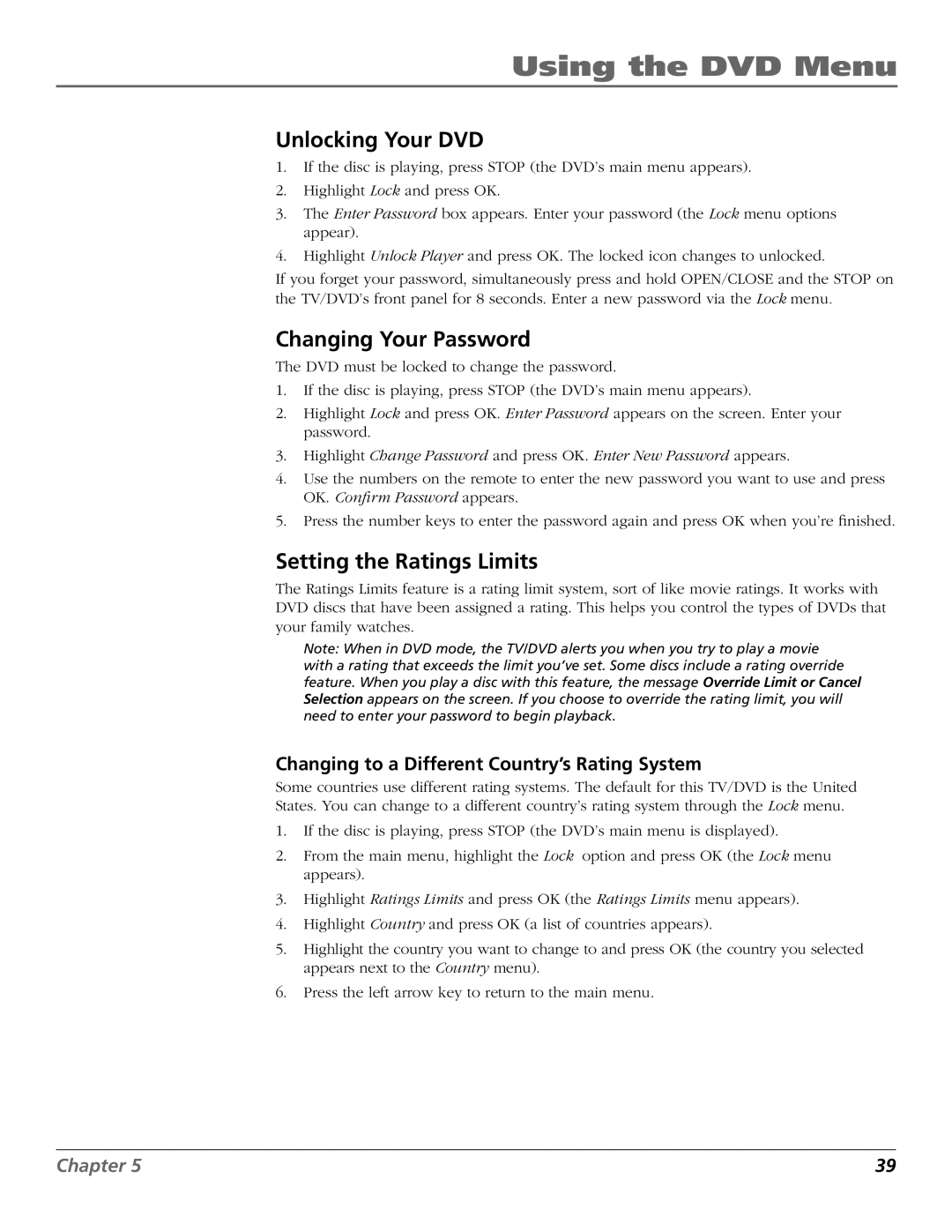Using the DVD Menu
Unlocking Your DVD
1.If the disc is playing, press STOP (the DVD’s main menu appears).
2.Highlight Lock and press OK.
3.The Enter Password box appears. Enter your password (the Lock menu options appear).
4.Highlight Unlock Player and press OK. The locked icon changes to unlocked.
If you forget your password, simultaneously press and hold OPEN/CLOSE and the STOP on the TV/DVD’s front panel for 8 seconds. Enter a new password via the Lock menu.
Changing Your Password
The DVD must be locked to change the password.
1.If the disc is playing, press STOP (the DVD’s main menu appears).
2.Highlight Lock and press OK. Enter Password appears on the screen. Enter your password.
3.Highlight Change Password and press OK. Enter New Password appears.
4.Use the numbers on the remote to enter the new password you want to use and press OK. Confirm Password appears.
5.Press the number keys to enter the password again and press OK when you’re finished.
Setting the Ratings Limits
The Ratings Limits feature is a rating limit system, sort of like movie ratings. It works with DVD discs that have been assigned a rating. This helps you control the types of DVDs that your family watches.
Note: When in DVD mode, the TV/DVD alerts you when you try to play a movie with a rating that exceeds the limit you’ve set. Some discs include a rating override feature. When you play a disc with this feature, the message Override Limit or Cancel Selection appears on the screen. If you choose to override the rating limit, you will need to enter your password to begin playback.
Changing to a Different Country’s Rating System
Some countries use different rating systems. The default for this TV/DVD is the United States. You can change to a different country’s rating system through the Lock menu.
1.If the disc is playing, press STOP (the DVD’s main menu is displayed).
2.From the main menu, highlight the Lock option and press OK (the Lock menu appears).
3.Highlight Ratings Limits and press OK (the Ratings Limits menu appears).
4.Highlight Country and press OK (a list of countries appears).
5.Highlight the country you want to change to and press OK (the country you selected appears next to the Country menu).
6.Press the left arrow key to return to the main menu.
Chapter 5 | 39 |