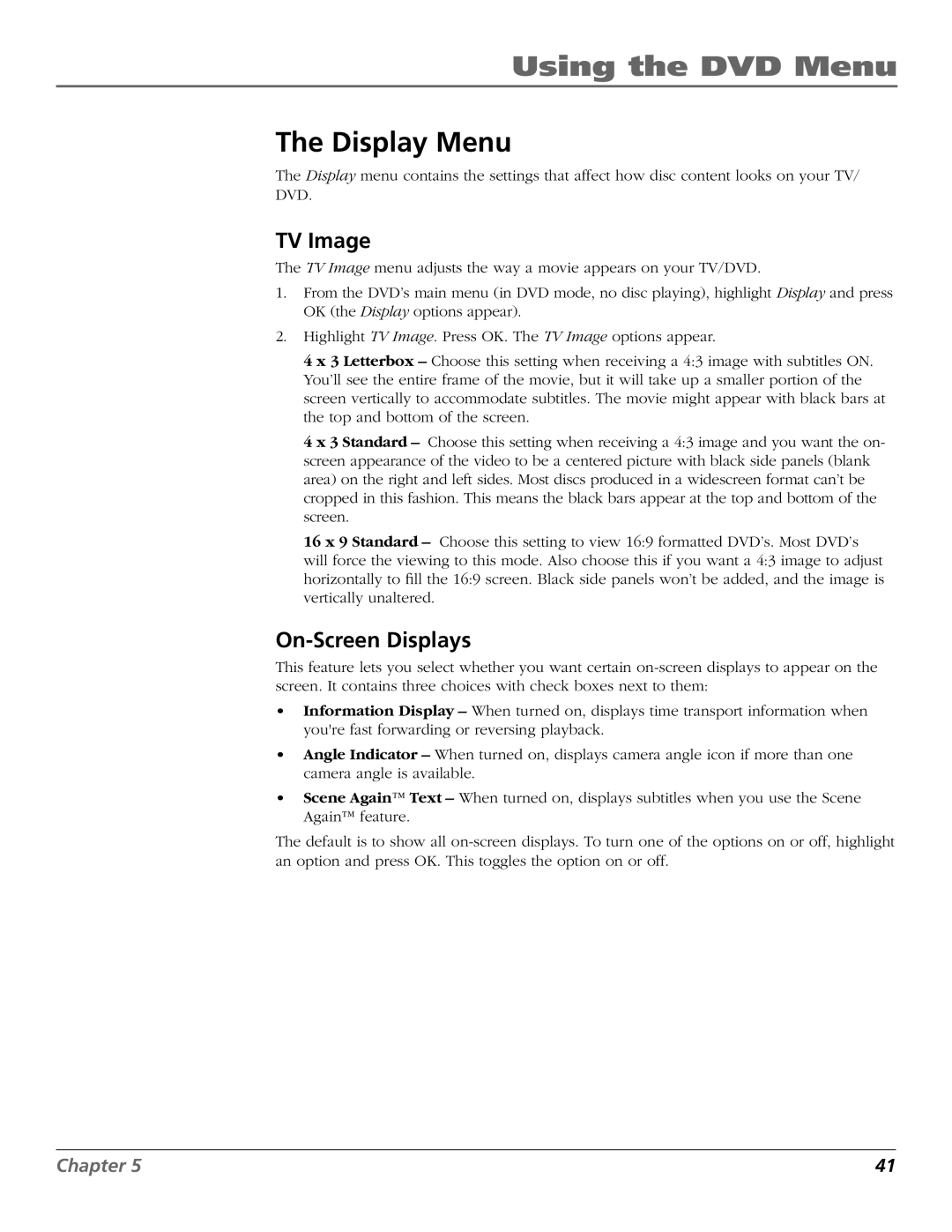Using the DVD Menu
The Display Menu
The Display menu contains the settings that affect how disc content looks on your TV/ DVD.
TV Image
The TV Image menu adjusts the way a movie appears on your TV/DVD.
1.From the DVD’s main menu (in DVD mode, no disc playing), highlight Display and press OK (the Display options appear).
2.Highlight TV Image. Press OK. The TV Image options appear.
4 x 3 Letterbox – Choose this setting when receiving a 4:3 image with subtitles ON. You’ll see the entire frame of the movie, but it will take up a smaller portion of the screen vertically to accommodate subtitles. The movie might appear with black bars at the top and bottom of the screen.
4 x 3 Standard – Choose this setting when receiving a 4:3 image and you want the on- screen appearance of the video to be a centered picture with black side panels (blank area) on the right and left sides. Most discs produced in a widescreen format can’t be cropped in this fashion. This means the black bars appear at the top and bottom of the screen.
16 x 9 Standard – Choose this setting to view 16:9 formatted DVD’s. Most DVD’s will force the viewing to this mode. Also choose this if you want a 4:3 image to adjust horizontally to fill the 16:9 screen. Black side panels won’t be added, and the image is vertically unaltered.
On-Screen Displays
This feature lets you select whether you want certain
•Information Display – When turned on, displays time transport information when you're fast forwarding or reversing playback.
•Angle Indicator – When turned on, displays camera angle icon if more than one camera angle is available.
•Scene Again™ Text – When turned on, displays subtitles when you use the Scene Again™ feature.
The default is to show all
Chapter 5 | 41 |