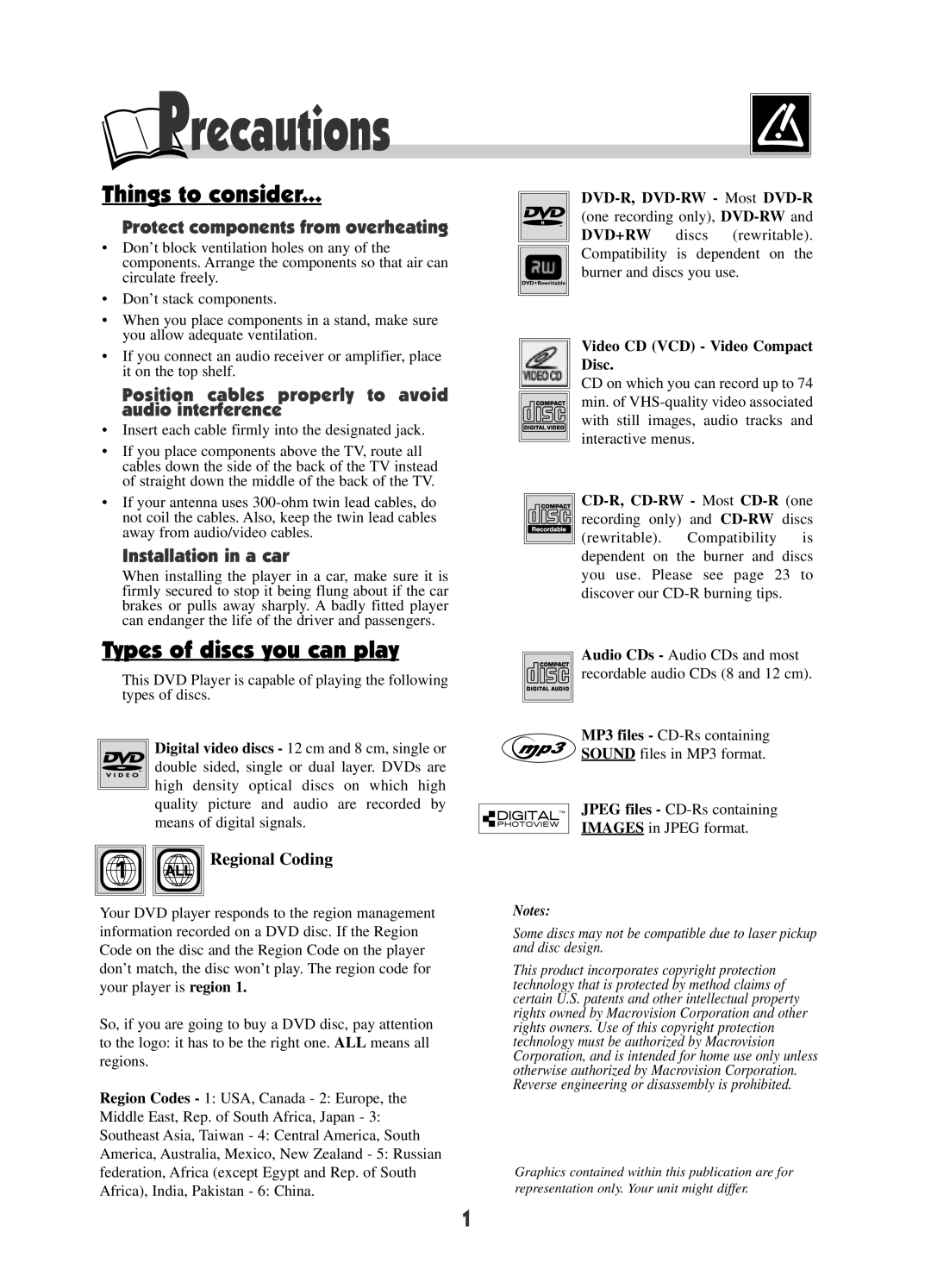Precautions
Precautions
Things to consider...
Protect components from overheating
•Don’t block ventilation holes on any of the components. Arrange the components so that air can circulate freely.
•Don’t stack components.
DVD+Rewritable
DVD-R, DVD-RW - Most DVD-R
(one recording only),
DVD+RW discs (rewritable). Compatibility is dependent on the burner and discs you use.
•When you place components in a stand, make sure you allow adequate ventilation.
•If you connect an audio receiver or amplifier, place it on the top shelf.
Position cables properly to avoid audio interference
•Insert each cable firmly into the designated jack.
•If you place components above the TV, route all cables down the side of the back of the TV instead of straight down the middle of the back of the TV.
•If your antenna uses
Installation in a car
When installing the player in a car, make sure it is firmly secured to stop it being flung about if the car brakes or pulls away sharply. A badly fitted player can endanger the life of the driver and passengers.
Types of discs you can play
This DVD Player is capable of playing the following types of discs.
Digital video discs - 12 cm and 8 cm, single or double sided, single or dual layer. DVDs are high density optical discs on which high quality picture and audio are recorded by means of digital signals.
Video CD (VCD) - Video Compact Disc.
CD on which you can record up to 74 min. of
CD-R, CD-RW - Most CD-R (one
recording only) and
(rewritable). Compatibility is dependent on the burner and discs you use. Please see page 23 to discover our
Audio CDs - Audio CDs and most recordable audio CDs (8 and 12 cm).
MP3 files -
JPEG files -
1 | Regional Coding |
|
Your DVD player responds to the region management information recorded on a DVD disc. If the Region Code on the disc and the Region Code on the player don’t match, the disc won’t play. The region code for your player is region 1.
So, if you are going to buy a DVD disc, pay attention to the logo: it has to be the right one. ALL means all regions.
Region Codes - 1: USA, Canada - 2: Europe, the Middle East, Rep. of South Africa, Japan - 3: Southeast Asia, Taiwan - 4: Central America, South America, Australia, Mexico, New Zealand - 5: Russian federation, Africa (except Egypt and Rep. of South Africa), India, Pakistan - 6: China.
Notes:
Some discs may not be compatible due to laser pickup and disc design.
This product incorporates copyright protection technology that is protected by method claims of certain U.S. patents and other intellectual property rights owned by Macrovision Corporation and other rights owners. Use of this copyright protection technology must be authorized by Macrovision Corporation, and is intended for home use only unless otherwise authorized by Macrovision Corporation. Reverse engineering or disassembly is prohibited.
Graphics contained within this publication are for representation only. Your unit might differ.
1