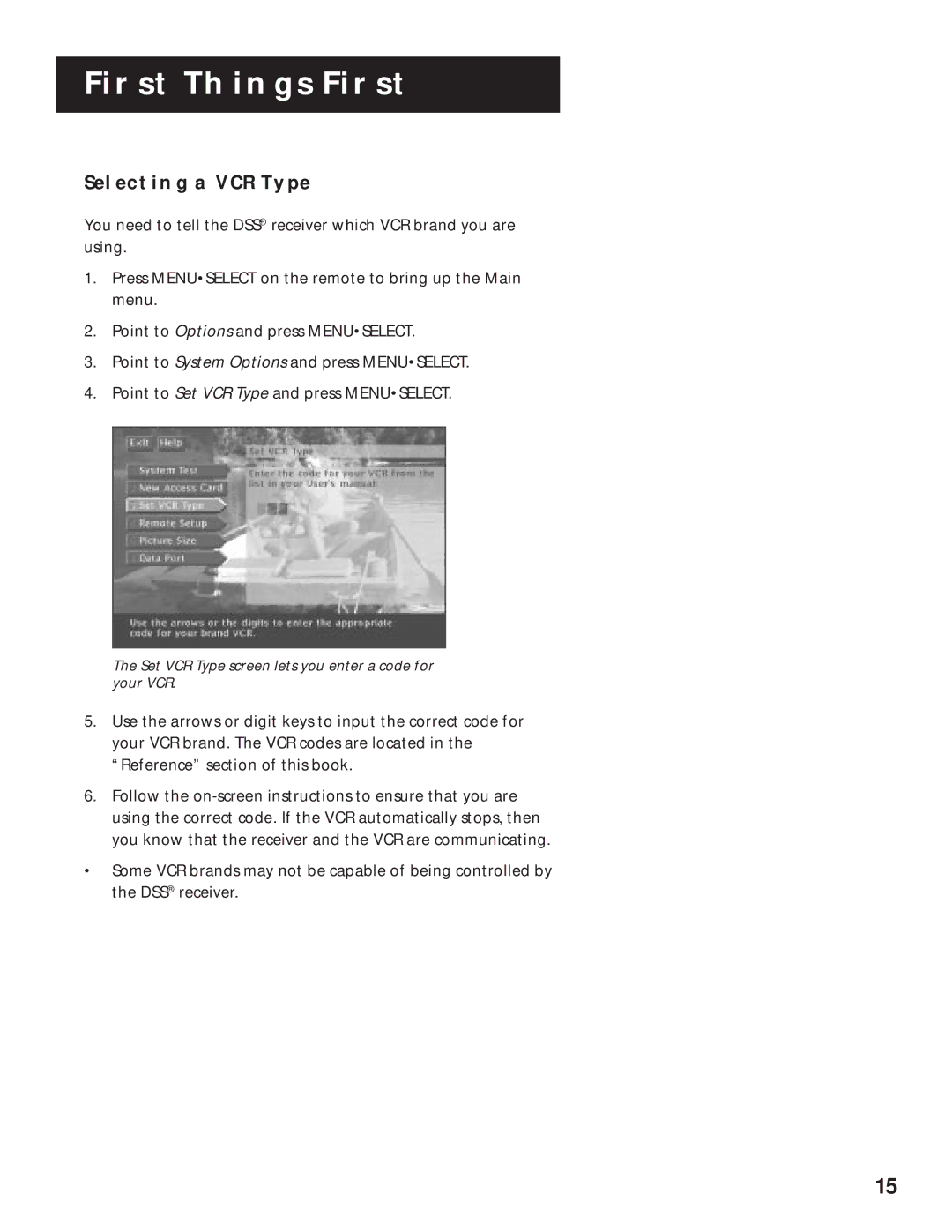FIRST THINGS FIRST
SELECTING A VCR TYPE
You need to tell the DSS® receiver which VCR brand you are using.
1.Press MENU•SELECT on the remote to bring up the Main menu.
2.Point to Options and press MENU•SELECT.
3.Point to System Options and press MENU•SELECT.
4.Point to Set VCR Type and press MENU•SELECT.
The Set VCR Type screen lets you enter a code for your VCR.
5.Use the arrows or digit keys to input the correct code for your VCR brand. The VCR codes are located in the “Reference” section of this book.
6.Follow the
•Some VCR brands may not be capable of being controlled by the DSS® receiver.
15