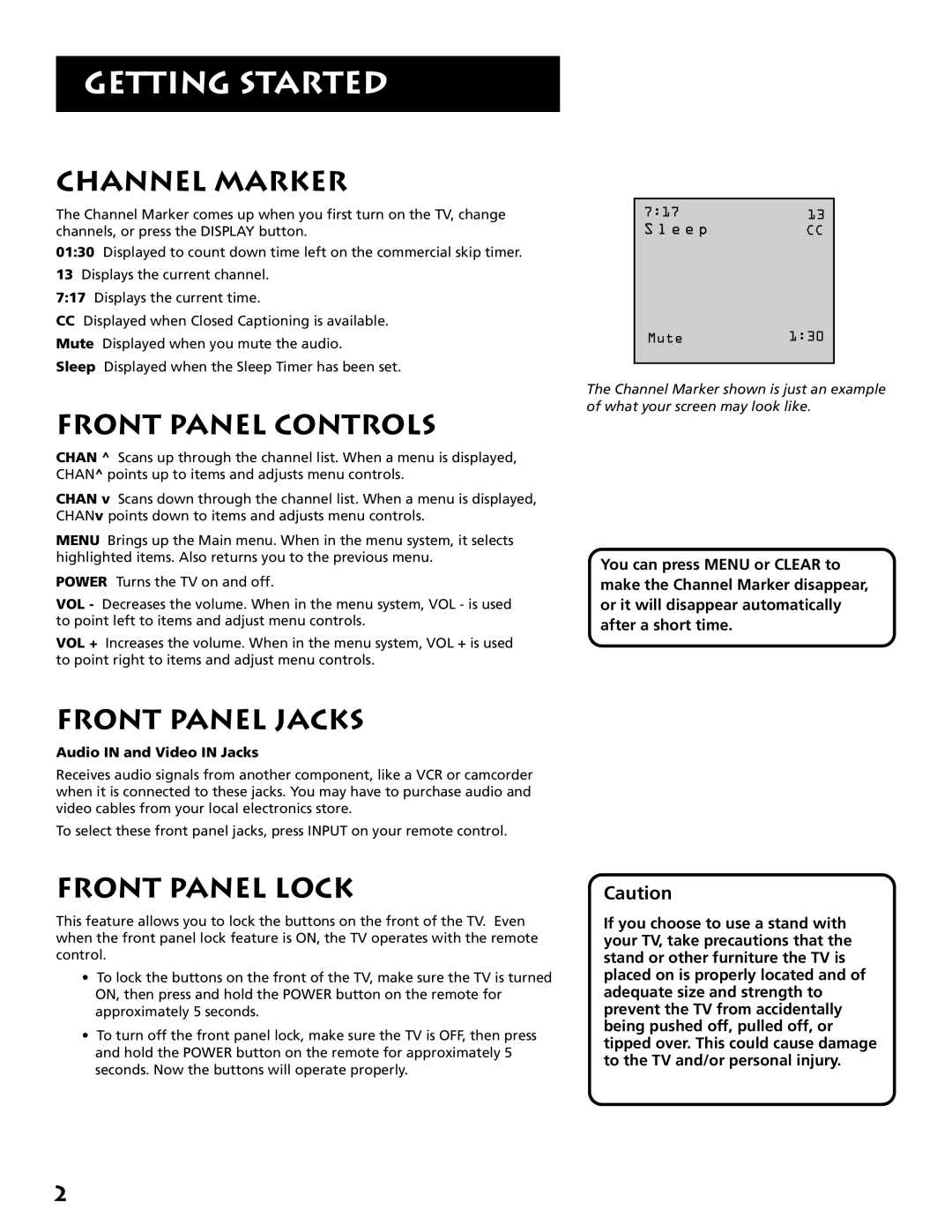GETTING STARTED
CHANNEL MARKER
The Channel Marker comes up when you first turn on the TV, change channels, or press the DISPLAY button.
01:30 Displayed to count down time left on the commercial skip timer.
13Displays the current channel.
7:17 Displays the current time.
CCDisplayed when Closed Captioning is available.
Mute Displayed when you mute the audio.
Sleep Displayed when the Sleep Timer has been set.
FRONT PANEL CONTROLS
CHAN ^ Scans up through the channel list. When a menu is displayed, CHAN^ points up to items and adjusts menu controls.
CHAN v Scans down through the channel list. When a menu is displayed, CHANv points down to items and adjusts menu controls.
MENU Brings up the Main menu. When in the menu system, it selects highlighted items. Also returns you to the previous menu.
POWER Turns the TV on and off.
VOL - Decreases the volume. When in the menu system, VOL - is used to point left to items and adjust menu controls.
VOL + Increases the volume. When in the menu system, VOL + is used to point right to items and adjust menu controls.
7:17 | 13 |
S l e e p | CC |
Mute1:30
The Channel Marker shown is just an example of what your screen may look like.
You can press MENU or CLEAR to make the Channel Marker disappear, or it will disappear automatically after a short time.
FRONT PANEL JACKS
Audio IN and Video IN Jacks
Receives audio signals from another component, like a VCR or camcorder when it is connected to these jacks. You may have to purchase audio and video cables from your local electronics store.
To select these front panel jacks, press INPUT on your remote control.
FRONT PANEL LOCK
This feature allows you to lock the buttons on the front of the TV. Even when the front panel lock feature is ON, the TV operates with the remote control.
•To lock the buttons on the front of the TV, make sure the TV is turned ON, then press and hold the POWER button on the remote for approximately 5 seconds.
•To turn off the front panel lock, make sure the TV is OFF, then press and hold the POWER button on the remote for approximately 5 seconds. Now the buttons will operate properly.
Caution
If you choose to use a stand with your TV, take precautions that the stand or other furniture the TV is placed on is properly located and of adequate size and strength to prevent the TV from accidentally being pushed off, pulled off, or tipped over. This could cause damage to the TV and/or personal injury.
2