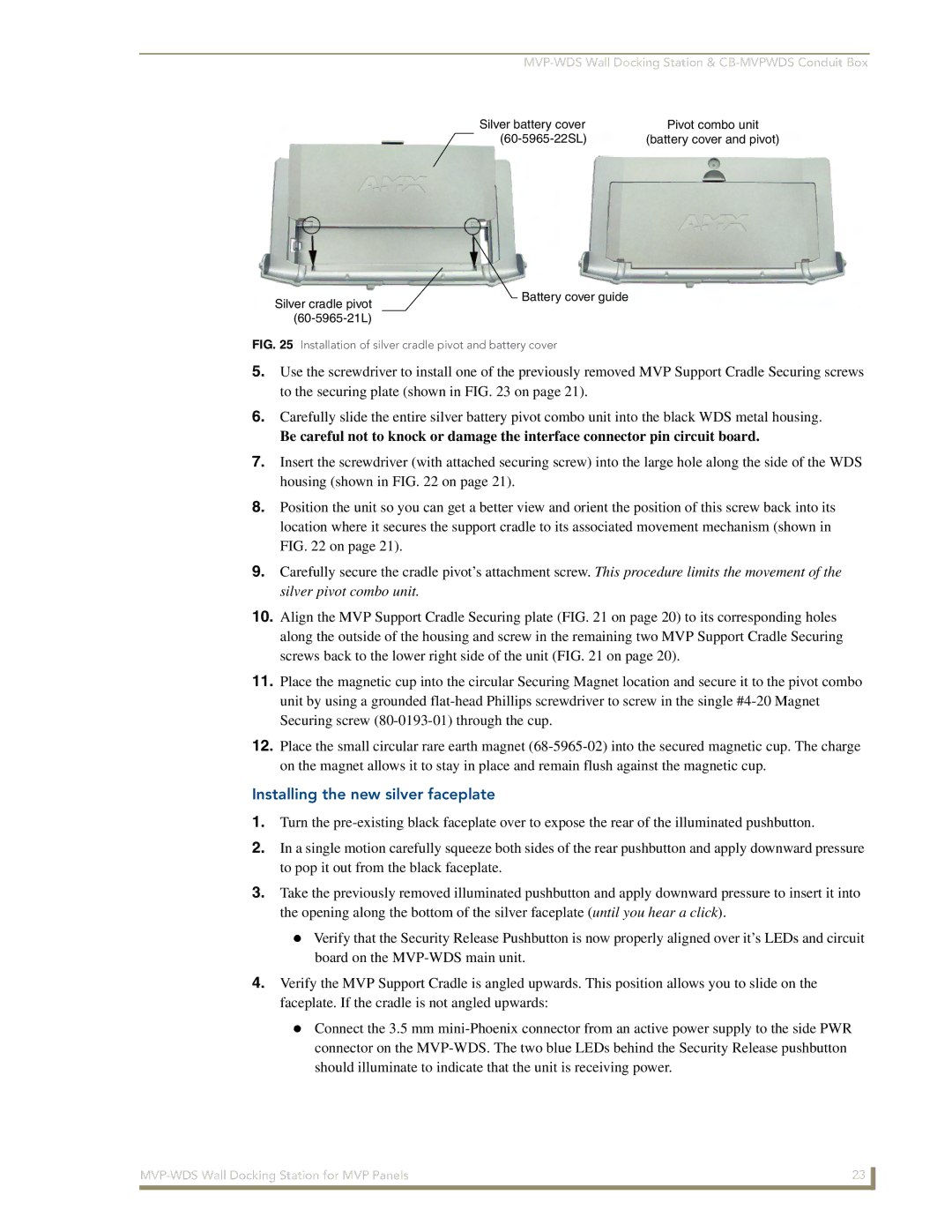Silver battery cover | Pivot combo unit |
(battery cover and pivot) |
Silver cradle pivot
Battery cover guide
FIG. 25 Installation of silver cradle pivot and battery cover
5.Use the screwdriver to install one of the previously removed MVP Support Cradle Securing screws to the securing plate (shown in FIG. 23 on page 21).
6.Carefully slide the entire silver battery pivot combo unit into the black WDS metal housing.
Be careful not to knock or damage the interface connector pin circuit board.
7.Insert the screwdriver (with attached securing screw) into the large hole along the side of the WDS housing (shown in FIG. 22 on page 21).
8.Position the unit so you can get a better view and orient the position of this screw back into its location where it secures the support cradle to its associated movement mechanism (shown in FIG. 22 on page 21).
9.Carefully secure the cradle pivot’s attachment screw. This procedure limits the movement of the silver pivot combo unit.
10.Align the MVP Support Cradle Securing plate (FIG. 21 on page 20) to its corresponding holes along the outside of the housing and screw in the remaining two MVP Support Cradle Securing screws back to the lower right side of the unit (FIG. 21 on page 20).
11.Place the magnetic cup into the circular Securing Magnet location and secure it to the pivot combo unit by using a grounded
12.Place the small circular rare earth magnet
Installing the new silver faceplate
1.Turn the
2.In a single motion carefully squeeze both sides of the rear pushbutton and apply downward pressure to pop it out from the black faceplate.
3.Take the previously removed illuminated pushbutton and apply downward pressure to insert it into the opening along the bottom of the silver faceplate (until you hear a click).
Verify that the Security Release Pushbutton is now properly aligned over it’s LEDs and circuit board on the
4.Verify the MVP Support Cradle is angled upwards. This position allows you to slide on the faceplate. If the cradle is not angled upwards:
Connect the 3.5 mm
23 | |
|
|