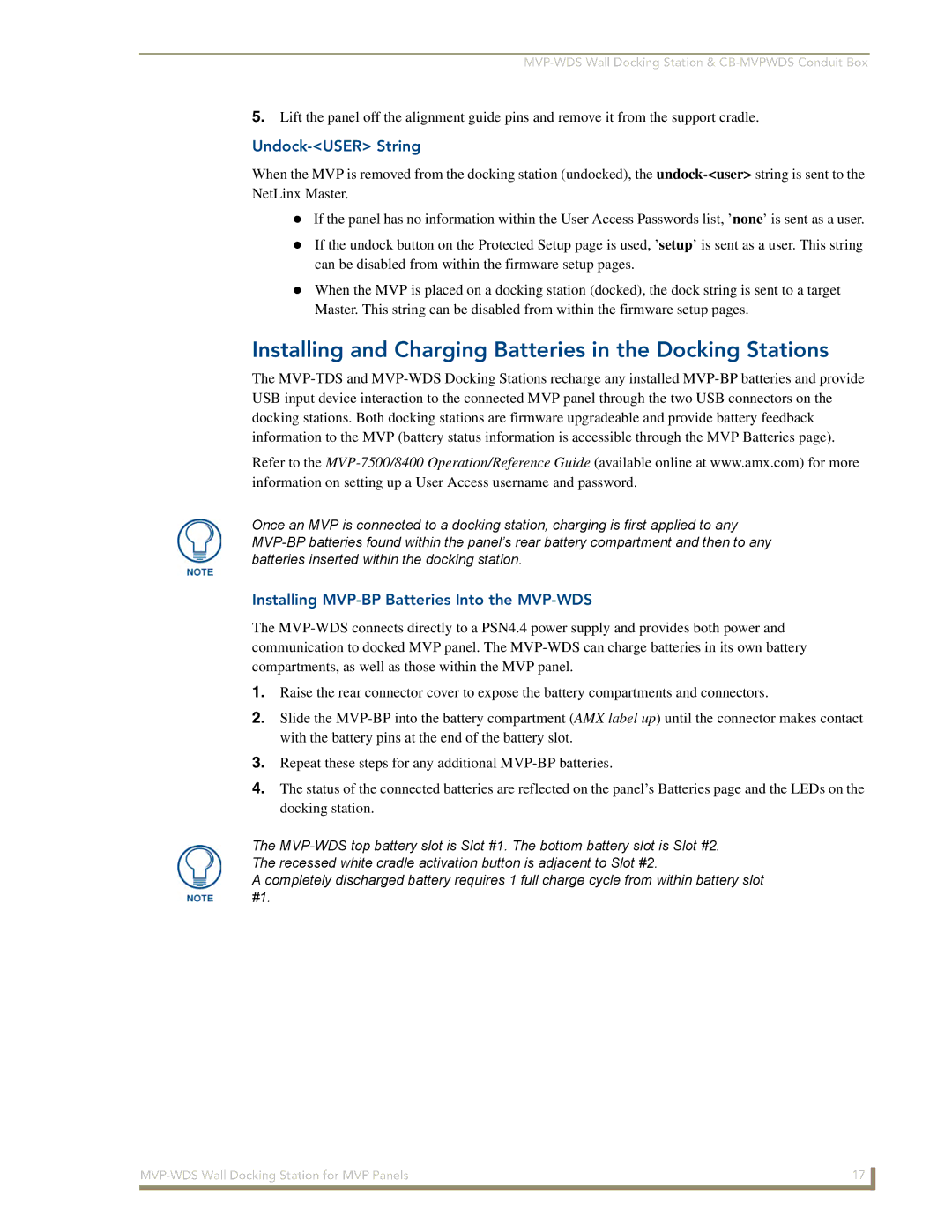5.Lift the panel off the alignment guide pins and remove it from the support cradle.
Undock-<USER> String
When the MVP is removed from the docking station (undocked), the
If the panel has no information within the User Access Passwords list, ’none’ is sent as a user.
If the undock button on the Protected Setup page is used, ’setup’ is sent as a user. This string can be disabled from within the firmware setup pages.
When the MVP is placed on a docking station (docked), the dock string is sent to a target Master. This string can be disabled from within the firmware setup pages.
Installing and Charging Batteries in the Docking Stations
The
Refer to the
Once an MVP is connected to a docking station, charging is first applied to any
Installing MVP-BP Batteries Into the MVP-WDS
The
1.Raise the rear connector cover to expose the battery compartments and connectors.
2.Slide the
3.Repeat these steps for any additional
4.The status of the connected batteries are reflected on the panel’s Batteries page and the LEDs on the docking station.
The
A completely discharged battery requires 1 full charge cycle from within battery slot #1.
17 | |
|
|