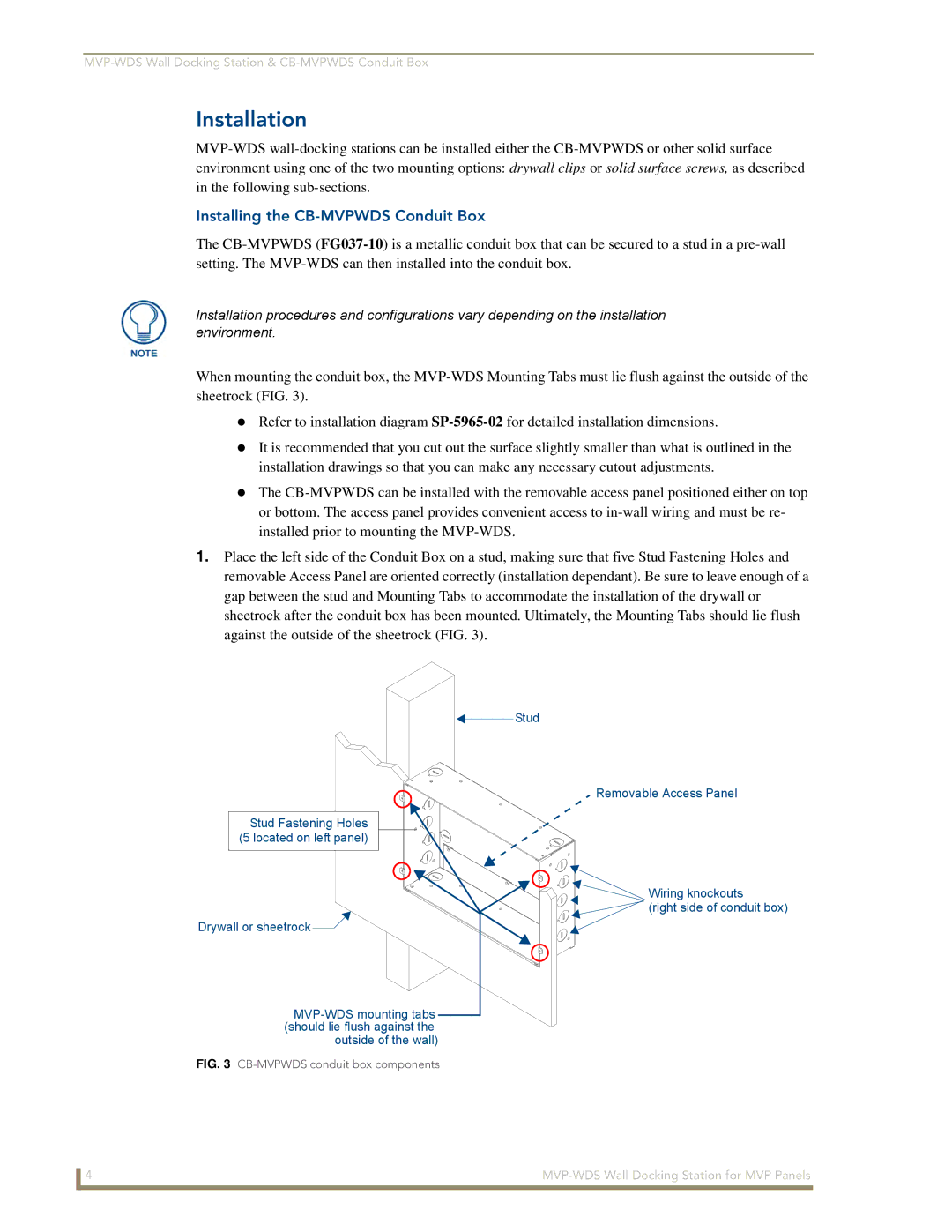Installation
Installing the CB-MVPWDS Conduit Box
The
Installation procedures and configurations vary depending on the installation environment.
When mounting the conduit box, the
Refer to installation diagram
It is recommended that you cut out the surface slightly smaller than what is outlined in the installation drawings so that you can make any necessary cutout adjustments.
The
1.Place the left side of the Conduit Box on a stud, making sure that five Stud Fastening Holes and removable Access Panel are oriented correctly (installation dependant). Be sure to leave enough of a gap between the stud and Mounting Tabs to accommodate the installation of the drywall or sheetrock after the conduit box has been mounted. Ultimately, the Mounting Tabs should lie flush against the outside of the sheetrock (FIG. 3).
Stud
Removable Access Panel
Stud Fastening Holes (5 located on left panel)
![]() Wiring knockouts
Wiring knockouts
![]() (right side of conduit box)
(right side of conduit box)
Drywall or sheetrock ![]()
FIG. 3 CB-MVPWDS conduit box components
4 |