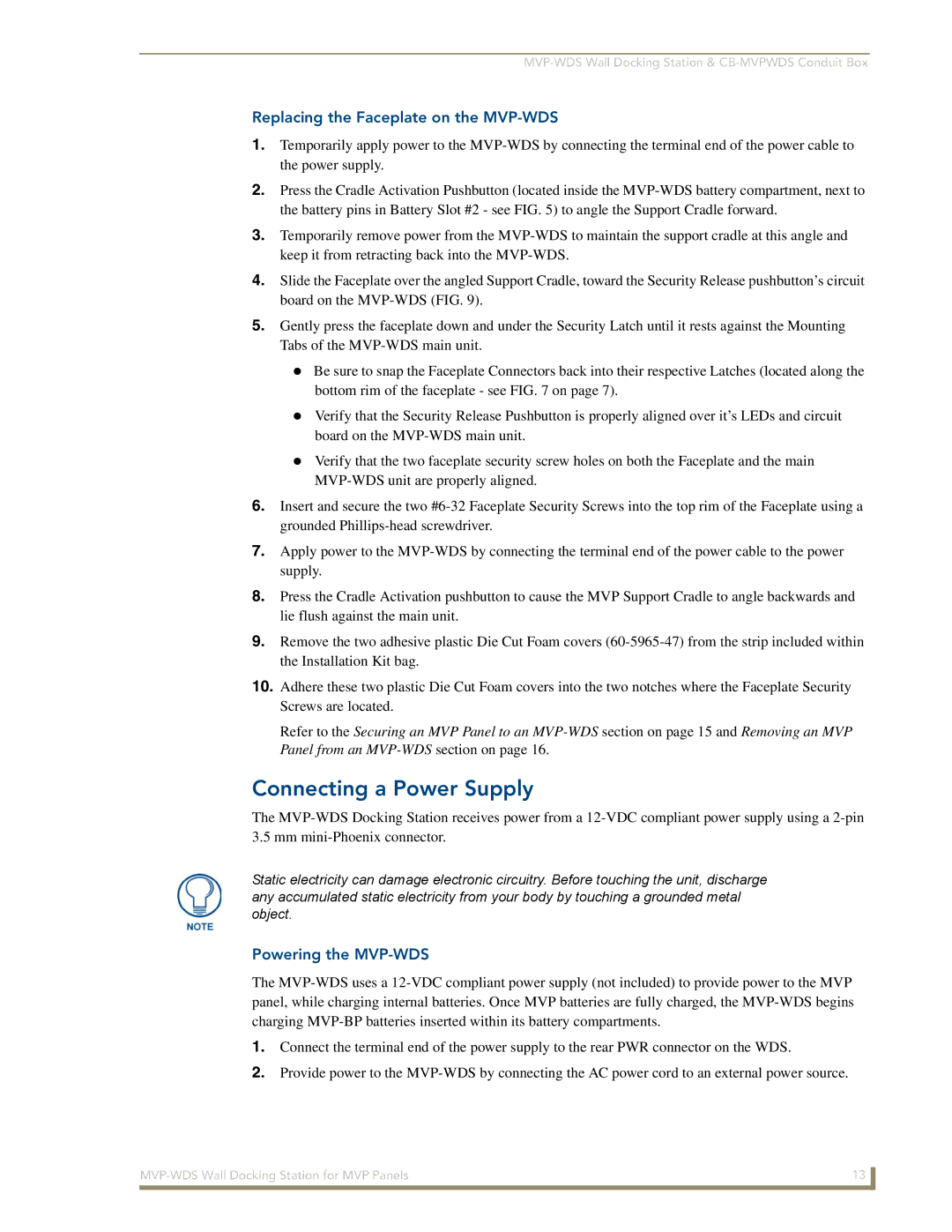Replacing the Faceplate on the MVP-WDS
1.Temporarily apply power to the
2.Press the Cradle Activation Pushbutton (located inside the
3.Temporarily remove power from the
4.Slide the Faceplate over the angled Support Cradle, toward the Security Release pushbutton’s circuit board on the
5.Gently press the faceplate down and under the Security Latch until it rests against the Mounting Tabs of the
Be sure to snap the Faceplate Connectors back into their respective Latches (located along the bottom rim of the faceplate - see FIG. 7 on page 7).
Verify that the Security Release Pushbutton is properly aligned over it’s LEDs and circuit board on the
Verify that the two faceplate security screw holes on both the Faceplate and the main
6.Insert and secure the two
7.Apply power to the
8.Press the Cradle Activation pushbutton to cause the MVP Support Cradle to angle backwards and lie flush against the main unit.
9.Remove the two adhesive plastic Die Cut Foam covers
10.Adhere these two plastic Die Cut Foam covers into the two notches where the Faceplate Security Screws are located.
Refer to the Securing an MVP Panel to an
Connecting a Power Supply
The
Static electricity can damage electronic circuitry. Before touching the unit, discharge any accumulated static electricity from your body by touching a grounded metal object.
Powering the MVP-WDS
The
1.Connect the terminal end of the power supply to the rear PWR connector on the WDS.
2.Provide power to the
13 | |
|
|