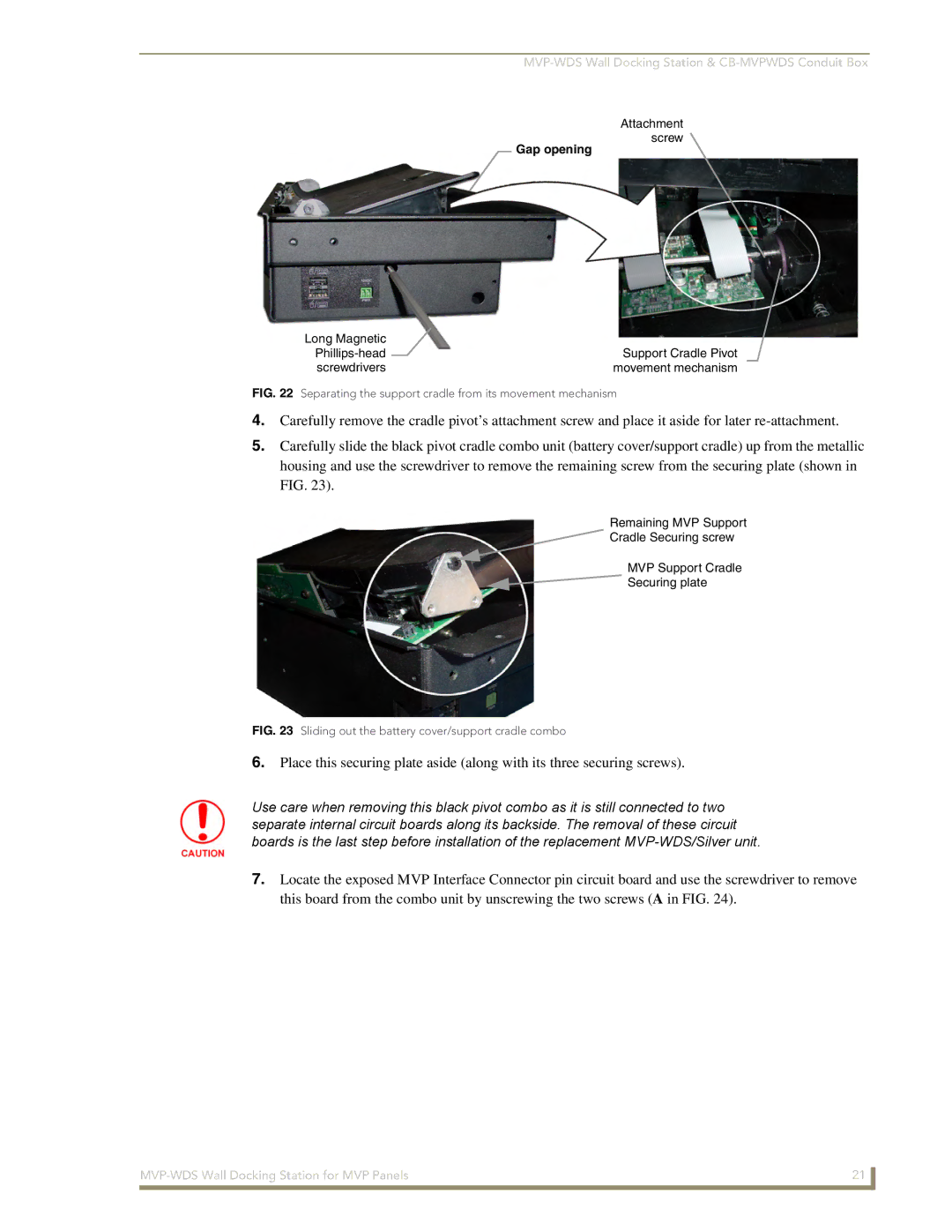Attachment screw
Gap opening
Long Magnetic |
|
|
| Support Cradle Pivot | |
| ||
screwdrivers |
| movement mechanism |
FIG. 22 Separating the support cradle from its movement mechanism
4.Carefully remove the cradle pivot’s attachment screw and place it aside for later
5.Carefully slide the black pivot cradle combo unit (battery cover/support cradle) up from the metallic housing and use the screwdriver to remove the remaining screw from the securing plate (shown in FIG. 23).
Remaining MVP Support
![]() Cradle Securing screw
Cradle Securing screw
MVP Support Cradle
![]() Securing plate
Securing plate
FIG. 23 Sliding out the battery cover/support cradle combo
6.Place this securing plate aside (along with its three securing screws).
Use care when removing this black pivot combo as it is still connected to two separate internal circuit boards along its backside. The removal of these circuit boards is the last step before installation of the replacement
7.Locate the exposed MVP Interface Connector pin circuit board and use the screwdriver to remove this board from the combo unit by unscrewing the two screws (A in FIG. 24).
21 | |
|
|