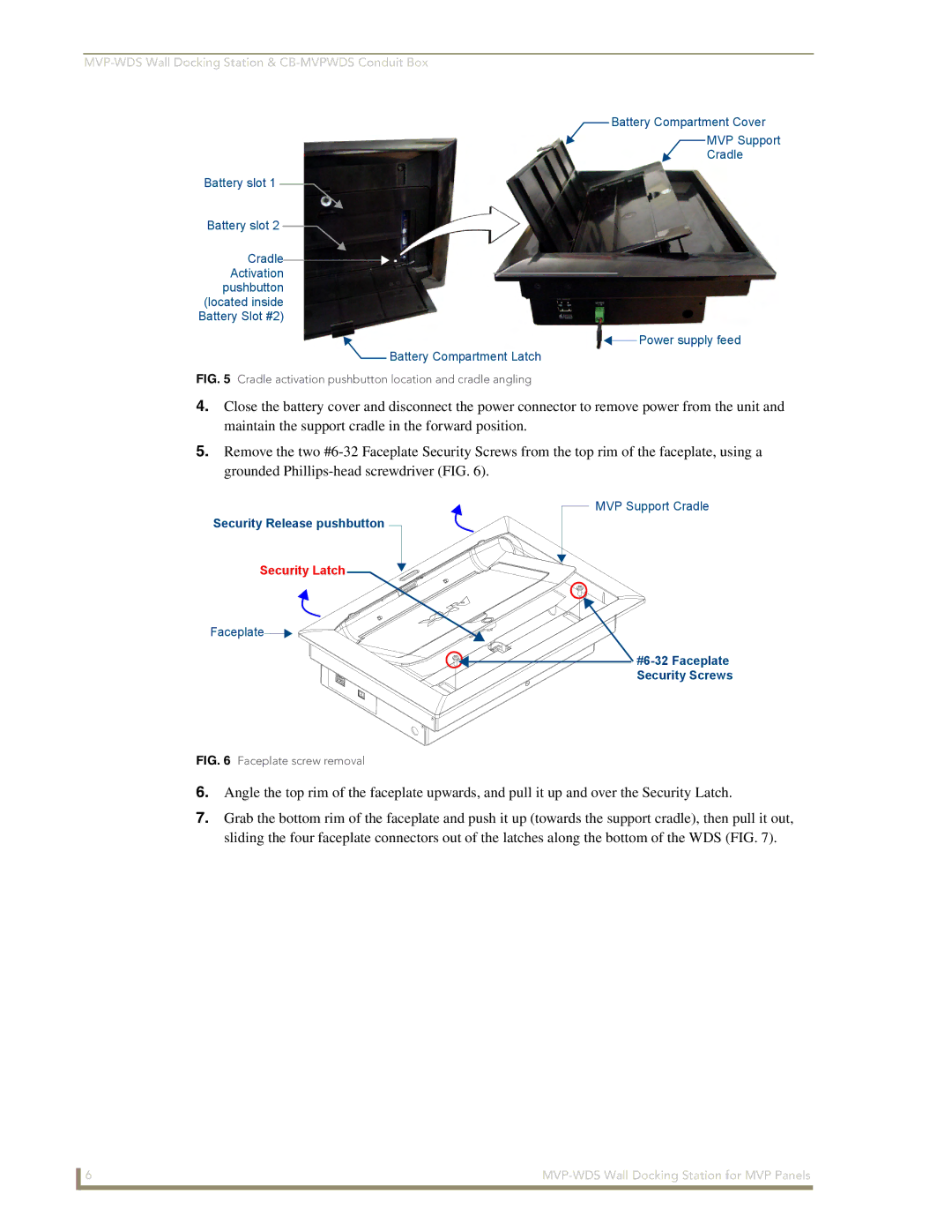Battery Compartment Cover
MVP Support
Cradle
Battery slot 1
Battery slot 2
Cradle Activation
pushbutton (located inside Battery Slot #2)
![]() Power supply feed
Power supply feed
Battery Compartment Latch
FIG. 5 Cradle activation pushbutton location and cradle angling
4.Close the battery cover and disconnect the power connector to remove power from the unit and maintain the support cradle in the forward position.
5.Remove the two
Security Release pushbutton
Security Latch
Faceplate![]()
![]()
FIG. 6 Faceplate screw removal
MVP Support Cradle
6.Angle the top rim of the faceplate upwards, and pull it up and over the Security Latch.
7.Grab the bottom rim of the faceplate and push it up (towards the support cradle), then pull it out, sliding the four faceplate connectors out of the latches along the bottom of the WDS (FIG. 7).
6 |