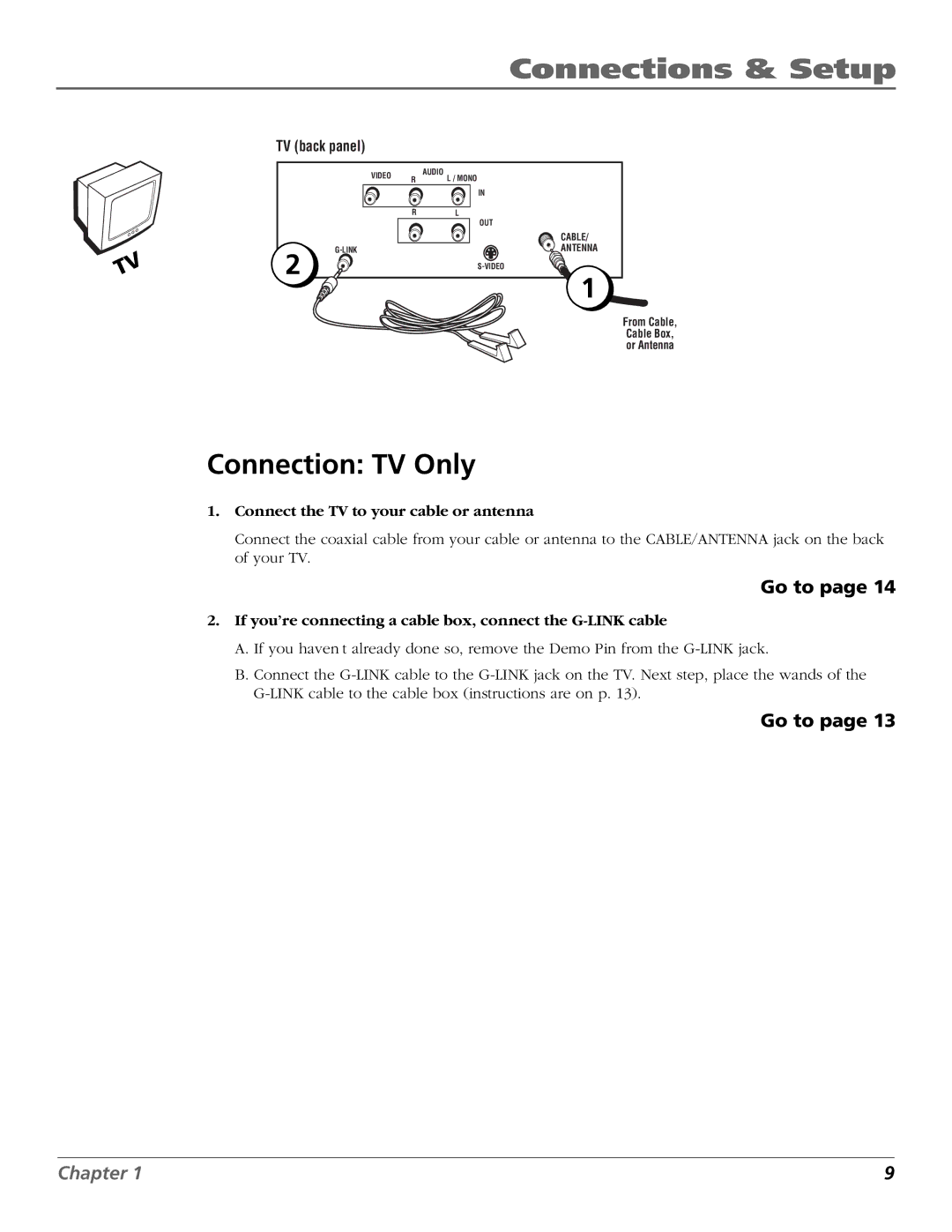Connections & Setup
TV (back panel)
VIDEO |
| AUDIO | |
R | L / MONO | ||
| |||
|
| IN | |
| R | L | |
|
| OUT | |
|
| CABLE/ | |
| ANTENNA | ||
2 |
|
1
From Cable, Cable Box, or Antenna
Connection: TV Only
1.Connect the TV to your cable or antenna
Connect the coaxial cable from your cable or antenna to the CABLE/ANTENNA jack on the back of your TV.
Go to page 14
2.If you’re connecting a cable box, connect the G-LINK cable
A.If you haven’t already done so, remove the Demo Pin from the
B.Connect the
Go to page 13
Chapter 1 | 9 |