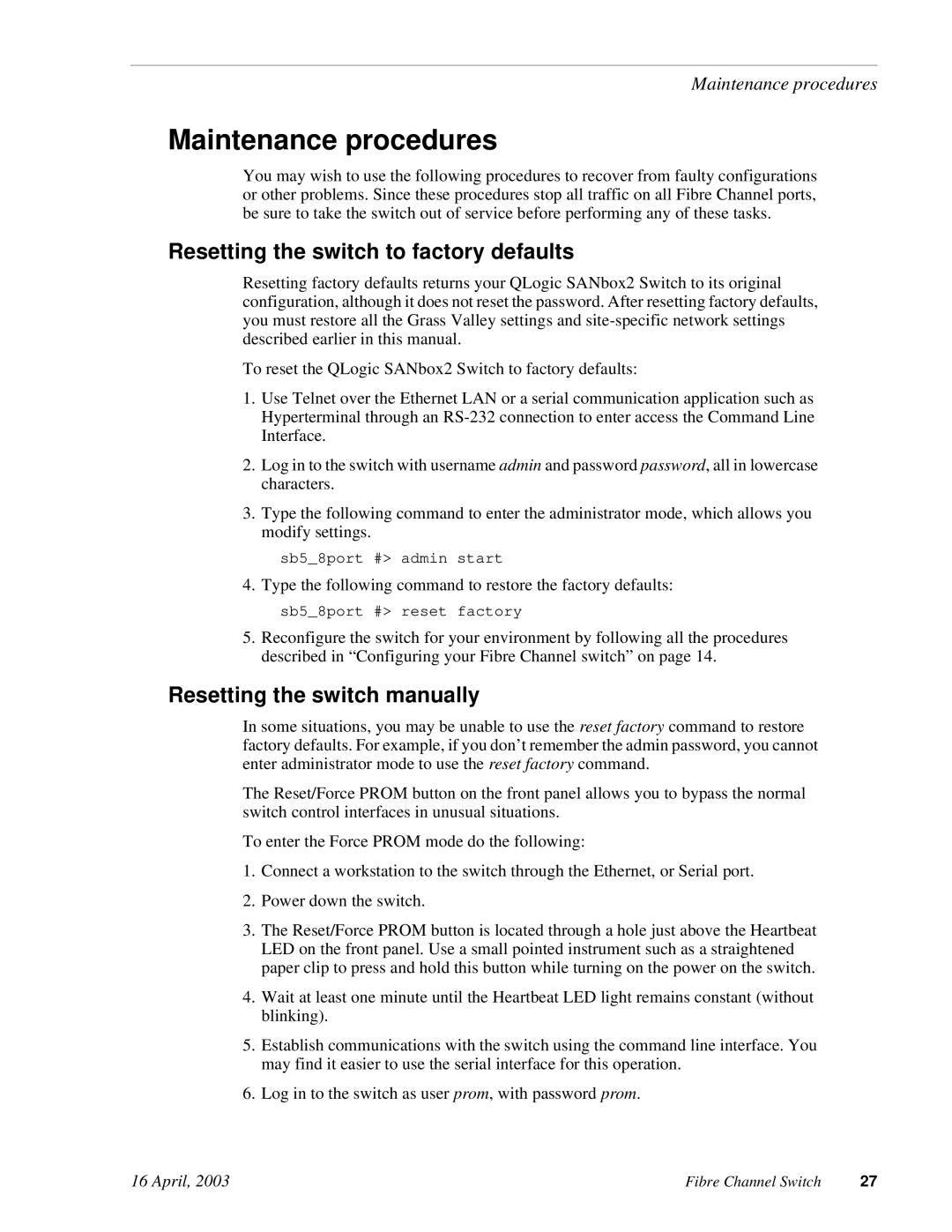Maintenance procedures
Maintenance procedures
You may wish to use the following procedures to recover from faulty configurations or other problems. Since these procedures stop all traffic on all Fibre Channel ports, be sure to take the switch out of service before performing any of these tasks.
Resetting the switch to factory defaults
Resetting factory defaults returns your QLogic SANbox2 Switch to its original configuration, although it does not reset the password. After resetting factory defaults, you must restore all the Grass Valley settings and
To reset the QLogic SANbox2 Switch to factory defaults:
1.Use Telnet over the Ethernet LAN or a serial communication application such as Hyperterminal through an
2.Log in to the switch with username admin and password password, all in lowercase characters.
3.Type the following command to enter the administrator mode, which allows you modify settings.
sb5_8port #> admin start
4.Type the following command to restore the factory defaults: sb5_8port #> reset factory
5.Reconfigure the switch for your environment by following all the procedures described in “Configuring your Fibre Channel switch” on page 14.
Resetting the switch manually
In some situations, you may be unable to use the reset factory command to restore factory defaults. For example, if you don’t remember the admin password, you cannot enter administrator mode to use the reset factory command.
The Reset/Force PROM button on the front panel allows you to bypass the normal switch control interfaces in unusual situations.
To enter the Force PROM mode do the following:
1.Connect a workstation to the switch through the Ethernet, or Serial port.
2.Power down the switch.
3.The Reset/Force PROM button is located through a hole just above the Heartbeat LED on the front panel. Use a small pointed instrument such as a straightened paper clip to press and hold this button while turning on the power on the switch.
4.Wait at least one minute until the Heartbeat LED light remains constant (without blinking).
5.Establish communications with the switch using the command line interface. You may find it easier to use the serial interface for this operation.
6.Log in to the switch as user prom, with password prom.
16 April, 2003 | Fibre Channel Switch | 27 |