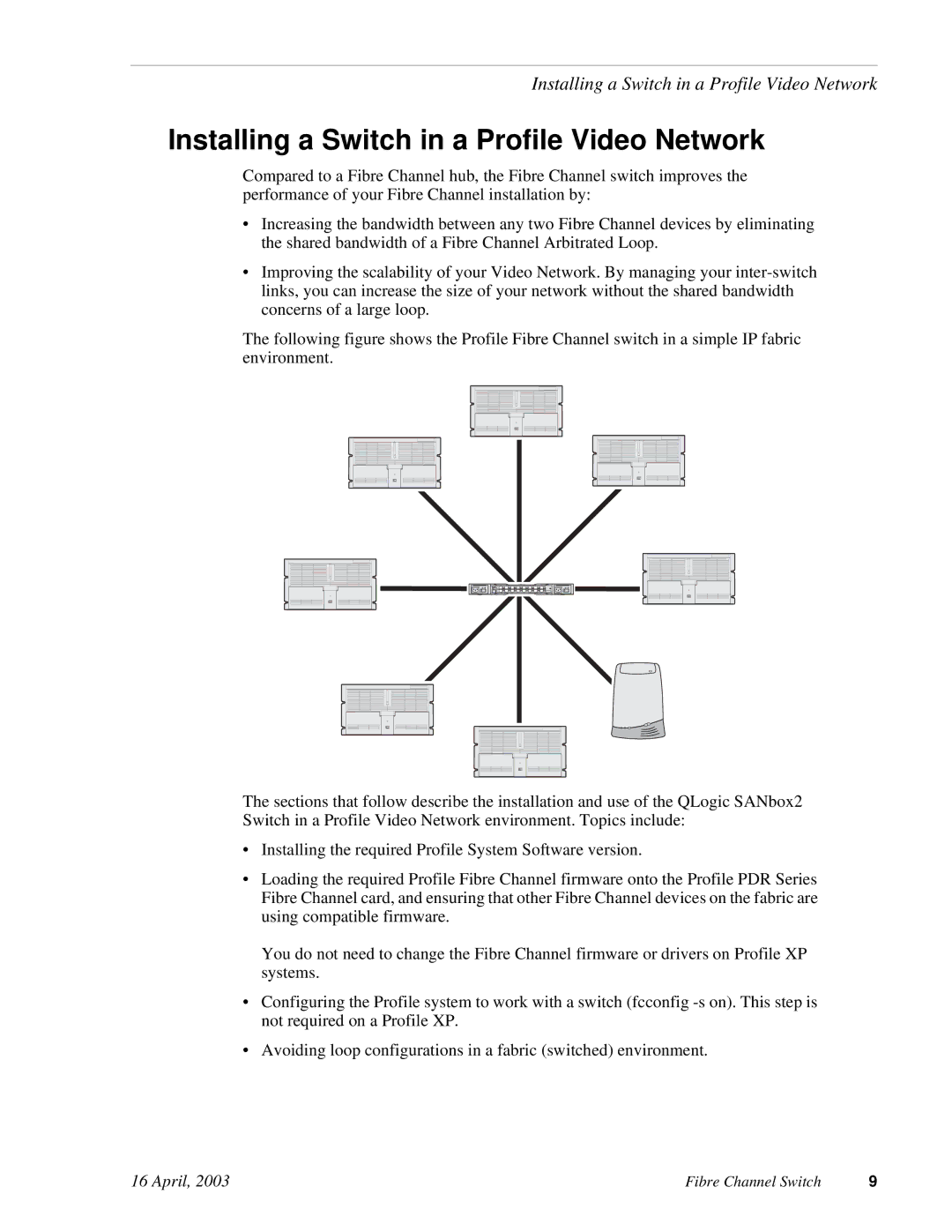Installing a Switch in a Profile Video Network
Installing a Switch in a Profile Video Network
Compared to a Fibre Channel hub, the Fibre Channel switch improves the performance of your Fibre Channel installation by:
•Increasing the bandwidth between any two Fibre Channel devices by eliminating the shared bandwidth of a Fibre Channel Arbitrated Loop.
•Improving the scalability of your Video Network. By managing your
The following figure shows the Profile Fibre Channel switch in a simple IP fabric environment.
The sections that follow describe the installation and use of the QLogic SANbox2 Switch in a Profile Video Network environment. Topics include:
•Installing the required Profile System Software version.
•Loading the required Profile Fibre Channel firmware onto the Profile PDR Series Fibre Channel card, and ensuring that other Fibre Channel devices on the fabric are using compatible firmware.
You do not need to change the Fibre Channel firmware or drivers on Profile XP systems.
•Configuring the Profile system to work with a switch (fcconfig
•Avoiding loop configurations in a fabric (switched) environment.
16 April, 2003 | Fibre Channel Switch | 9 |