BEFORE YOU START
COAXIAL ANTENNA JACK
Some TVs do not have an RCA or
1.Connect the TV antenna (coaxial cable, supplied) to the VHF/ UHF/CATV IN jack on the rear of the player.
2.Attach one end of the supplied coaxial cable to the VHF/UHF/ CATV OUT jack on the rear of the player, and the other end of the cable to the antenna input jack on your TV.
Notes:
•When you connect the player to your TV via coaxial alone, there is no audio output from the TV when you play a DVD. Sound only emanates from the connected external speakers.
•To use DVD when the player is only connected with aa coaxial cable, the VCR power must be turned on.
CABLE TV CONNECTIONS
Your VCR can of receive
Be sure to set the VCR’s Output Channel before you begin. (See “Setting the Output Channel” on Page 16.)
Make the desired connection following the diagrams below, then plug all the necessary components’ power cords into outlets.
Without a Cable Box
With One Cable Box
Configuration 1: With this configuration, you can record scrambled channels, but you can only watch the channel you are recording.
Configuration 2: With this configuration, you can watch a different channel than the one you are recording, but you cannot record scrambled channels.
With Two Cable Boxes, an A/B switch, and a splitter (neither supplied)
By using an A/B switch and splitter, you can switch between the cable box and the VCR output. For example, while recording a TV program with the VCR, it is possible to watch a CATV program (including descrambled programs) using the A/B switch. The following connection requires two cable boxes, a
This connection is necessary to record a cable TV program (even those scrambled by a cable company) while watching another cable TV program.
Set the A/B switch to A to:
•watch a cable TV program while recording another program.
•watch a cable TV program when the VCR is turned off.
Set the A/B switch to B to:
•playback a cassette on the VCR.
•watch a program being recorded, or to change (or watch) channels with cable box 2. The output channel of cable box 2 and the VCR must be the same.
Notes:
•If you turn off the cable box, you cannot record or view a CATV program.
•If you have questions regarding your cable connection, please contact your cable company.
7