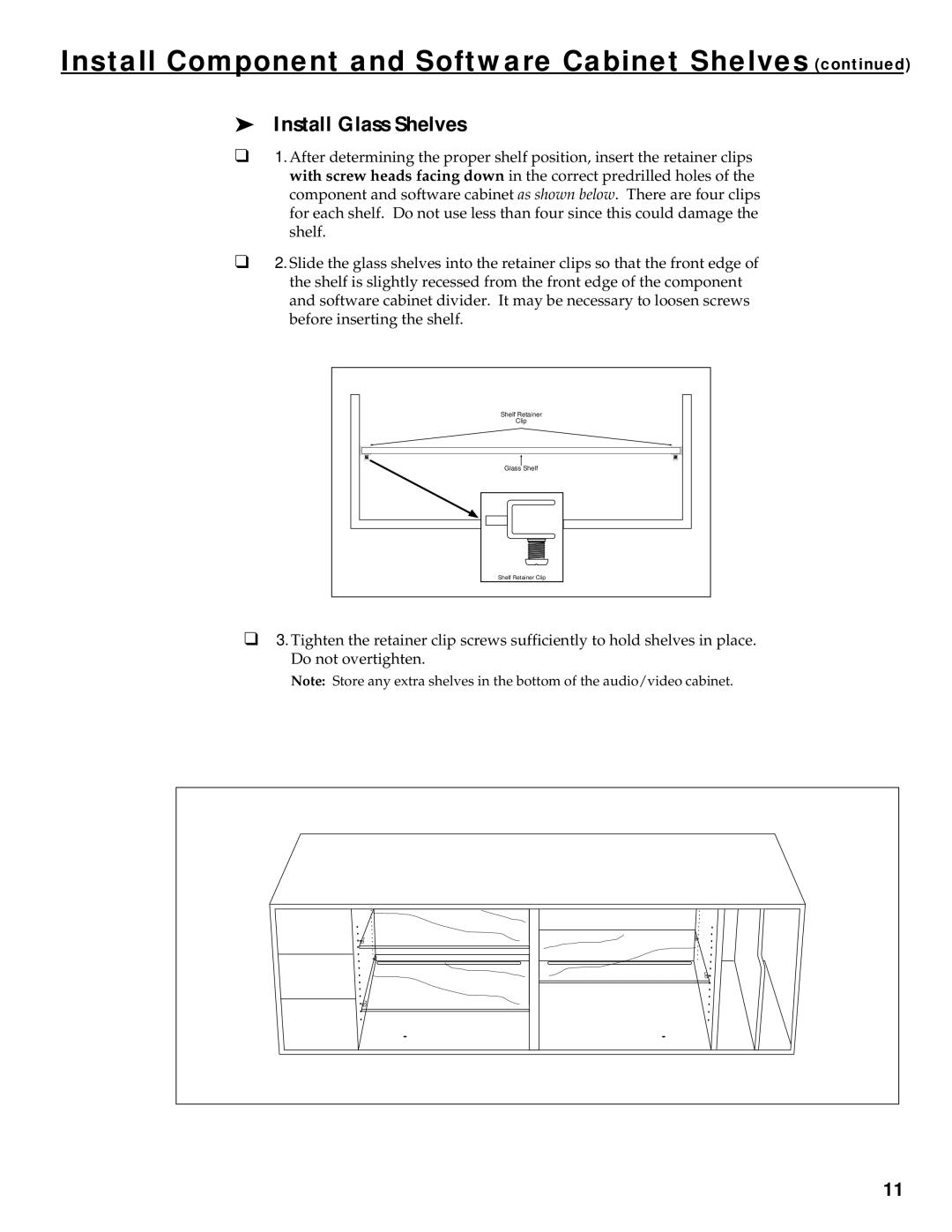HT35752BD specifications
The RCA HT35752BD is a sophisticated home theater system designed to elevate your audio-visual experience. This system stands out for its combination of advanced technology, user-friendly features, and sleek design, making it a popular choice for movie enthusiasts and music lovers alike.One of the main features of the RCA HT35752BD is its impressive audio output. Equipped with a powerful 5.1 channel audio system, this home theater system delivers immersive sound quality that can fill any room. The subwoofer adds depth to the audio, enhancing the bass experience during action-packed movies or concert screenings. The speaker configuration is designed to create a surround sound effect, allowing users to feel as though they are part of the action.
In terms of connectivity, the RCA HT35752BD offers a wide range of options. It includes multiple HDMI inputs, ensuring compatibility with various devices such as Blu-ray players, gaming consoles, and streaming devices. Additionally, it features USB and AUX inputs, enabling easy connections to smartphones, tablets, and other media players. This versatility makes it simple for users to switch between devices without hassle.
Another significant characteristic of the RCA HT35752BD is its built-in Bluetooth functionality. This feature allows for seamless wireless streaming of music and audio from smartphones or tablets, providing convenience and flexibility for users who prefer to enjoy their favorite playlists or podcasts without the clutter of wires.
The design of the RCA HT35752BD is both stylish and functional. Its compact size makes it easy to fit into various spaces, while the modern aesthetics allow it to complement any home décor. The remote control included with the system offers straightforward navigation, allowing users to adjust settings and switch inputs effortlessly.
Furthermore, the RCA HT35752BD is designed with energy efficiency in mind. It operates without consuming excessive power, making it a cost-effective option for home entertainment. The system is also equipped with safety features to protect against electrical surges and overheating.
Overall, the RCA HT35752BD is a versatile and powerful home theater system that combines quality sound, diverse connectivity options, and an aesthetically pleasing design. Whether for movie nights, gaming sessions, or music playback, this home theater system aims to provide a superior audio experience, making it a worthy addition to any entertainment setup.