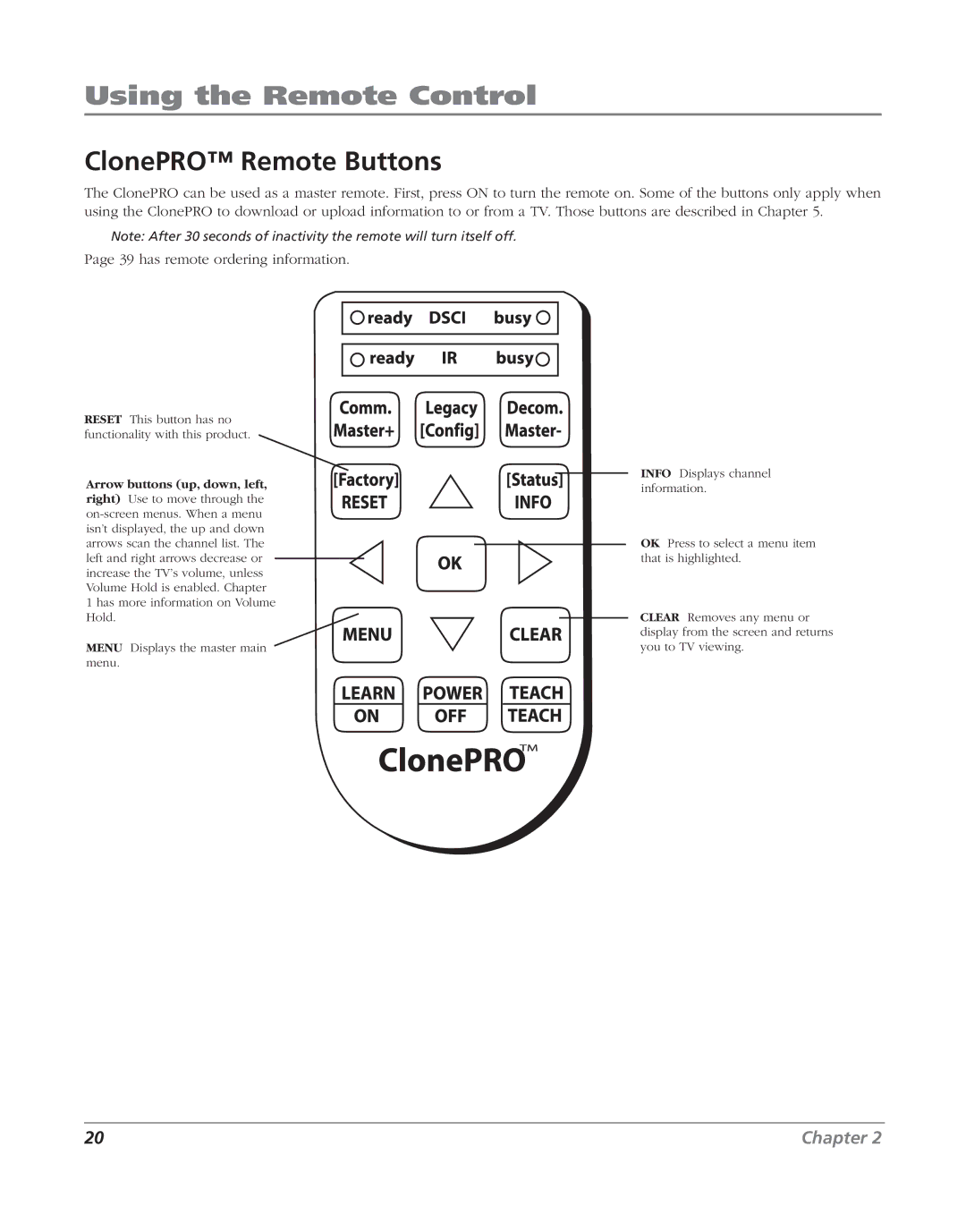Using the Remote Control
ClonePRO™ Remote Buttons
The ClonePRO can be used as a master remote. First, press ON to turn the remote on. Some of the buttons only apply when using the ClonePRO to download or upload information to or from a TV. Those buttons are described in Chapter 5.
Note: After 30 seconds of inactivity the remote will turn itself off.
Page 39 has remote ordering information.
RESET This button has no functionality with this product.
Arrow buttons (up, down, left, right) Use to move through the
1 has more information on Volume Hold.
MENU Displays the master main menu.
INFO Displays channel information.
OK Press to select a menu item that is highlighted.
CLEAR Removes any menu or display from the screen and returns you to TV viewing.
20 | Chapter 2 |