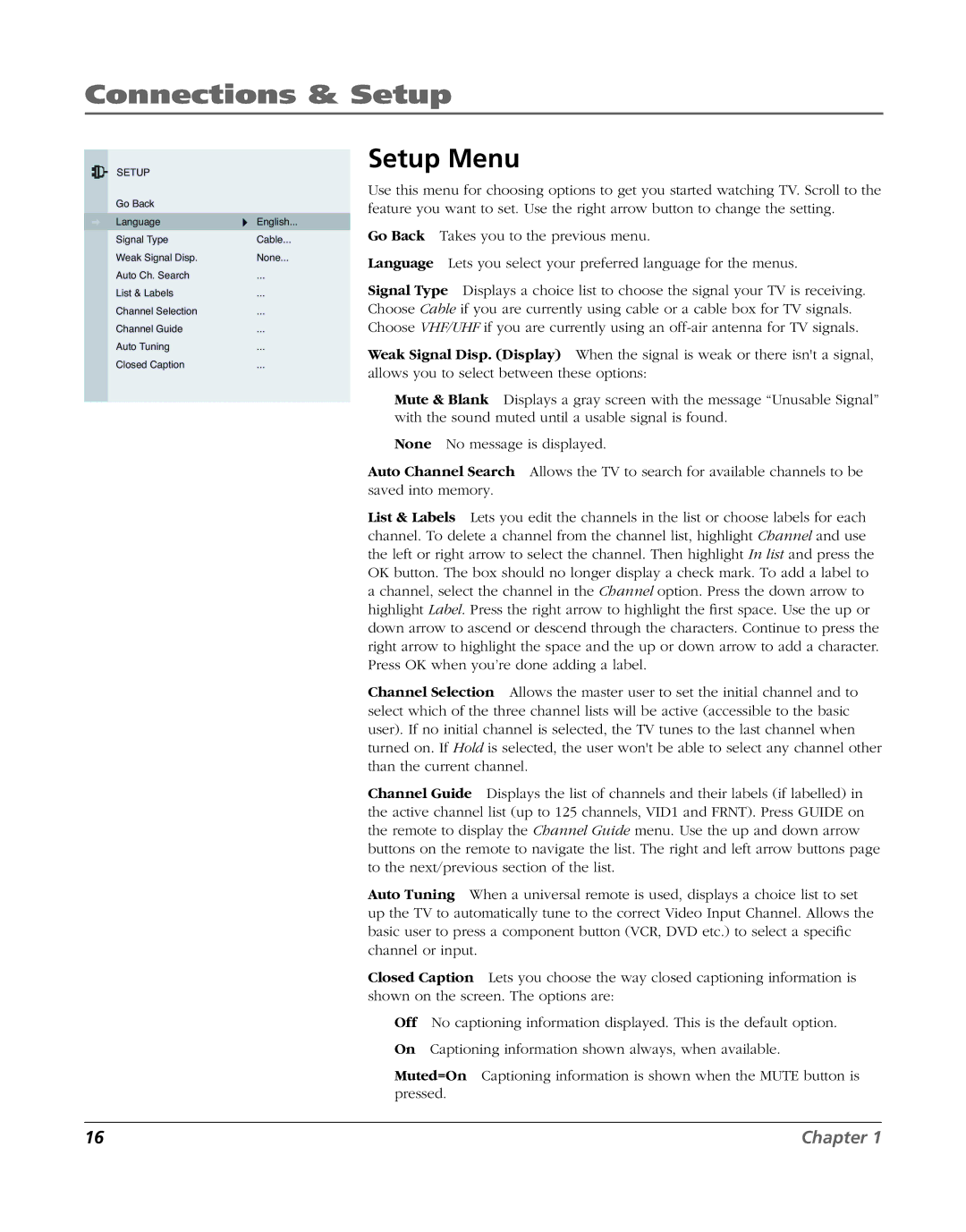Connections & Setup
SETUP |
|
Go Back |
|
Language | English... |
Signal Type | Cable... |
Weak Signal Disp. | None... |
Auto Ch. Search | ... |
List & Labels | ... |
Channel Selection | ... |
Channel Guide | ... |
Auto Tuning | ... |
Closed Caption | ... |
Setup Menu
Use this menu for choosing options to get you started watching TV. Scroll to the feature you want to set. Use the right arrow button to change the setting.
Go Back Takes you to the previous menu.
Language Lets you select your preferred language for the menus.
Signal Type Displays a choice list to choose the signal your TV is receiving. Choose Cable if you are currently using cable or a cable box for TV signals. Choose VHF/UHF if you are currently using an
Weak Signal Disp. (Display) When the signal is weak or there isn't a signal, allows you to select between these options:
Mute & Blank Displays a gray screen with the message “Unusable Signal” with the sound muted until a usable signal is found.
None No message is displayed.
Auto Channel Search Allows the TV to search for available channels to be saved into memory.
List & Labels Lets you edit the channels in the list or choose labels for each channel. To delete a channel from the channel list, highlight Channel and use the left or right arrow to select the channel. Then highlight In list and press the OK button. The box should no longer display a check mark. To add a label to a channel, select the channel in the Channel option. Press the down arrow to highlight Label. Press the right arrow to highlight the first space. Use the up or down arrow to ascend or descend through the characters. Continue to press the right arrow to highlight the space and the up or down arrow to add a character. Press OK when you’re done adding a label.
Channel Selection Allows the master user to set the initial channel and to select which of the three channel lists will be active (accessible to the basic user). If no initial channel is selected, the TV tunes to the last channel when turned on. If Hold is selected, the user won't be able to select any channel other than the current channel.
Channel Guide Displays the list of channels and their labels (if labelled) in the active channel list (up to 125 channels, VID1 and FRNT). Press GUIDE on the remote to display the Channel Guide menu. Use the up and down arrow buttons on the remote to navigate the list. The right and left arrow buttons page to the next/previous section of the list.
Auto Tuning When a universal remote is used, displays a choice list to set up the TV to automatically tune to the correct Video Input Channel. Allows the basic user to press a component button (VCR, DVD etc.) to select a specific channel or input.
Closed Caption Lets you choose the way closed captioning information is shown on the screen. The options are:
Off No captioning information displayed. This is the default option.
On Captioning information shown always, when available.
Muted=On Captioning information is shown when the MUTE button is pressed.
16 | Chapter 1 |