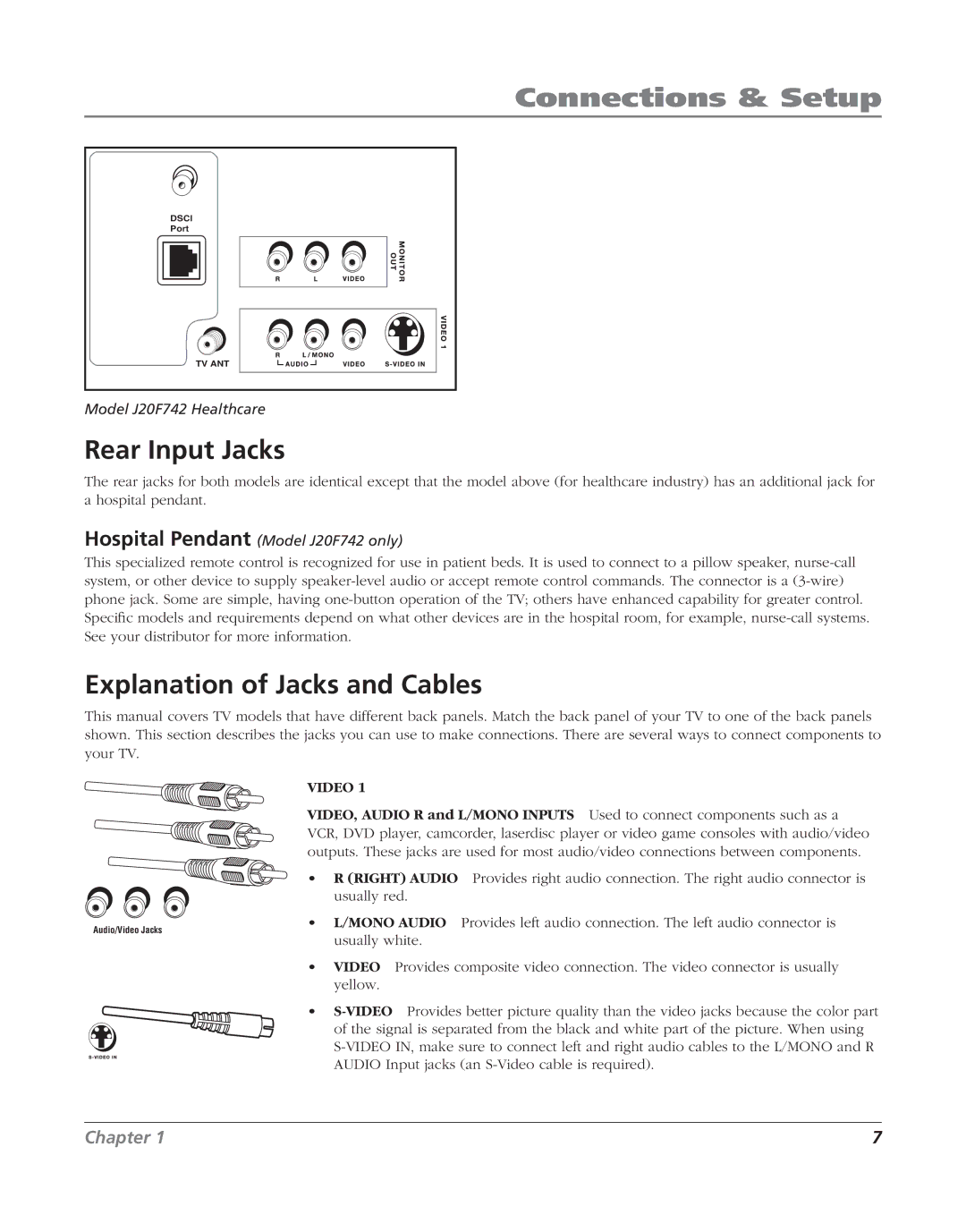Connections & Setup
DSCI |
Port |
TV ANT |
Model J20F742 Healthcare
Rear Input Jacks
The rear jacks for both models are identical except that the model above (for healthcare industry) has an additional jack for a hospital pendant.
Hospital Pendant (Model J20F742 only)
This specialized remote control is recognized for use in patient beds. It is used to connect to a pillow speaker,
Explanation of Jacks and Cables
This manual covers TV models that have different back panels. Match the back panel of your TV to one of the back panels shown. This section describes the jacks you can use to make connections. There are several ways to connect components to your TV.
Audio/Video Jacks
VIDEO 1
VIDEO, AUDIO R and L/MONO INPUTS Used to connect components such as a VCR, DVD player, camcorder, laserdisc player or video game consoles with audio/video outputs. These jacks are used for most audio/video connections between components.
•R (RIGHT) AUDIO Provides right audio connection. The right audio connector is usually red.
•L/MONO AUDIO Provides left audio connection. The left audio connector is usually white.
•VIDEO Provides composite video connection. The video connector is usually yellow.
•
Chapter 1 | 7 |