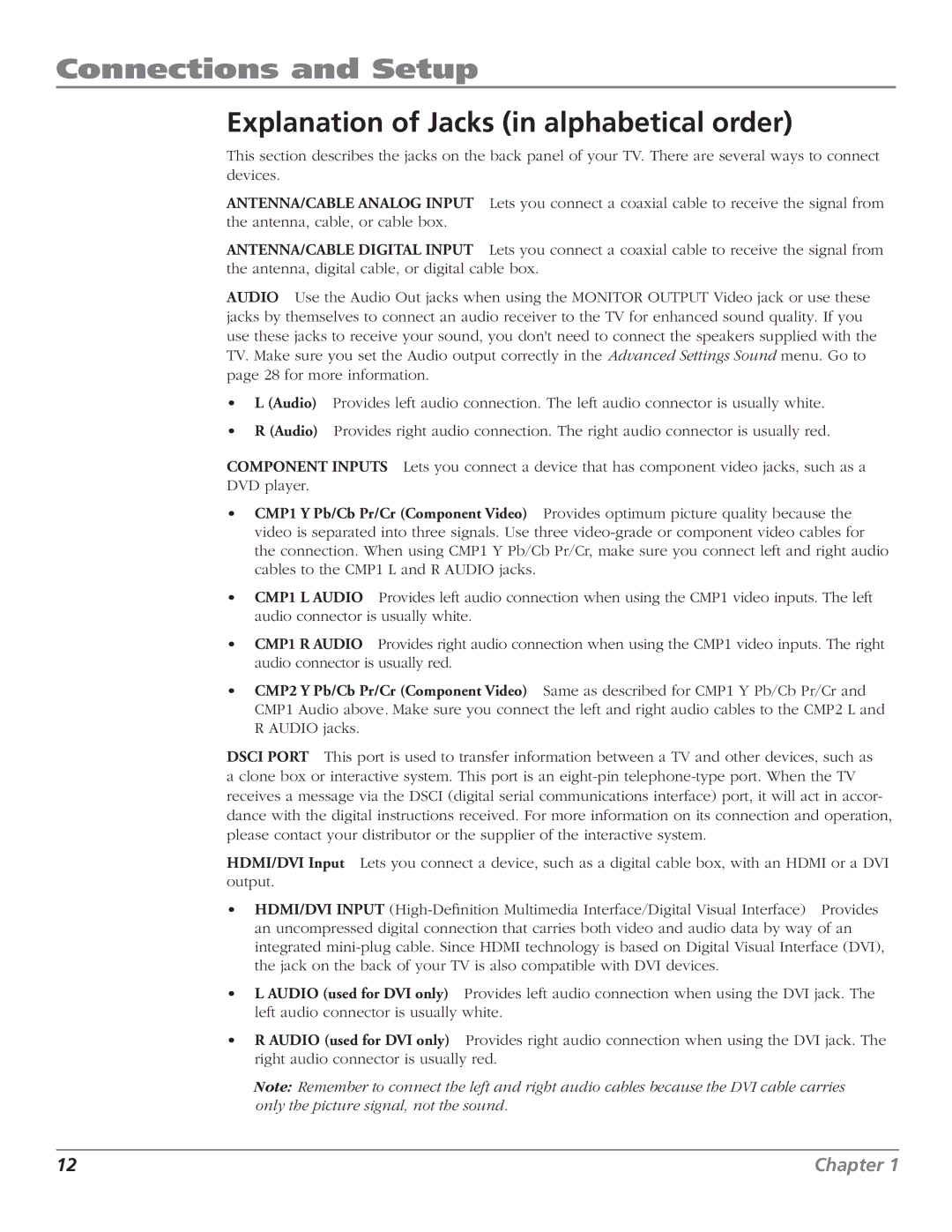Connections and Setup
Explanation of Jacks (in alphabetical order)
This section describes the jacks on the back panel of your TV. There are several ways to connect devices.
ANTENNA/CABLE ANALOG INPUT Lets you connect a coaxial cable to receive the signal from the antenna, cable, or cable box.
ANTENNA/CABLE DIGITAL INPUT Lets you connect a coaxial cable to receive the signal from the antenna, digital cable, or digital cable box.
AUDIO Use the Audio Out jacks when using the MONITOR OUTPUT Video jack or use these jacks by themselves to connect an audio receiver to the TV for enhanced sound quality. If you use these jacks to receive your sound, you don't need to connect the speakers supplied with the TV. Make sure you set the Audio output correctly in the Advanced Settings Sound menu. Go to page 28 for more information.
•L (Audio) Provides left audio connection. The left audio connector is usually white.
•R (Audio) Provides right audio connection. The right audio connector is usually red.
COMPONENT INPUTS Lets you connect a device that has component video jacks, such as a DVD player.
•CMP1 Y Pb/Cb Pr/Cr (Component Video) Provides optimum picture quality because the video is separated into three signals. Use three
•CMP1 L AUDIO Provides left audio connection when using the CMP1 video inputs. The left audio connector is usually white.
•CMP1 R AUDIO Provides right audio connection when using the CMP1 video inputs. The right audio connector is usually red.
•CMP2 Y Pb/Cb Pr/Cr (Component Video) Same as described for CMP1 Y Pb/Cb Pr/Cr and CMP1 Audio above. Make sure you connect the left and right audio cables to the CMP2 L and R AUDIO jacks.
DSCI PORT This port is used to transfer information between a TV and other devices, such as a clone box or interactive system. This port is an
HDMI/DVI Input Lets you connect a device, such as a digital cable box, with an HDMI or a DVI output.
•HDMI/DVI INPUT
•L AUDIO (used for DVI only) Provides left audio connection when using the DVI jack. The left audio connector is usually white.
•R AUDIO (used for DVI only) Provides right audio connection when using the DVI jack. The right audio connector is usually red.
Note: Remember to connect the left and right audio cables because the DVI cable carries only the picture signal, not the sound.
12 | Chapter 1 |