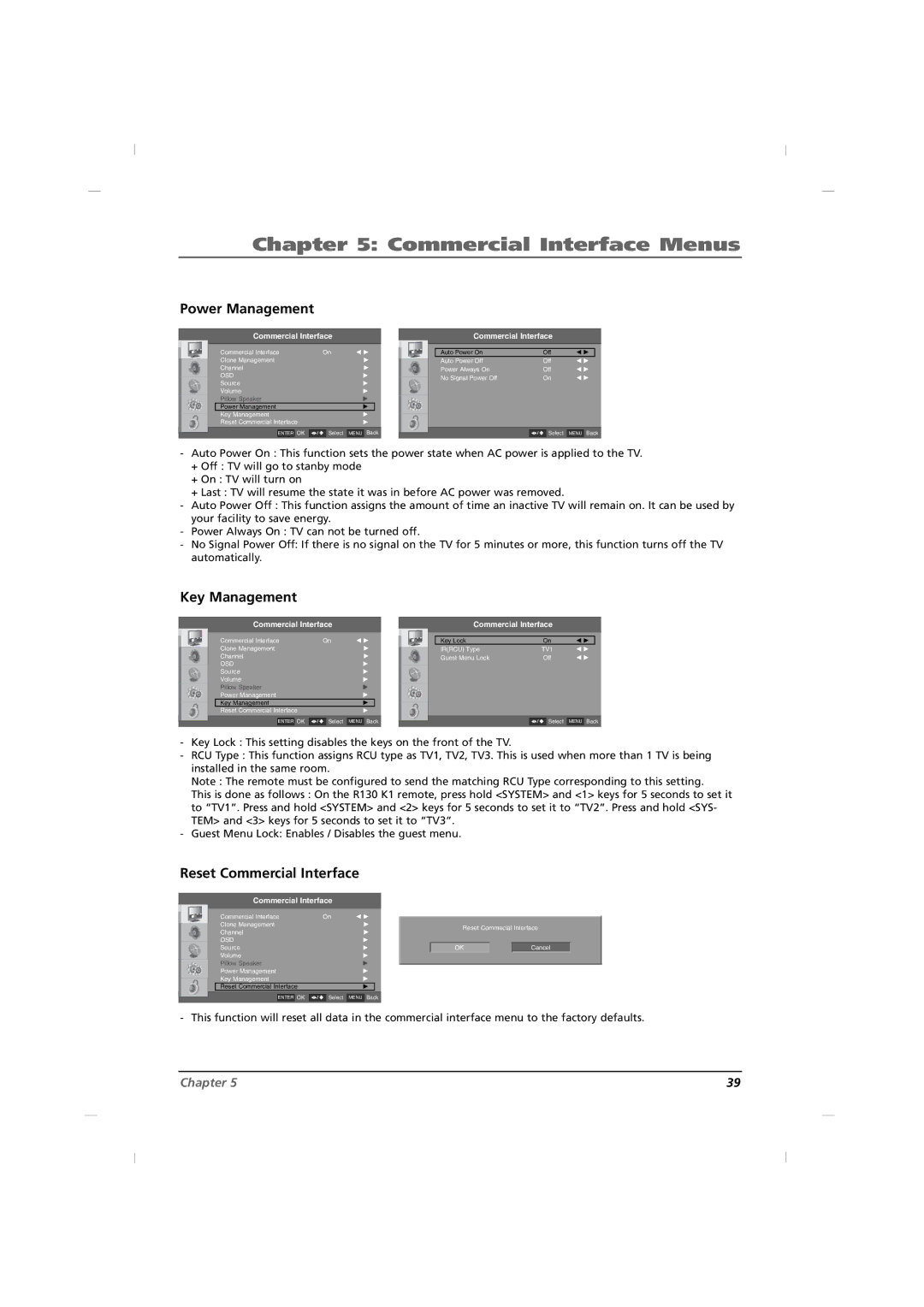Made for Today
LED Television User’s Guide
Product Registration Product Information
Important Information
Cleaning and Disinfection
Disconnecting Device from Mains
Page
Table of Contents
Things to Consider Before You Connect
Connections and Setup
Front Panel J22CE820
Connections and Setup
Component in YPbPr Video/Audio inputs for Component
SERVICERS232
Rear Panel J22CE820
RGB in PC
Front Panel J26CE820
Rear Panel J26CE820
Front Panel J32CE720
Rear Panel J32CE720
Front Panel J42CE820
Selects the TV, AVAV1, Side AVAV2
Video,YPBPR, VGA, HDMI1, HDMI2
Rear Panel J42CE820
Wall mount Installation
Vesa Standard TV Mounts 22/26 inches
Wall Mounts
Pedestal Mounts and Stands
Installing a Vesa Standard Mount
Vesa Standard TV Mounts 32/42 inches
General Guidelines Choosing a location for
VHF UHF
Antenna Connection
When connecting with an antenna
When connecting with an RCA cable
VCR Connection
When connecting with a S-Video cable
When connecting with a Hdmi cable
When connecting with a Component cable
DVD Connection
Audio R Video
When connecting with a D-Sub 15 pin cable
When connecting with a Hdmi to DVI cable
Hdstb Connection
HDMI-DTV Output
External A/V Source
PC Connection
USB Port
Resolution
Resolution Horizontal Vertical Frequency kHz Frequency Hz
Resolution Vertical Frequency Hz
Using the Remote Control
BasicUser Remote
SAP
Mute
Using the Remote Control
17. CC
Selects the Caption menu directly
MasterInstaller Remote
Put Batteries in the Remote
Learning Settings from TV
How to clone TV
Learning Copying your settings out of the TV
Configuring your memory stick
Teaching Placing settings into TV
How to clone TV
Basic Operation
Select between English, Español, Français
Basic Operation
Source Selection
Language Selection
Channel
Commercial Interface Menus
Volume
Commercial Interface Menus
Source
Power Management
Reset Commercial Interface
Key Management
User Operations
On Screen Menus
Using the TVs Features
Using the TVs Features
Setting up the TV Channel List
Auto Scan
Add / Delete a Channel
Picture Controls
Adjusting The Picture Controls
Saturation
Manual Picture Controls
Brightness
Contrast
Adaptive Back Light
Reset Picture Mode
Dynamic Noise Reduction
Advanced Video
Adaptive Luma Control
Flesh Tone
Blue Stretch
Blue Mute
Press the Left or Right button to select between On or Off
Gamma
Color Temperature
Panorama
Auto
Normal
Letterbox
Sound Controls
Adjusting The Sound Controls
Treble
Manual Sound Controls
Balance
Bass
Sound Surround
Stereo/SAP Broadcast Setup
Speaker Type
Captions
Closed Caption Analog
Caption
Closed Caption Digital
Digital Closed Caption Options
Time Zone Settings
Time Setting
Time
Auto Time Settings
Manual Time Settings
Auto On /Off Time Settings
Sleep Timer
Reset Default
Reset
Entering your password
Set Password
Parental Control
Program Block
Ratings Enable / Disable
TV Ratings
TV Ratings for USA
TV-G
TV FCC Content Sub-Categories
TV FCC Age Categories
TV-14
Restricted NC-17
Movie Ratings
Mpaa Rating System Movies
PG-13
18+
English TV Ratings for Canada
Canadian English Ratings Children C8+
14+
16 ans+
French TV Ratings for Canada
Canadian French Ratings General Ans+
13 ans+
Downloadable Rating
Block Unrated
Clean All
Automatic Screen Adjustment
Setting the PC Mode
Vertical Position
Manual Screen Adjustment
Phase
Horizontal Position
USB Functions
USB Settings
Models J22CE820
Specifications
Models J26CE820
Models J32CE720
Models J42CE820
Troubleshooting
Problem Check Point
Other Information
Concerning Pixel Functionality
Limited Warranty
Effective date of warranty
Other Information
Care and Cleaning
How you get service
Product Registration
Page
DTI
DTI Services, LLC
Fabriqué pour aujourd’hui
Téléviseur LED Guide de l’utilisateur
Enregistrement du produit Informations sur le produit
Informations importantes
Précautions
Nota
Débranchement DU Secteur
Lire avant d’utiliser l’appareil
Instructions Importantes Pour LA Sécurité
Table des matières
Configuration de la liste des chaînes
Vérifier avant deffectuer les branchements
Chapitre 1 Branchements et installation
CH / CH Sélectionner un poste
Chapitre 1 Branchements et installation
Capteur de la télécommande
Panneau Avant J22CE820
AV1
Panneau Arrière J22CE820
Hdmi
Component in YPbPr
Panneau Avant J26CE820
Panneau Arrière J26CE820
Panneau Avant J32CE720
Panneau Arrière J32CE720
Choisir le mode TV, AVAV1, Side AVAV2, S-Video,YPBPR
Panneau Avant J42CE820
VGA, HDMI1, HDMI2 ou USB Témoin lumineux
Panneau Arrière J42CE820
Installation murale
Support TV à la norme Vesa 22/26 pouces
Fixations murales
Pieds et supports
Directives générales choix d’un emplacement
Support TV à la norme Vesa 32/42 pouces
Pour un support à la norme Vesa
THF UHF
Branchement de lantenne
Branchement d’un magnétoscope
Branchement avec une antenne
Branchement avec un câble RCA
Branchement avec un câble S-Video
Branchement d’un lecteur DVD
Branchement à laide dun câble Hdmi
Branchement à laide dun câble à composants
Audio R Video
Branchement Hdstb
Branchement à laide dun câble D-Sub 15 broches
Branchement à laide dun câble Hdmi à DVI
Branchement à laide dun câble à composants
Source A/V externe
Branchement dun PC
Port USB
Résolutions
Résolution Fréquence Horizontale kHz Verticale Hz
Résolution Fréquence Verticale Hz
Chapitre 2 Utilisation de la télécommande
Télécommande auxiliaire Utilisateur
Boutons numérotés Composer un numéro de poste
Chapitre 2 Utilisation de la télécommande
VOL + / VOL
CH + / CH
Télécommande principale installateur
Placez les batteries dans la télécommande
Maîtrise des paramètres à partir du téléviseur
Configuration de votre memory stick
Chapitre 3 Méthode de clonage du téléviseur
Apprendre Copie de vos paramètres à partir du TV
Chapitre 3 Méthode de clonage du téléviseur
Instructions Installation des paramètres dans le téléviseur
Chapitre 4 Opérations de base
Sélectionnez English, Español, Français
Chapitre 4 Opérations de base
Sélection de la source
Sélection du langage
Chapitre 5 Menus d’interface standard
Chapitre 5 Menus d’interface standard
Volume Volume
Key Management Gestion des touches
Power Management Gestion de lalimentation
Chapitre 6 Opérations utilisateur
Chapitre 7 Utilisation des fonctions du téléviseur
Panneaux de commande à lécran
Configuration de la liste des chaînes de télévision
Chapitre 7 Utilisation des fonctions du téléviseur
Balayage automatique
Ajouter / supprimer des postes
Réglage de l’image
Réglages de limage
Brightness, Contrast, Saturation, HUE, Sharpness
Réglage manuel de limage
Lumière à contre jour adaptative
Réinitialisation du mode d’affichage
Réduction dynamique du bruit
Configuration avancée du signal vidéo
Contrôle Luma adapté
Tonalité de la peau
Mire bleue
Étendu bleu
Gamma
Température de la couleur
Mode écran
Réglage du son
Contrôle du niveau sonore
Cela permet de régler les sons aigus
Contrôle manuel
Réglage de la diffusion Stereo/SAP
Son panoramique
Type de haut-parleur
Sous-titrage analogique
Sous-titrage
Sous-titrage numérique
Sélectionne une couleur de fond pour les sous- titres
Options de sous-titrage numérique
Réglage du fuseau horaire
Réglage de lheure
Réglage automatique de lheure
Réglage manuel de lheure
Réglage de louverture / la fermeture automatique
Extinction automatique
Restauration des réglages par défaut
Réinitialiser
Configurer le code daccès
Blocage parental
Saisie de votre mot de passe
Activation / désactivation des classements
Classements TV pour les EU
Sous catégories en rapport avec le contenu FCC
Catégories dâge pour la télévision FCC
Classements pour les films
Classement Mpaa films
Restrictions NC-17
Classement pour le Canada anglais Enfants C8+
Notations de la télévision anglophone au Canada
Classement pour le Canada français
Notations de la télévision francophone au Canada
Sélection d’un classement
Remise à zéro
Block Unrated bloquer les chaînes hors notation
Réglage automatique de l’écran
Configuration du mode PC
Réglage manuel de l’écran
Paramètres USB
Fonctions USB
Modèle J22CE820
Spécifications
Modèle J26CE820
Modèle J32CE720
Modèle J42CE820
Chapitre 8 Autres informations
Dépannage
Problème Vérifier
Date d’entrée en vigueur de la garantie
Concernant la résolution
Chapitre 8 Autres informations
Limitation de garantie
Entretien et nettoyage
Pour toute réparation
Enregistrement du produit
Page
No 3350GDKM0139A GPN12MA013B