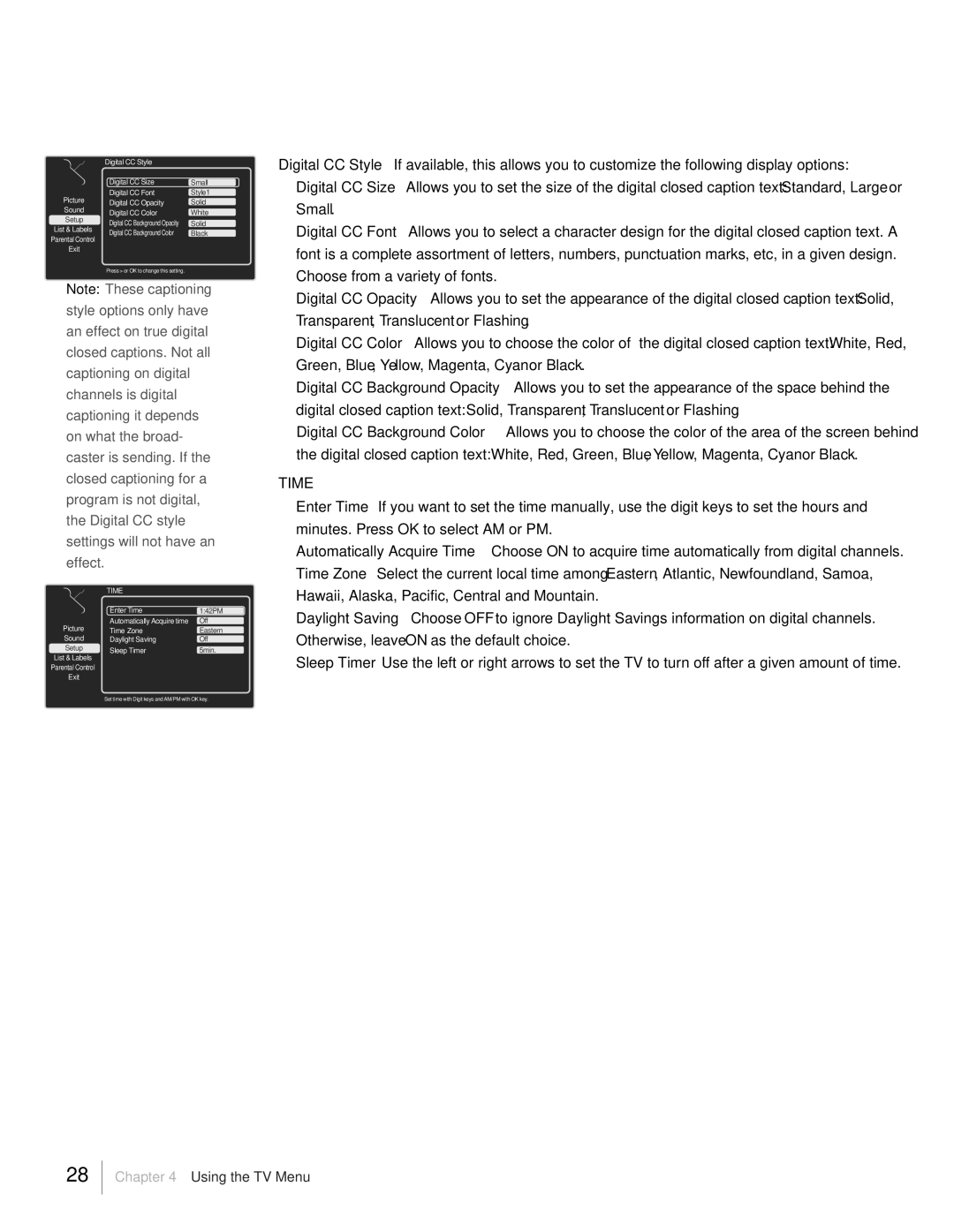| Digital CC Style |
| |
| Digital CC Size | Small | |
Picture | Digital CC Font | Style1 | |
Digital CC Opacity | Solid | ||
Sound | Digital CC Color | White | |
Setup | Digital CC Background Opacity | Solid | |
List & Labels | |||
Digital CC Background Color | Black | ||
Parental Control | |||
|
| ||
Exit |
|
|
Press > or OK to change this setting.
Note: These captioning style options only have an effect on true digital closed captions. Not all captioning on digital channels is digital captioningÑit depends on what the broad- caster is sending. If the closed captioning for a program is not digital, the Digital CC style settings will not have an effect.
| TIME |
|
| Enter Time | 1:42PM |
Picture | Automatically Acquire time Off | |
Time Zone | Eastern | |
Sound | Daylight Saving | Off |
Setup | Sleep Timer | 5min. |
List & Labels
Parental Control
Exit
Set time with Digit keys and AM/PM with OK key.
Digital CC Style If available, this allows you to customize the following display options:
Digital CC Size Allows you to set the size of the digital closed caption text: Standard, Large or Small.
Digital CC Font Allows you to select a character design for the digital closed caption text. A font is a complete assortment of letters, numbers, punctuation marks, etc, in a given design. Choose from a variety of fonts.
Digital CC Opacity Allows you to set the appearance of the digital closed caption text: Solid, Transparent, Translucent or Flashing.
Digital CC Color Allows you to choose the color of the digital closed caption text: White, Red, Green, Blue, Yellow, Magenta, Cyan or Black.
Digital CC Background Opacity Allows you to set the appearance of the space behind the digital closed caption text: Solid, Transparent, Translucent or Flashing.
Digital CC Background Color Allows you to choose the color of the area of the screen behind the digital closed caption text: White, Red, Green, Blue, Yellow, Magenta, Cyan or Black.
TIME
Enter Time If you want to set the time manually, use the digit keys to set the hours and minutes. Press OK to select AM or PM.
Automatically Acquire Time Choose ON to acquire time automatically from digital channels. Time Zone Select the current local time among Eastern, Atlantic, Newfoundland, Samoa, Hawaii, Alaska, Pacific, Central and Mountain.
Daylight Saving Choose OFF to ignore Daylight Savings information on digital channels. Otherwise, leave ON as the default choice.
Sleep Timer Use the left or right arrows to set the TV to turn off after a given amount of time.
28