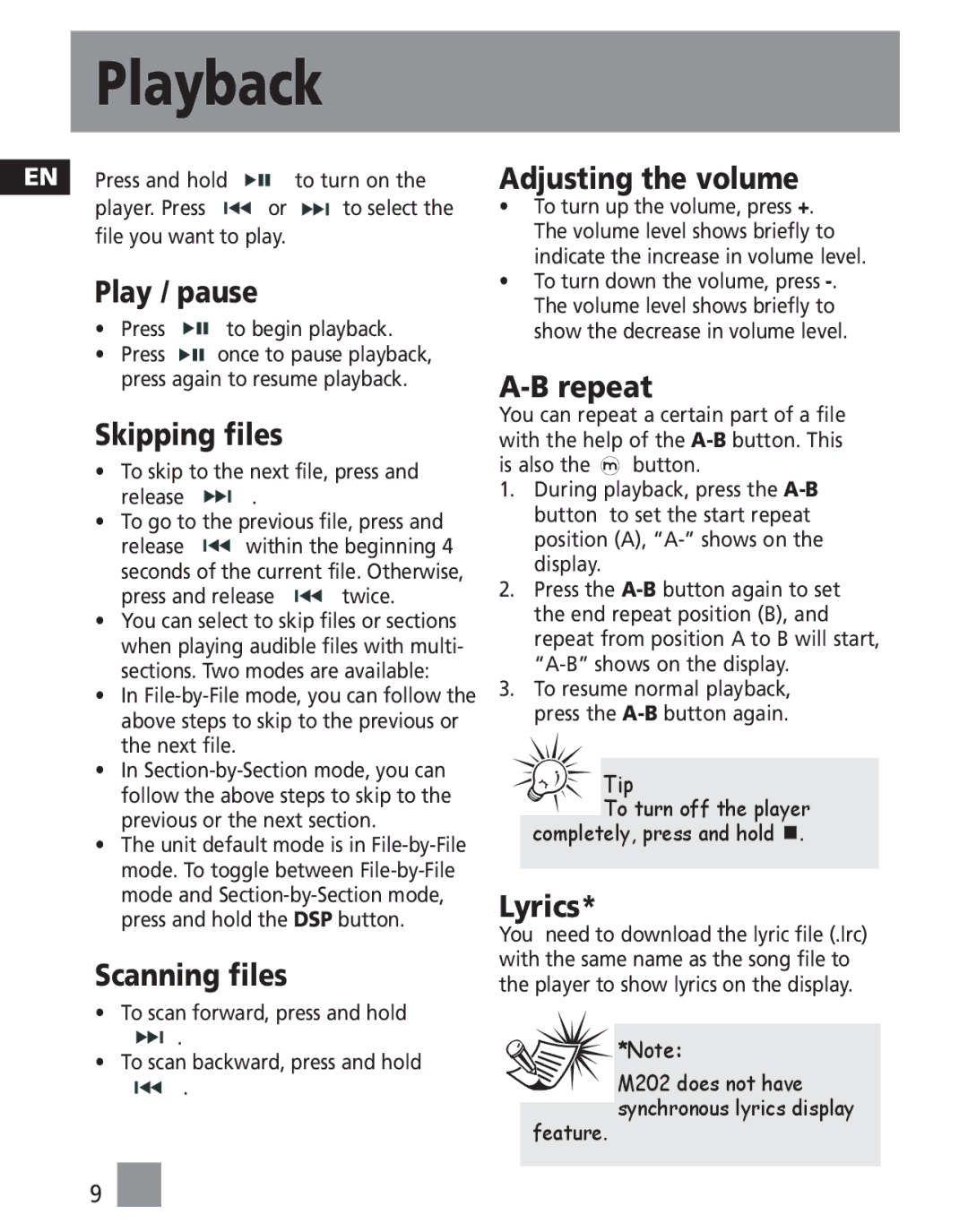Playback
EN | Press and hold |
|
| to turn on the | |||
|
| ||||||
|
| ||||||
| player. Press |
|
| or |
| to select the | |
|
|
| |||||
|
|
| |||||
| file you want to play. |
|
| ||||
Play / pause
• Press |
|
|
| to begin playback. |
|
|
•Press ![]()
![]()
![]() once to pause playback, press again to resume playback.
once to pause playback, press again to resume playback.
Skipping files
•To skip to the next file, press and
release ![]()
![]()
![]() .
.
•To go to the previous file, press and
release ![]()
![]()
![]() within the beginning 4 seconds of the current file. Otherwise,
within the beginning 4 seconds of the current file. Otherwise,
press and release 

 twice.
twice.
•You can select to skip files or sections when playing audible files with multi- sections. Two modes are available:
•In
•In
•The unit default mode is in
Scanning files
• To scan forward, press and hold
.
• To scan backward, press and hold
.
9
Adjusting the volume
•To turn up the volume, press +. The volume level shows briefly to indicate the increase in volume level.
•To turn down the volume, press
A-B repeat
You can repeat a certain part of a file with the help of the
is also the ![]() button.
button.
1.During playback, press the
2.Press the
3.To resume normal playback, press the
![]()
![]() Tip
Tip
![]() To turn off the player completely, press and hold
To turn off the player completely, press and hold ![]() .
.
Lyrics*
You need to download the lyric file (.lrc) with the same name as the song file to the player to show lyrics on the display.
*Note:
M202 does not have synchronous lyrics display