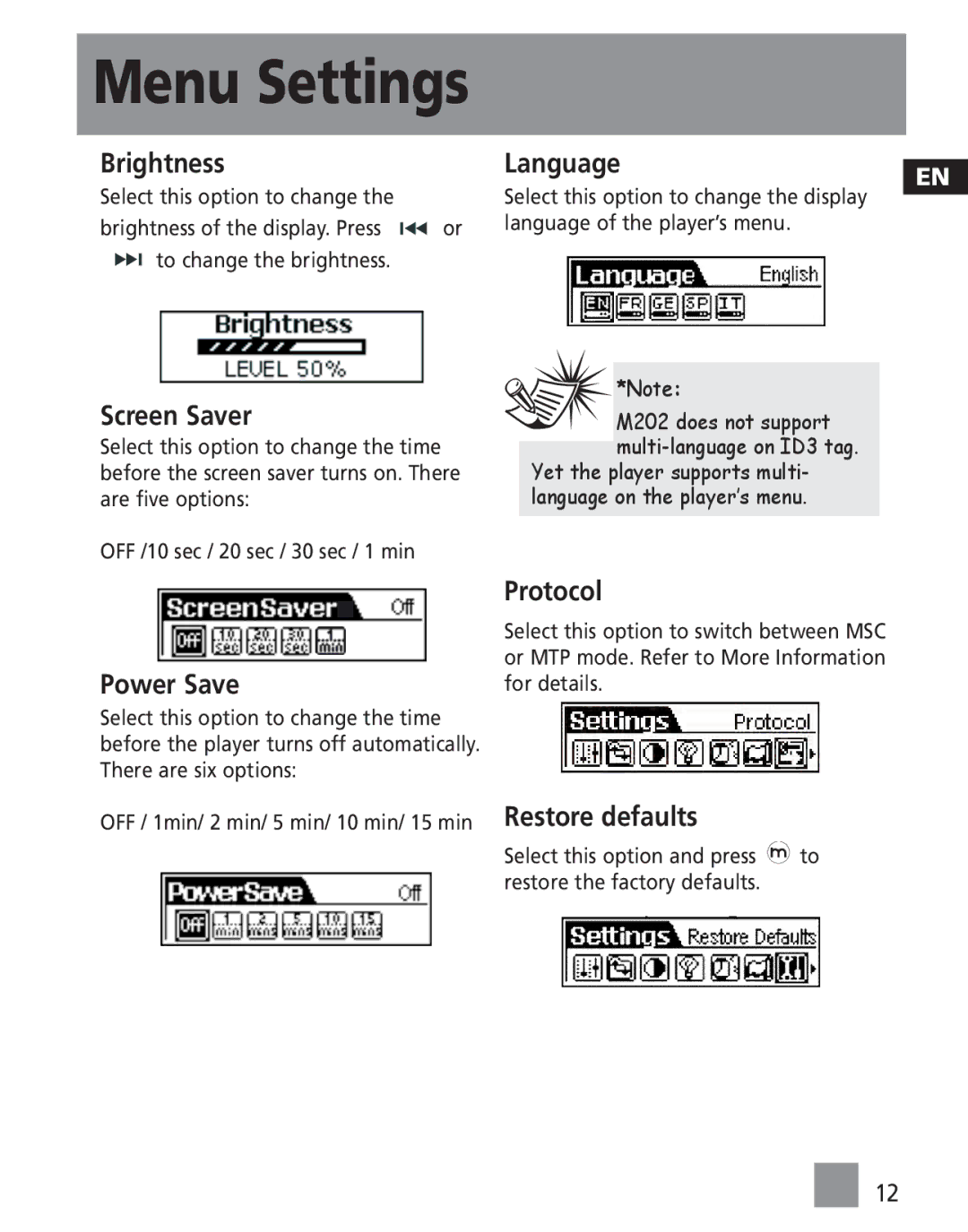Menu Settings
Brightness
Select this option to change the
brightness of the display. Press ![]()
![]()
![]() or
or ![]()
![]()
![]() to change the brightness.
to change the brightness.
Screen Saver
Select this option to change the time before the screen saver turns on. There are five options:
OFF /10 sec / 20 sec / 30 sec / 1 min
Power Save
Select this option to change the time before the player turns off automatically. There are six options:
LanguageEN
Select this option to change the display language of the player’s menu.
![]()
![]() *Note:
*Note:
M202 does not support
Yet the player supports multi- language on the player’s menu.
Protocol
Select this option to switch between MSC or MTP mode. Refer to More Information for details.
OFF / 1min/ 2 min/ 5 min/ 10 min/ 15 min Restore defaults
Select this option and press ![]() to restore the factory defaults.
to restore the factory defaults.
12