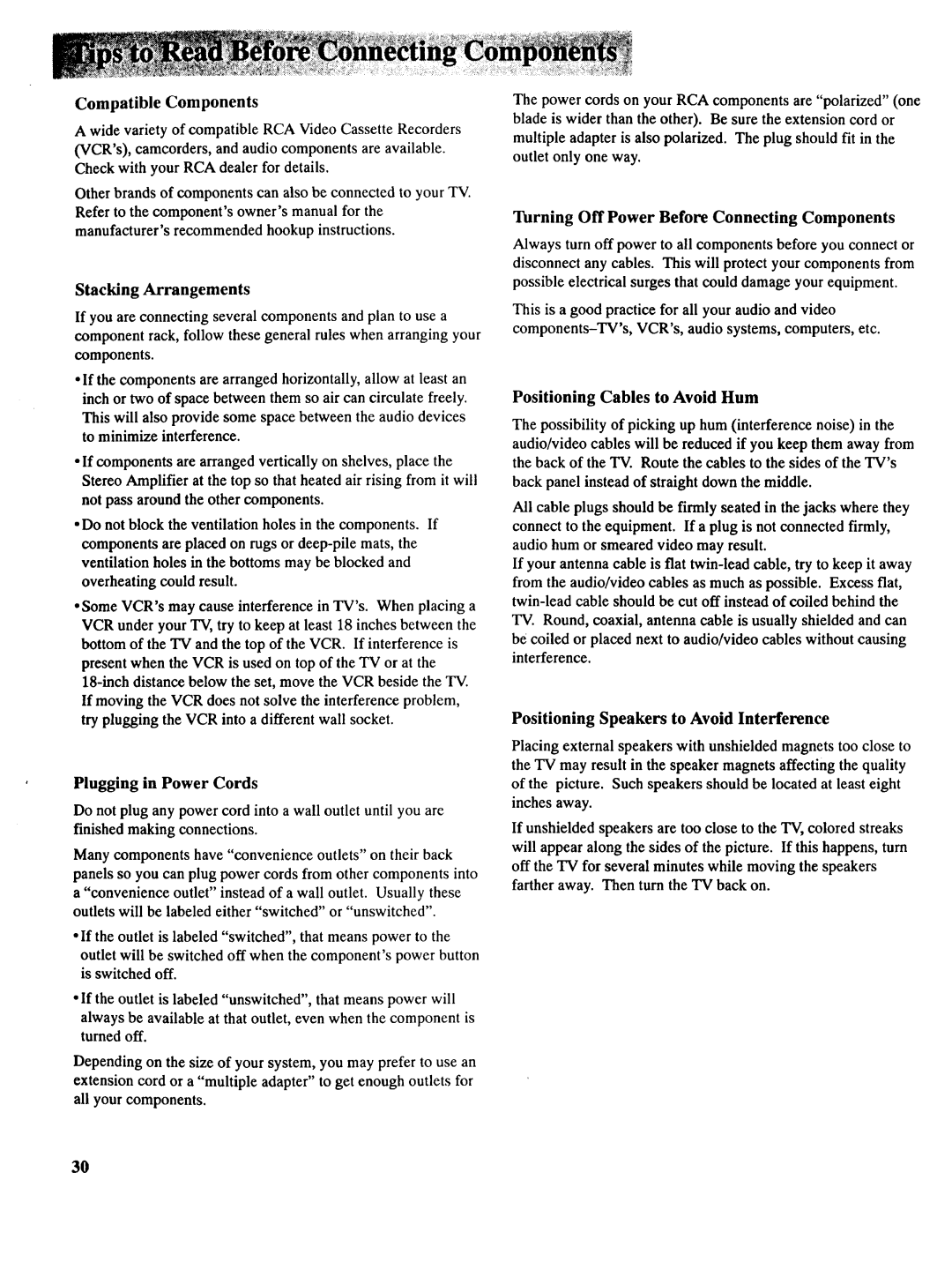NCJ11 specifications
The RCA NCJ11 is a significant entry in the world of digital communication and audio technology, designed primarily for professional users seeking high-quality audio performance and advanced features. As part of RCA's esteemed range of audio and video equipment, the NCJ11 stands out due to its cutting-edge technologies and robust construction.At its core, the RCA NCJ11 boasts an impressive audio codec that delivers superior sound quality, making it an ideal choice for both studio recording and live broadcasting applications. This device supports high-resolution audio formats, enabling audio engineers and content creators to work with samples up to 24-bit/192kHz. This capability ensures that even the most subtle nuances in sound are captured and played back with fidelity, making it a preferred choice for professionals serious about audio quality.
Another standout feature of the NCJ11 is its integrated noise-cancellation technology. This advanced feature is designed to reduce unwanted background noise, allowing users to focus on the sound they want to capture or reproduce. The noise-cancellation algorithms employed by the NCJ11 are continually refined, providing consistent results, which is critical for both studio recordings and outdoor shoots.
Connectivity is a key aspect of the RCA NCJ11, as it includes a range of input and output options. Users can seamlessly connect microphones, instruments, and other audio sources via multiple XLR and quarter-inch inputs. Additionally, the NCJ11 features USB connectivity for easy integration with computers and digital audio workstations, facilitating seamless workflow for mixing and editing.
The NCJ11 is also characterized by its user-friendly interface, which includes an intuitive control panel and a bright LCD display. This design allows users to easily navigate through settings and make adjustments on the fly, which is particularly beneficial in dynamic environments.
Furthermore, the RCA NCJ11 is built with durability in mind. Its sturdy construction can withstand the rigors of frequent use, whether in a studio setting or on the road. This resilient design ensures that the device remains functional and reliable over time, making it a sound investment for audio professionals.
In summary, the RCA NCJ11 shines with its high-resolution audio capabilities, integrated noise-cancellation technology, comprehensive connectivity options, user-friendly interface, and robust construction. These features make it an outstanding choice for anyone looking to enhance their audio production or broadcasting experience. Whether in a professional studio or during live events, the RCA NCJ11 is engineered to deliver exceptional performance that meets the demands of the modern audio landscape.