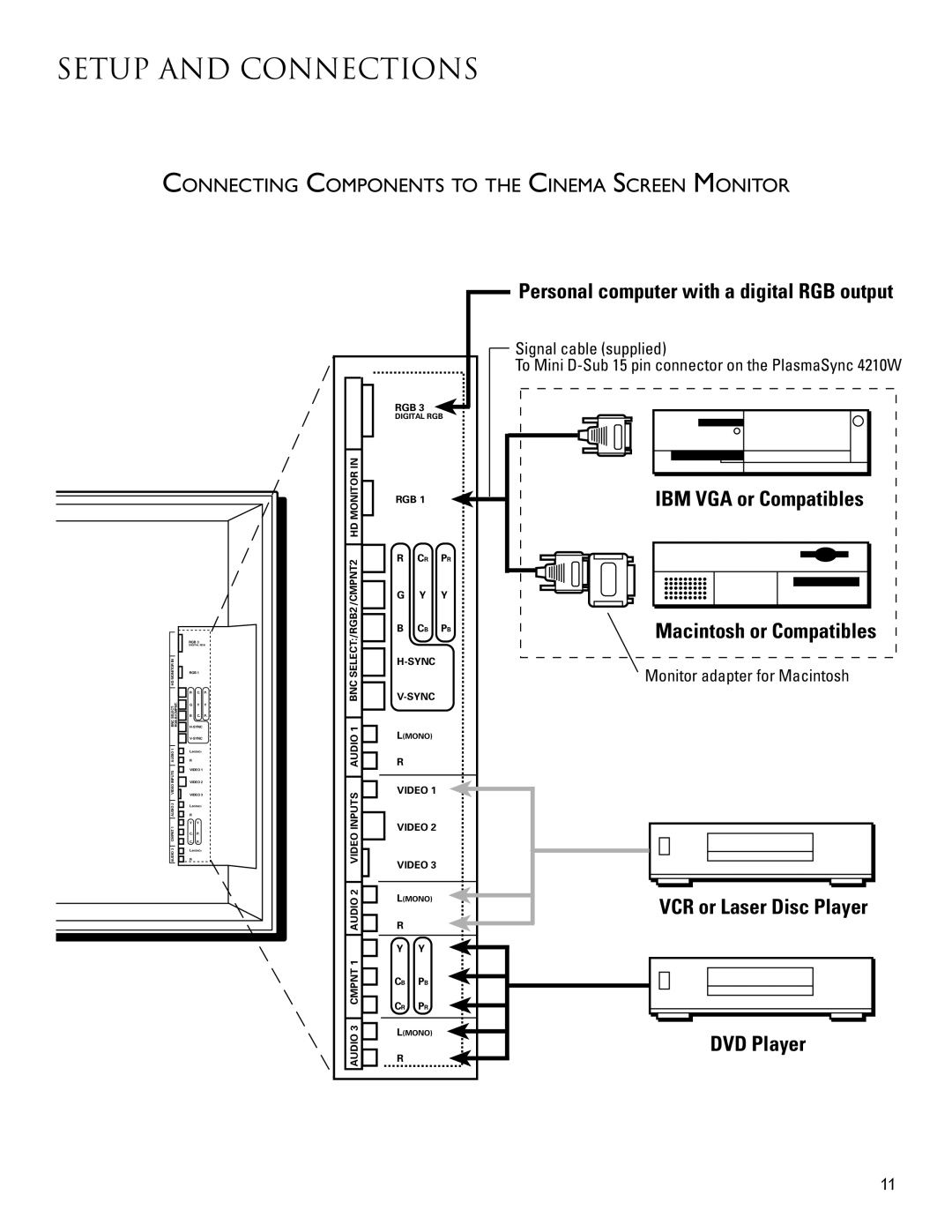SETUP AND CONNECTIONS
CONNECTING COMPONENTS TO THE CINEMA SCREEN MONITOR
AUDIO 3 CMPNT 1 AUDIO 2 VIDEO INPUTS AUDIO 1BNC SELECT:HD MONITOR IN![]() RGB B/CMPNT
RGB B/CMPNT
RGB 3
DIGITAL RGB
RGB 1
R C P
G Y Y
B C P
L(MONO)
R
VIDEO 1
VIDEO 2
VIDEO 3
L(MONO)
R
Y Y
CP
C P
L(MONO)
R
| RGB 3 |
| |
| DIGITAL RGB | ||
IN |
|
|
|
HD MONITOR | RGB 1 |
| |
|
|
| |
/CMPNT2 | R | CR | PR |
G | Y | Y | |
|
|
| |
SELECT:/RGB2 | B | CB | PB |
| |||
|
|
| |
BNC |
| ||
1 | L(MONO) |
| |
AUDIO |
| ||
R |
|
| |
INPUTS | VIDEO 1 |
| |
VIDEO 2 |
| ||
VIDEO |
| ||
VIDEO 3 |
| ||
|
| ||
2 | L(MONO) |
| |
AUDIO |
| ||
R |
|
| |
| Y | Y |
|
1 |
|
|
|
CMPNT | CB | PB |
|
CR | PR |
| |
|
| ||
3 | L(MONO) |
| |
AUDIO |
| ||
R |
|
| |
|
|
| |
Personal computer with a digital RGB output
Signal cable (supplied)
To Mini
IBM VGA or Compatibles |
Macintosh or Compatibles |
Monitor adapter for Macintosh
VCR or Laser Disc Player
DVD Player
11