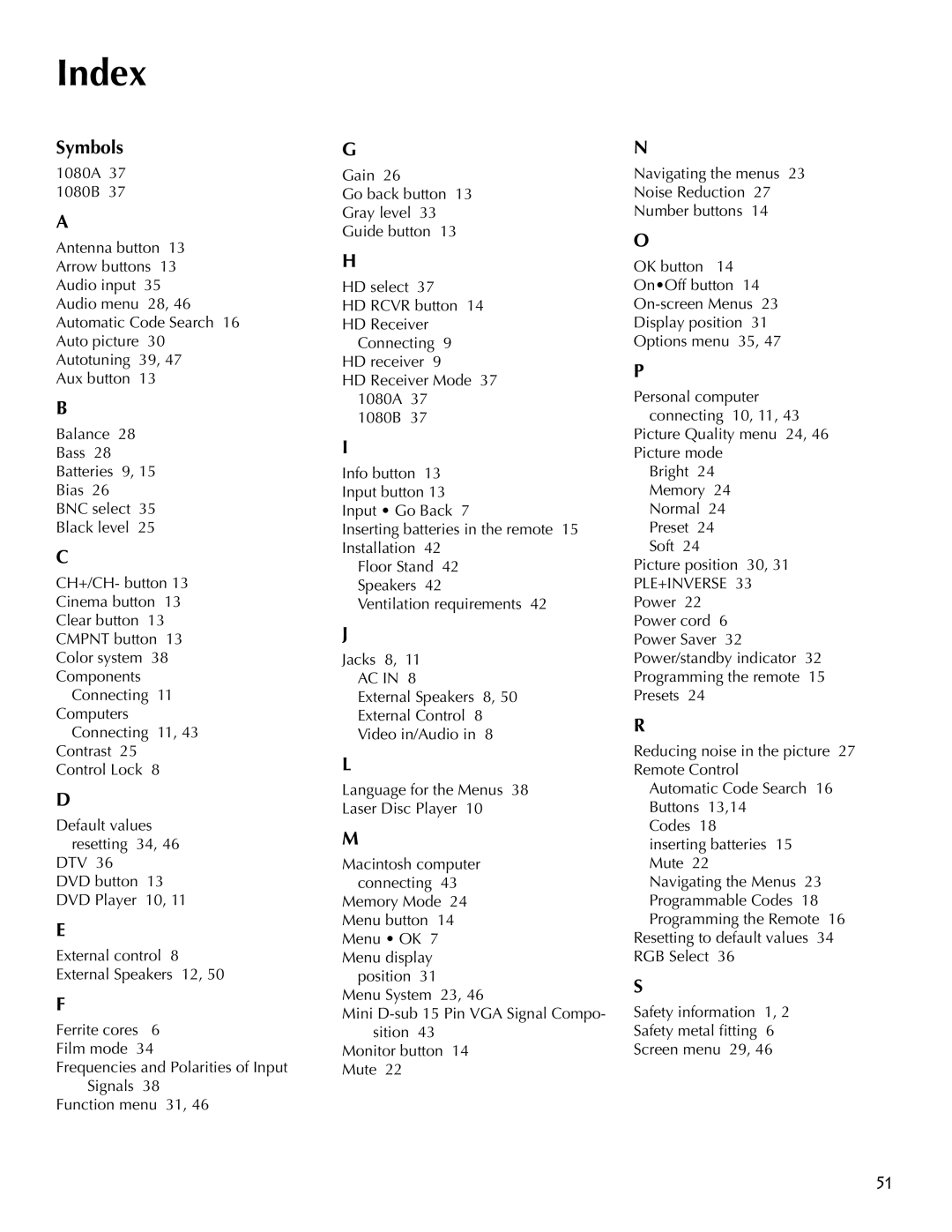Index
Symbols
1080A 37
1080B 37
A
Antenna button 13 Arrow buttons 13 Audio input 35 Audio menu 28, 46 Automatic Code Search 16 Auto picture 30 Autotuning 39, 47
Aux button 13
B
Balance 28
Bass 28
Batteries 9, 15
Bias 26
BNC select 35
Black level 25
C
CH+/CH- button 13
Cinema button 13
Clear button 13
CMPNT button 13
Color system 38
Components
Connecting 11
Computers
Connecting 11, 43
Contrast 25
Control Lock 8
D
Default values resetting 34, 46
DTV 36
DVD button 13 DVD Player 10, 11
E
External control 8
External Speakers 12, 50
F
Ferrite cores 6 Film mode 34
Frequencies and Polarities of Input Signals 38
Function menu 31, 46
G
Gain 26
Go back button 13
Gray level 33
Guide button 13
H
HD select 37
HD RCVR button 14 HD Receiver
Connecting 9 HD receiver 9
HD Receiver Mode 37 1080A 37
1080B 37
I
Info button 13 Input button 13 Input • Go Back 7
Inserting batteries in the remote 15 Installation 42
Floor Stand 42 Speakers 42
Ventilation requirements 42
J
Jacks 8, 11
AC IN 8
External Speakers 8, 50
External Control 8
Video in/Audio in 8
L
Language for the Menus 38
Laser Disc Player 10
M
Macintosh computer connecting 43 Memory Mode 24
Menu button 14 Menu • OK 7 Menu display
position 31 Menu System 23, 46
Mini
Monitor button 14 Mute 22
N
Navigating the menus 23 Noise Reduction 27 Number buttons 14
O
OK button 14
On•Off button 14
Display position 31
Options menu 35, 47
P
Personal computer connecting 10, 11, 43
Picture Quality menu 24, 46 Picture mode
Bright 24 Memory 24 Normal 24 Preset 24 Soft 24
Picture position 30, 31 PLE+INVERSE 33 Power 22
Power cord 6 Power Saver 32 Power/standby indicator 32 Programming the remote 15 Presets 24
R
Reducing noise in the picture 27 Remote Control
Automatic Code Search 16 Buttons 13,14
Codes 18
inserting batteries 15 Mute 22
Navigating the Menus 23 Programmable Codes 18 Programming the Remote 16
Resetting to default values 34 RGB Select 36
S
Safety information 1, 2
Safety metal fitting 6
Screen menu 29, 46
51