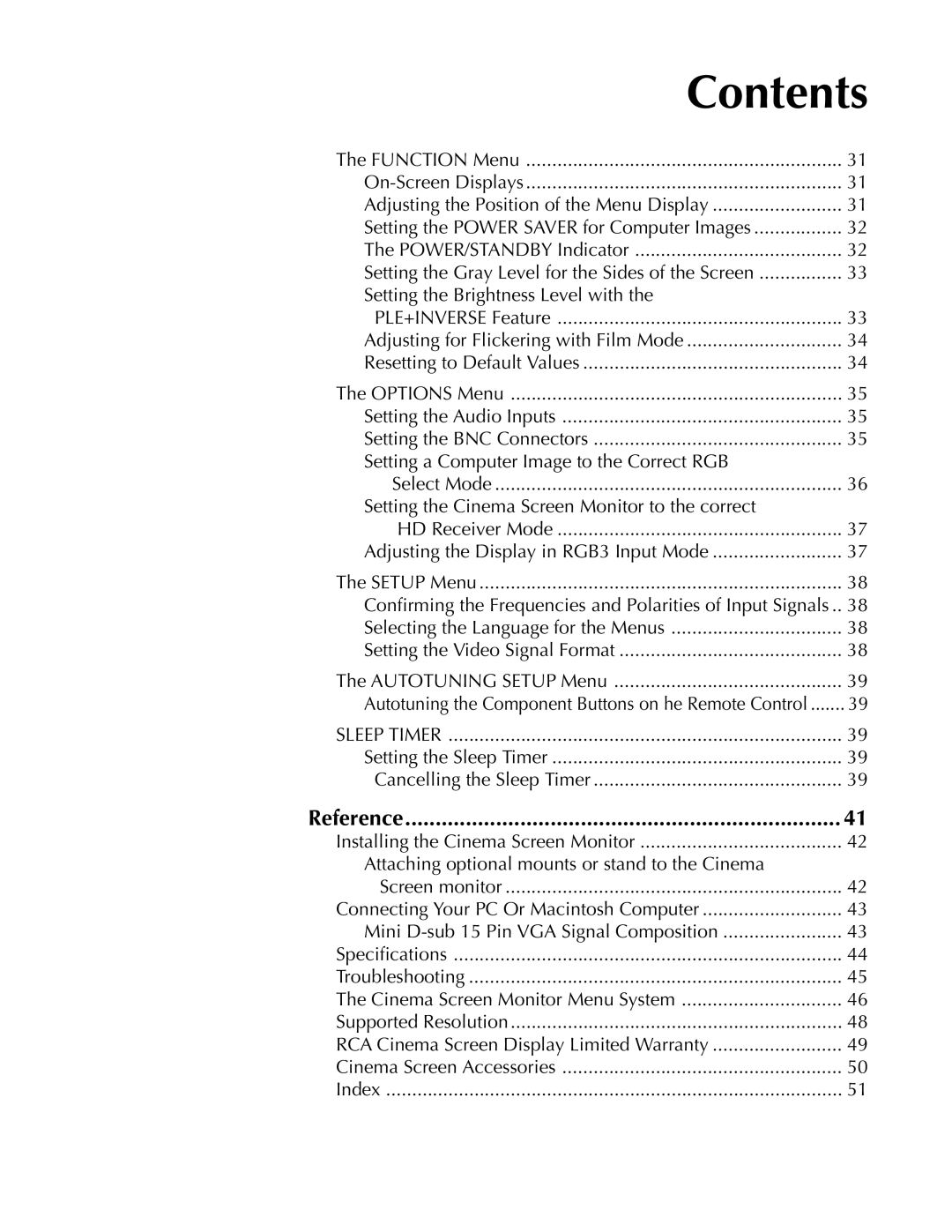Contents | |
The FUNCTION Menu | 31 |
31 | |
Adjusting the Position of the Menu Display | 31 |
Setting the POWER SAVER for Computer Images | 32 |
The POWER/STANDBY Indicator | 32 |
Setting the Gray Level for the Sides of the Screen | 33 |
Setting the Brightness Level with the |
|
PLE+INVERSE Feature | 33 |
Adjusting for Flickering with Film Mode | 34 |
Resetting to Default Values | 34 |
The OPTIONS Menu | 35 |
Setting the Audio Inputs | 35 |
Setting the BNC Connectors | 35 |
Setting a Computer Image to the Correct RGB |
|
Select Mode | 36 |
Setting the Cinema Screen Monitor to the correct |
|
HD Receiver Mode | 37 |
Adjusting the Display in RGB3 Input Mode | 37 |
The SETUP Menu | 38 |
Confirming the Frequencies and Polarities of Input Signals .. | 38 |
Selecting the Language for the Menus | 38 |
Setting the Video Signal Format | 38 |
The AUTOTUNING SETUP Menu | 39 |
Autotuning the Component Buttons on he Remote Control | 39 |
SLEEP TIMER | 39 |
Setting the Sleep Timer | 39 |
Cancelling the Sleep Timer | 39 |
Reference | 41 |
Installing the Cinema Screen Monitor | 42 |
Attaching optional mounts or stand to the Cinema |
|
Screen monitor | 42 |
Connecting Your PC Or Macintosh Computer | 43 |
Mini | 43 |
Specifications | 44 |
Troubleshooting | 45 |
The Cinema Screen Monitor Menu System | 46 |
Supported Resolution | 48 |
RCA Cinema Screen Display Limited Warranty | 49 |
Cinema Screen Accessories | 50 |
Index | 51 |
Page 6
Image 6