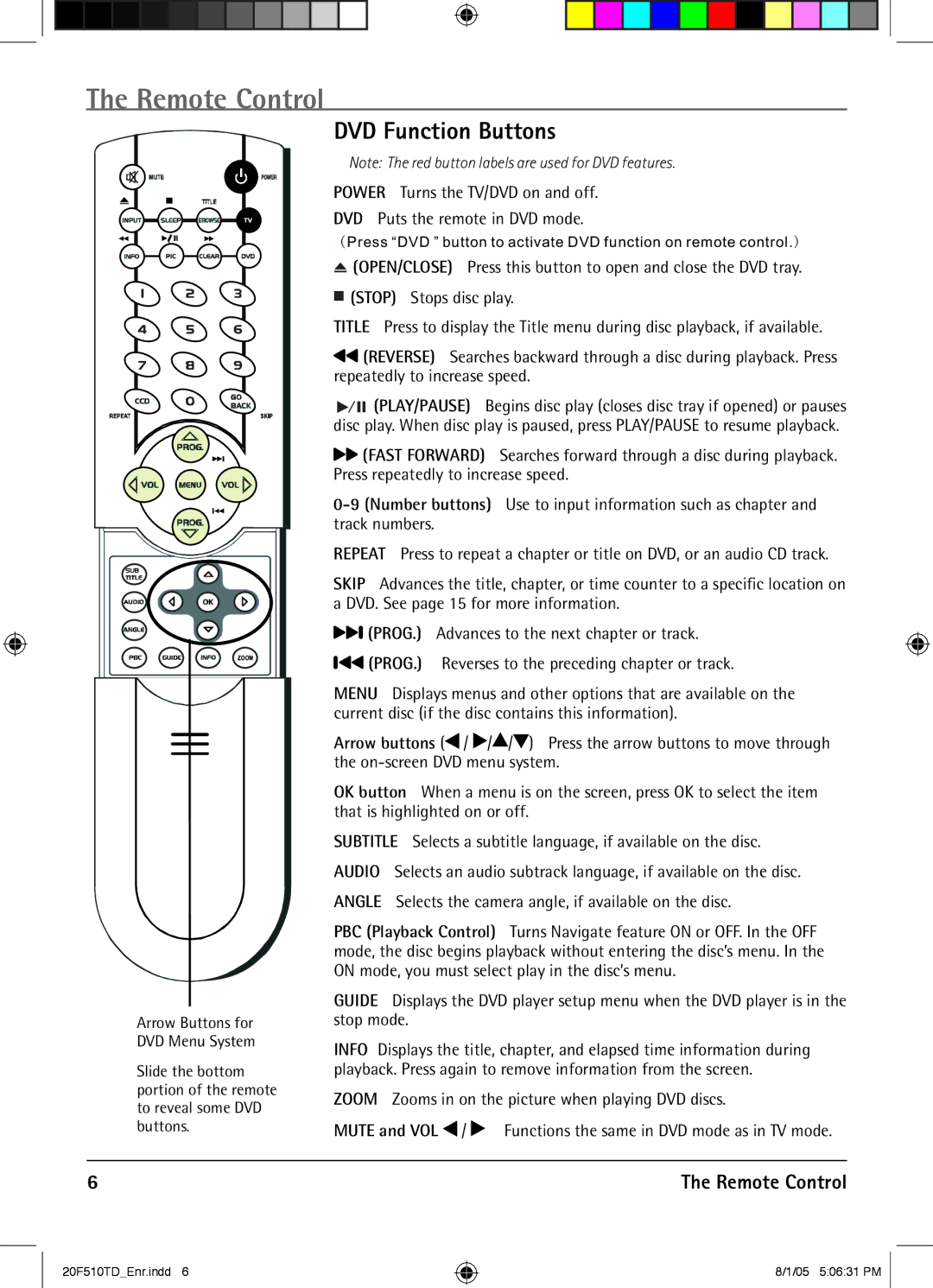The Remote Control
Arrow Buttons for DVD Menu System
Slide the bottom portion of the remote to reveal some DVD buttons.
DVD Function Buttons
Note: The red button labels are used for DVD features.
POWER Turns the TV/DVD on and off.
DVD Puts the remote in DVD mode.
(Press “DVD ” button to activate DVD function on remote control.)
![]() (OPEN/CLOSE) Press this button to open and close the DVD tray.
(OPEN/CLOSE) Press this button to open and close the DVD tray.
![]() (STOP) Stops disc play.
(STOP) Stops disc play.
TITLE Press to display the Title menu during disc playback, if available.
![]() (REVERSE) Searches backward through a disc during playback. Press repeatedly to increase speed.
(REVERSE) Searches backward through a disc during playback. Press repeatedly to increase speed.
![]()
![]()
![]() (PLAY/PAUSE) Begins disc play (closes disc tray if opened) or pauses disc play. When disc play is paused, press PLAY/PAUSE to resume playback.
(PLAY/PAUSE) Begins disc play (closes disc tray if opened) or pauses disc play. When disc play is paused, press PLAY/PAUSE to resume playback.
![]() (FAST FORWARD) Searches forward through a disc during playback. Press repeatedly to increase speed.
(FAST FORWARD) Searches forward through a disc during playback. Press repeatedly to increase speed.
REPEAT Press to repeat a chapter or title on DVD, or an audio CD track.
SKIP Advances the title, chapter, or time counter to a specific location on a DVD. See page 15 for more information.
![]()
![]() (PROG.) Advances to the next chapter or track.
(PROG.) Advances to the next chapter or track. ![]()
![]() (PROG.) Reverses to the preceding chapter or track.
(PROG.) Reverses to the preceding chapter or track.
MENU Displays menus and other options that are available on the current disc (if the disc contains this information).
Arrow buttons (![]() /
/ ![]() /
/![]() /
/![]() ) Press the arrow buttons to move through the
) Press the arrow buttons to move through the
OK button When a menu is on the screen, press OK to select the item that is highlighted on or off.
SUBTITLE Selects a subtitle language, if available on the disc.
AUDIO Selects an audio subtrack language, if available on the disc.
ANGLE Selects the camera angle, if available on the disc.
PBC (Playback Control) Turns Navigate feature ON or OFF. In the OFF mode, the disc begins playback without entering the disc’s menu. In the ON mode, you must select play in the disc’s menu.
GUIDE Displays the DVD player setup menu when the DVD player is in the stop mode.
INFO Displays the title, chapter, and elapsed time information during playback. Press again to remove information from the screen.
ZOOM Zooms in on the picture when playing DVD discs.
MUTE and VOL / | Functions the same in DVD mode as in TV mode. |
6 | The Remote Control |
20F510TD_Enr.indd 6
8/1/05 5:06:31 PM