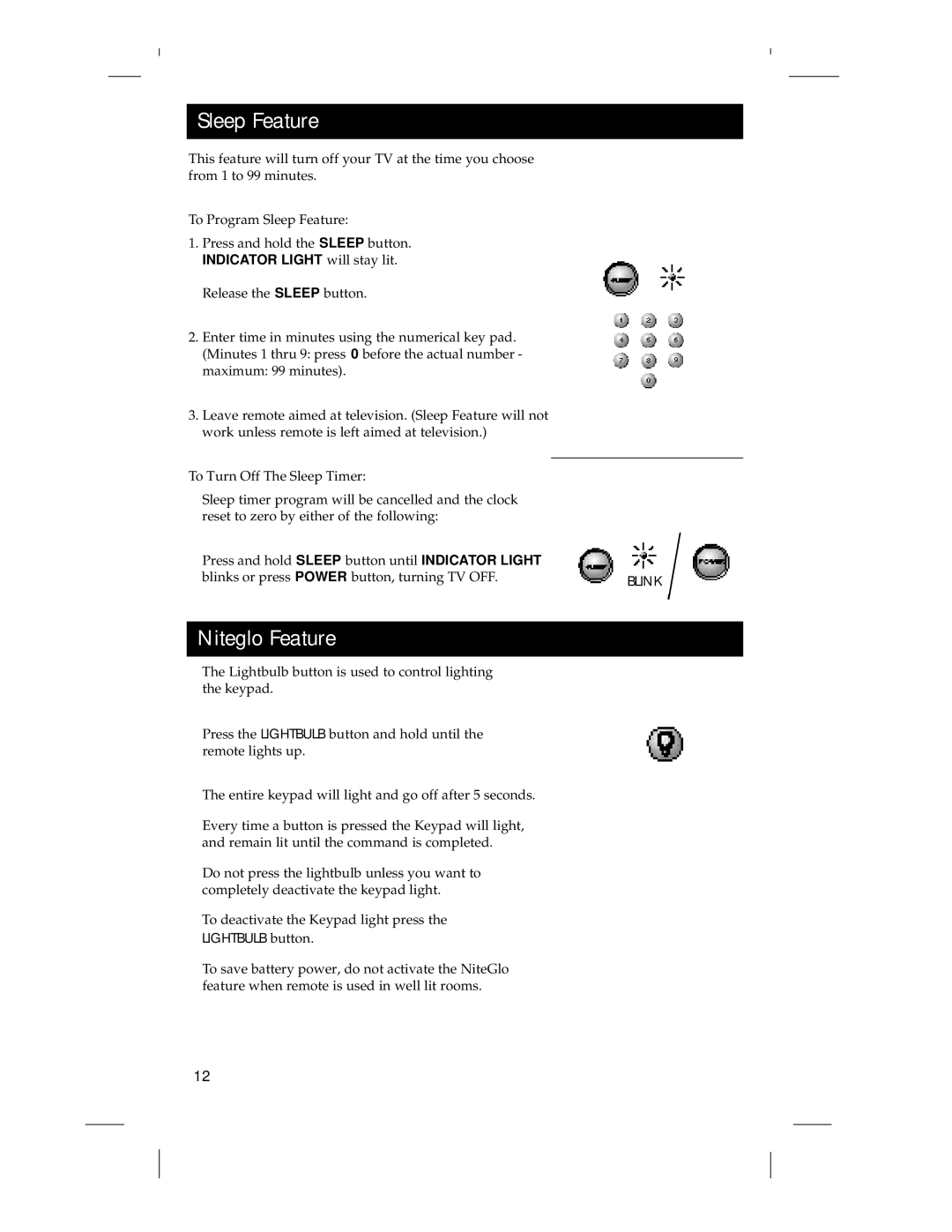RCU 4 GLW specifications
The RCA RCU 4 GLW is a versatile remote control unit that has captured the attention of consumers seeking a blend of functionality, ergonomics, and cutting-edge technology. Designed with user convenience in mind, it allows seamless operation of various electronic devices, making it an essential accessory for modern households.One of the standout features of the RCA RCU 4 GLW is its compatibility with multiple devices, including TVs, DVD players, satellite boxes, and streaming devices. This universal functionality reduces the need for multiple remotes cluttering the living space, streamlining the user experience. With the ability to program up to four devices, this remote provides a centralized solution for controlling a complete home entertainment system.
The design of the RCA RCU 4 GLW prioritizes user-friendly navigation. It boasts an intuitive button layout, ensuring that users can quickly access commonly used functions such as power, volume control, and channel changing. The remote’s ergonomic design allows for comfortable handling, making it easy to use for extended periods, whether for casual viewing or intense binge-watching sessions.
In terms of technology, the RCA RCU 4 GLW utilizes infrared (IR) communication, which is a standard in remote controls for reliable and quick transmission of signals. The unit also features a range of up to 30 feet, providing users with the flexibility to operate devices from a distance without any lag or disruption.
Another notable characteristic of the RCA RCU 4 GLW is its programmable functionality. Users have the option to customize their remote settings to fit their specific needs, enhancing the overall user experience. The remote supports various setup methods, whether manually entering codes or using the automatic code search feature, ensuring that users can quickly set it up with any compatible device.
Battery life is another critical factor where the RCA RCU 4 GLW excels. Its efficient energy consumption means that users can enjoy prolonged usage without the frequent hassle of changing batteries. The remote runs on standard batteries that are easy to replace, making maintenance a breeze.
In conclusion, the RCA RCU 4 GLW stands out as a robust and user-centric remote control solution. Its compatibility with multiple devices, ergonomic design, programmable features, and reliable technology make it an ideal choice for anyone looking to enhance their home entertainment experience. With this remote, users can enjoy the convenience of controlling their devices with ease, all from one compact unit.