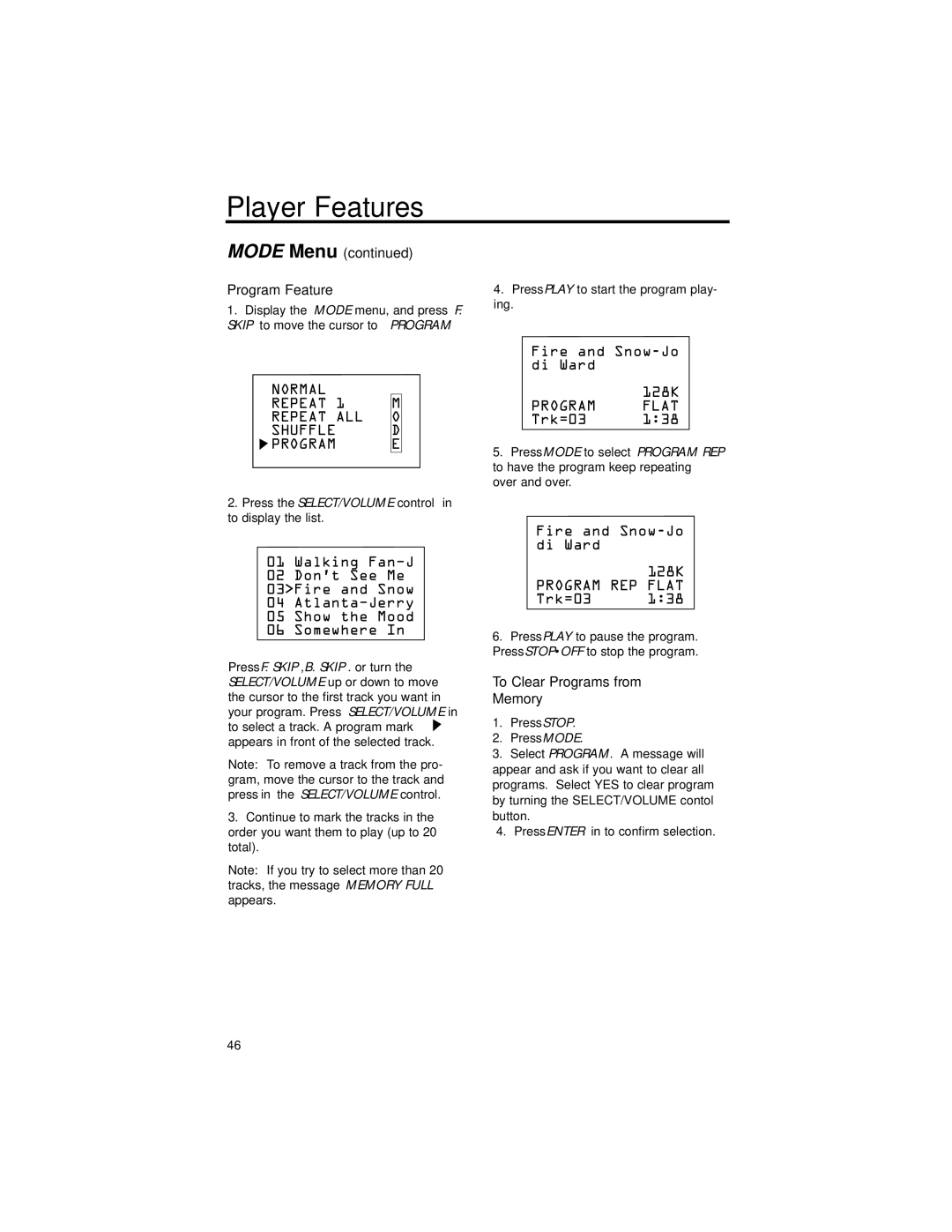Player Features
MODE Menu (continued)
Program Feature
1.Display the MODE menu, and press F. SKIP to move the cursor to PROGRAM
NORMAL |
|
REPEAT 1 | M |
REPEAT ALL | O |
SHUFFLE | D |
PROGRAM | E |
2.Press the SELECT/VOLUME control in to display the list.
01 Walking FanÐJ
02 Don't See Me 03>Fire and Snow
04AtlantaÐJerry
05Show the Mood
06Somewhere In
Press F. SKIP ,B. SKIP . or turn the SELECT/VOLUME up or down to move the cursor to the first track you want in your program. Press SELECT/VOLUME in to select a track. A program mark ![]() appears in front of the selected track.
appears in front of the selected track.
Note: To remove a track from the pro- gram, move the cursor to the track and press in the SELECT/VOLUME control.
3.Continue to mark the tracks in the order you want them to play (up to 20 total).
Note: If you try to select more than 20 tracks, the message MEMORY FULL appears.
4.Press PLAY to start the program play- ing.
Fire and
128K
PROGRAM FLAT
Trk=03 1:38
5.Press MODE to select PROGRAM REP to have the program keep repeating over and over.
Fire and
128K PROGRAM REP FLAT
Trk=03 1:38
6.Press PLAY to pause the program. Press STOP•OFF to stop the program.
To Clear Programs from
Memory
1.Press STOP.
2.Press MODE.
3.Select PROGRAM. A message will appear and ask if you want to clear all programs. Select YES to clear program by turning the SELECT/VOLUME contol button.
4.Press ENTER in to confirm selection.
46