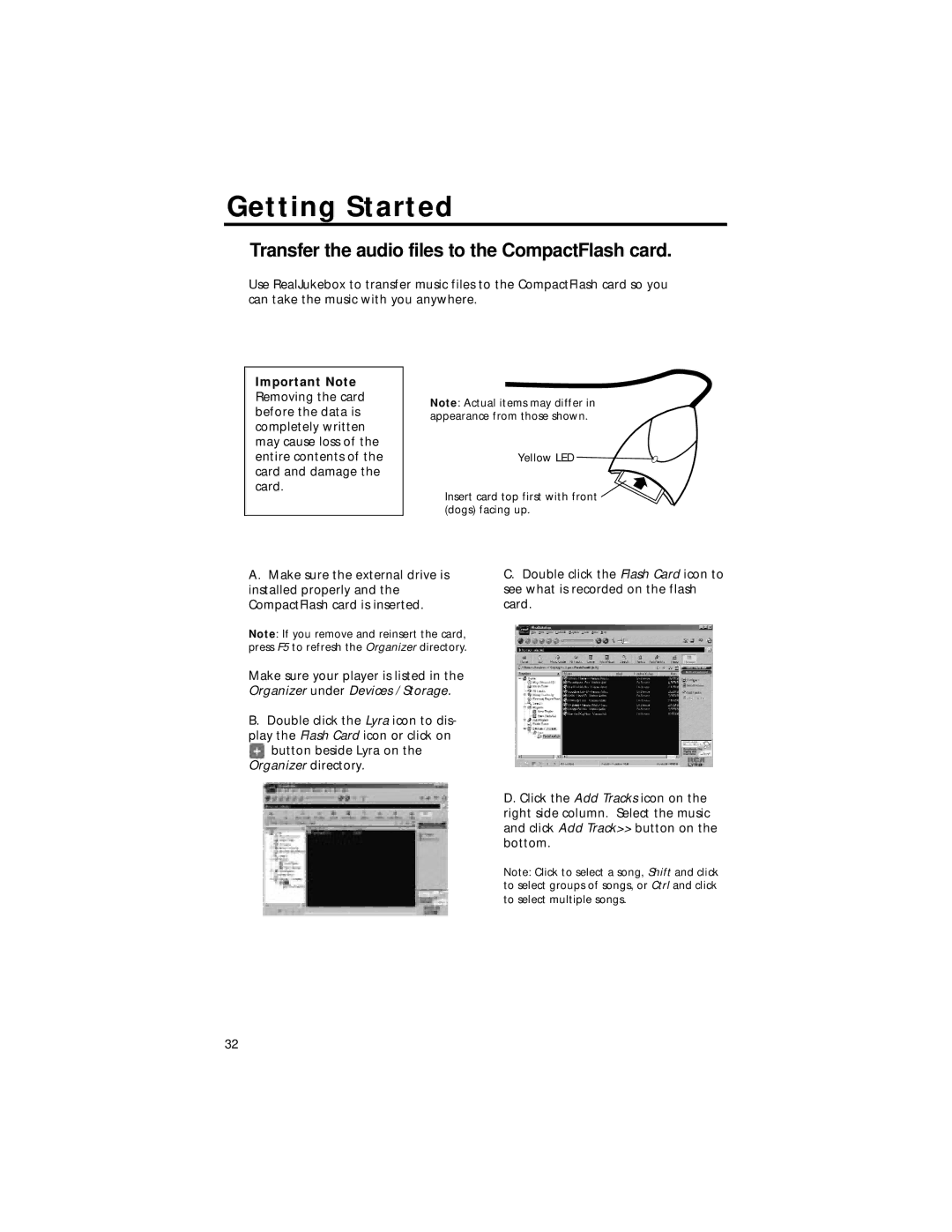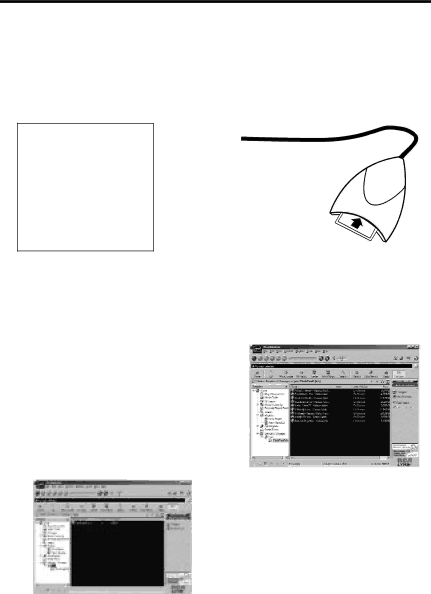
Getting Started
Transfer the audio files to the CompactFlash card.
Use RealJukebox to transfer music files to the CompactFlash card so you can take the music with you anywhere.
Important Note Removing the card before the data is completely written may cause loss of the entire contents of the card and damage the card.
Note: Actual items may differ in appearance from those shown.
Yellow LED 
Insert card top first with front  (dogs) facing up.
(dogs) facing up.
A.Make sure the external drive is installed properly and the CompactFlash card is inserted.
Note: If you remove and reinsert the card, press F5 to refresh the Organizer directory.
Make sure your player is listed in the Organizer under Devices / Storage.
B.Double click the Lyra icon to dis-
play the Flash Card icon or click on
![]() button beside Lyra on the Organizer directory.
button beside Lyra on the Organizer directory.
C.Double click the Flash Card icon to see what is recorded on the flash card.
D. Click the Add Tracks icon on the right side column. Select the music and click Add Track>> button on the bottom.
Note: Click to select a song, Shift and click to select groups of songs, or Ctrl and click to select multiple songs.
32