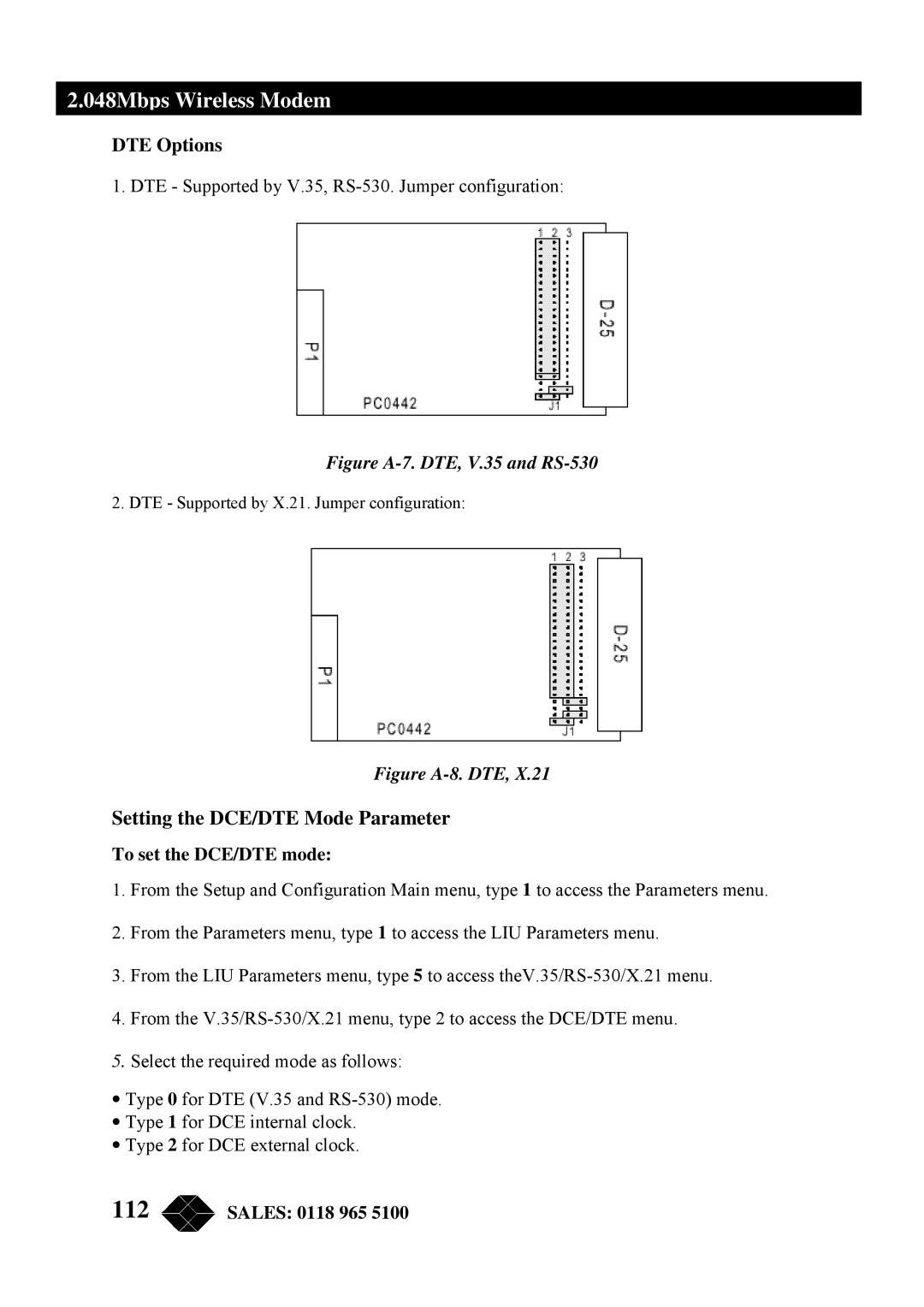2.048Mbps Wireless Modem
DTE Options
1. DTE - Supported by V.35,
Figure A-7. DTE, V.35 and RS-530
2. DTE - Supported by X.21. Jumper configuration:
Figure A-8. DTE, X.21
Setting the DCE/DTE Mode Parameter
To set the DCE/DTE mode:
1.From the Setup and Configuration Main menu, type 1 to access the Parameters menu.
2.From the Parameters menu, type 1 to access the LIU Parameters menu.
3.From the LIU Parameters menu, type 5 to access
4.From the
5.Select the required mode as follows:
•Type 0 for DTE (V.35 and
•Type 1 for DCE internal clock.
•Type 2 for DCE external clock.