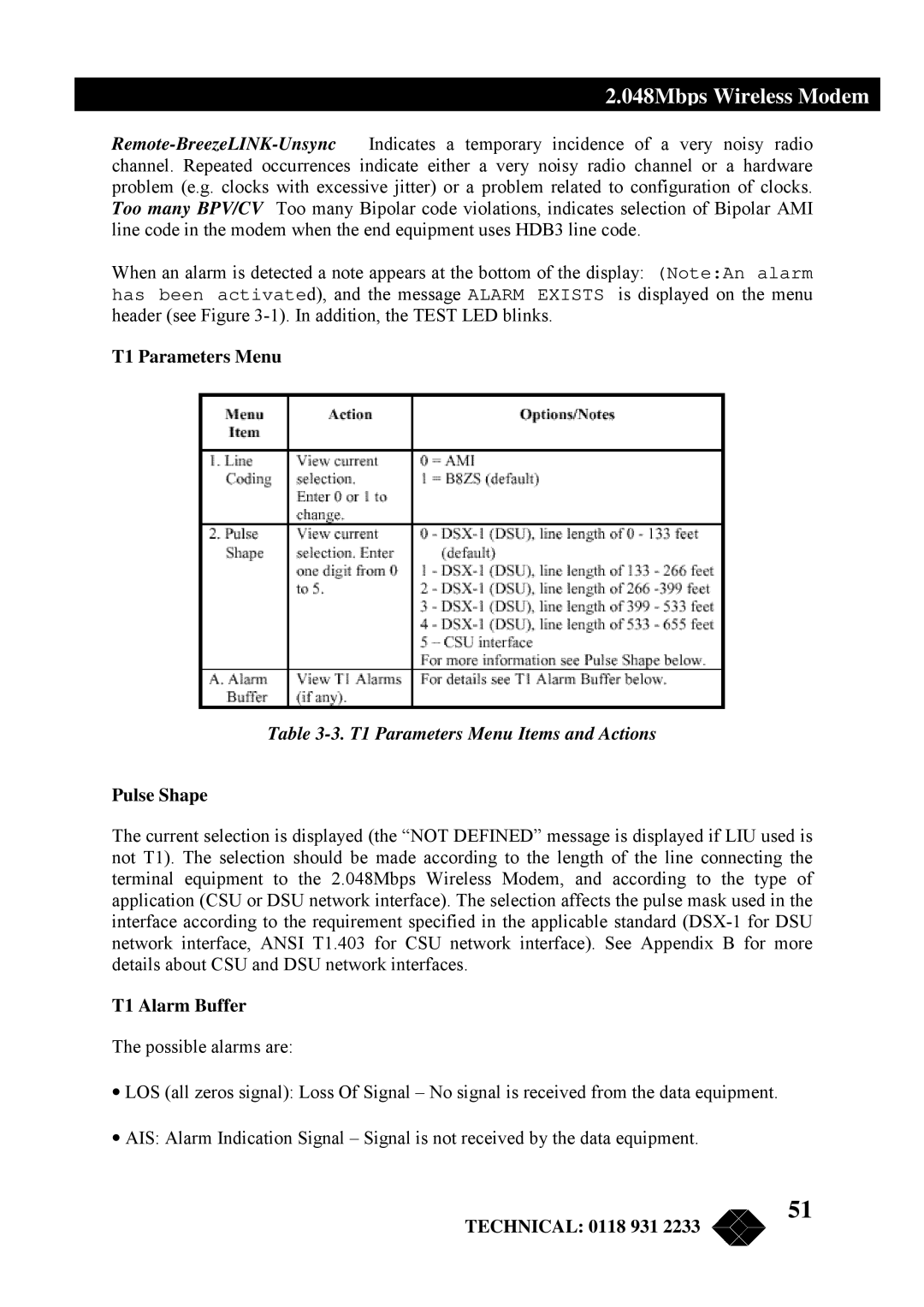2.048Mbps Wireless Modem
When an alarm is detected a note appears at the bottom of the display: (Note:An alarm has been activated), and the message ALARM EXISTS is displayed on the menu header (see Figure
T1 Parameters Menu
Table 3-3. T1 Parameters Menu Items and Actions
Pulse Shape
The current selection is displayed (the “NOT DEFINED” message is displayed if LIU used is not T1). The selection should be made according to the length of the line connecting the terminal equipment to the 2.048Mbps Wireless Modem, and according to the type of application (CSU or DSU network interface). The selection affects the pulse mask used in the interface according to the requirement specified in the applicable standard
T1 Alarm Buffer
The possible alarms are:
•LOS (all zeros signal): Loss Of Signal – No signal is received from the data equipment.
•AIS: Alarm Indication Signal – Signal is not received by the data equipment.
TECHNICAL: 0118 931 2233
51