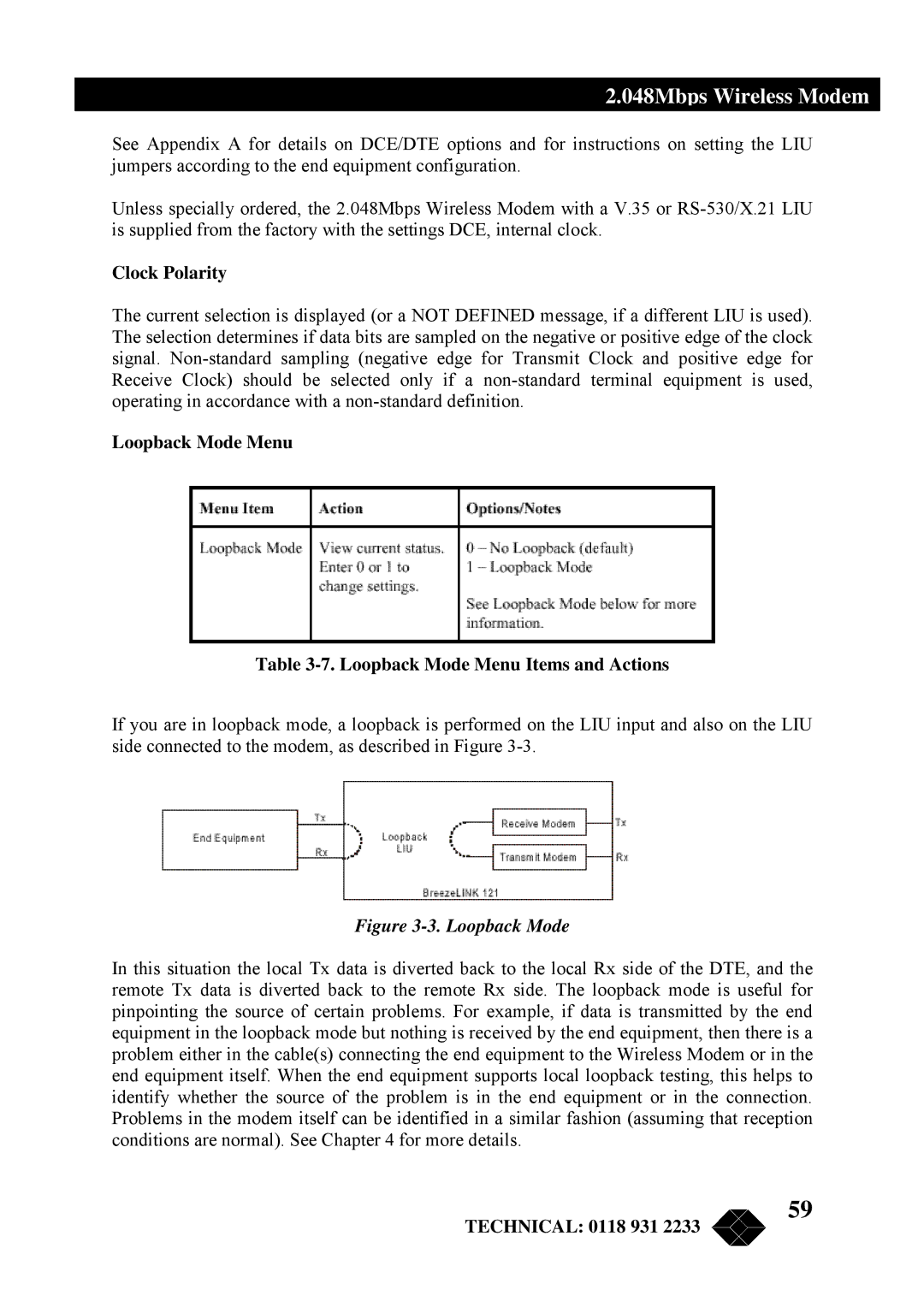2.048Mbps Wireless Modem
See Appendix A for details on DCE/DTE options and for instructions on setting the LIU jumpers according to the end equipment configuration.
Unless specially ordered, the 2.048Mbps Wireless Modem with a V.35 or
Clock Polarity
The current selection is displayed (or a NOT DEFINED message, if a different LIU is used). The selection determines if data bits are sampled on the negative or positive edge of the clock signal.
Loopback Mode Menu
Table 3-7. Loopback Mode Menu Items and Actions
If you are in loopback mode, a loopback is performed on the LIU input and also on the LIU side connected to the modem, as described in Figure
Figure 3-3. Loopback Mode
In this situation the local Tx data is diverted back to the local Rx side of the DTE, and the remote Tx data is diverted back to the remote Rx side. The loopback mode is useful for pinpointing the source of certain problems. For example, if data is transmitted by the end equipment in the loopback mode but nothing is received by the end equipment, then there is a problem either in the cable(s) connecting the end equipment to the Wireless Modem or in the end equipment itself. When the end equipment supports local loopback testing, this helps to identify whether the source of the problem is in the end equipment or in the connection. Problems in the modem itself can be identified in a similar fashion (assuming that reception conditions are normal). See Chapter 4 for more details.
TECHNICAL: 0118 931 2233
59