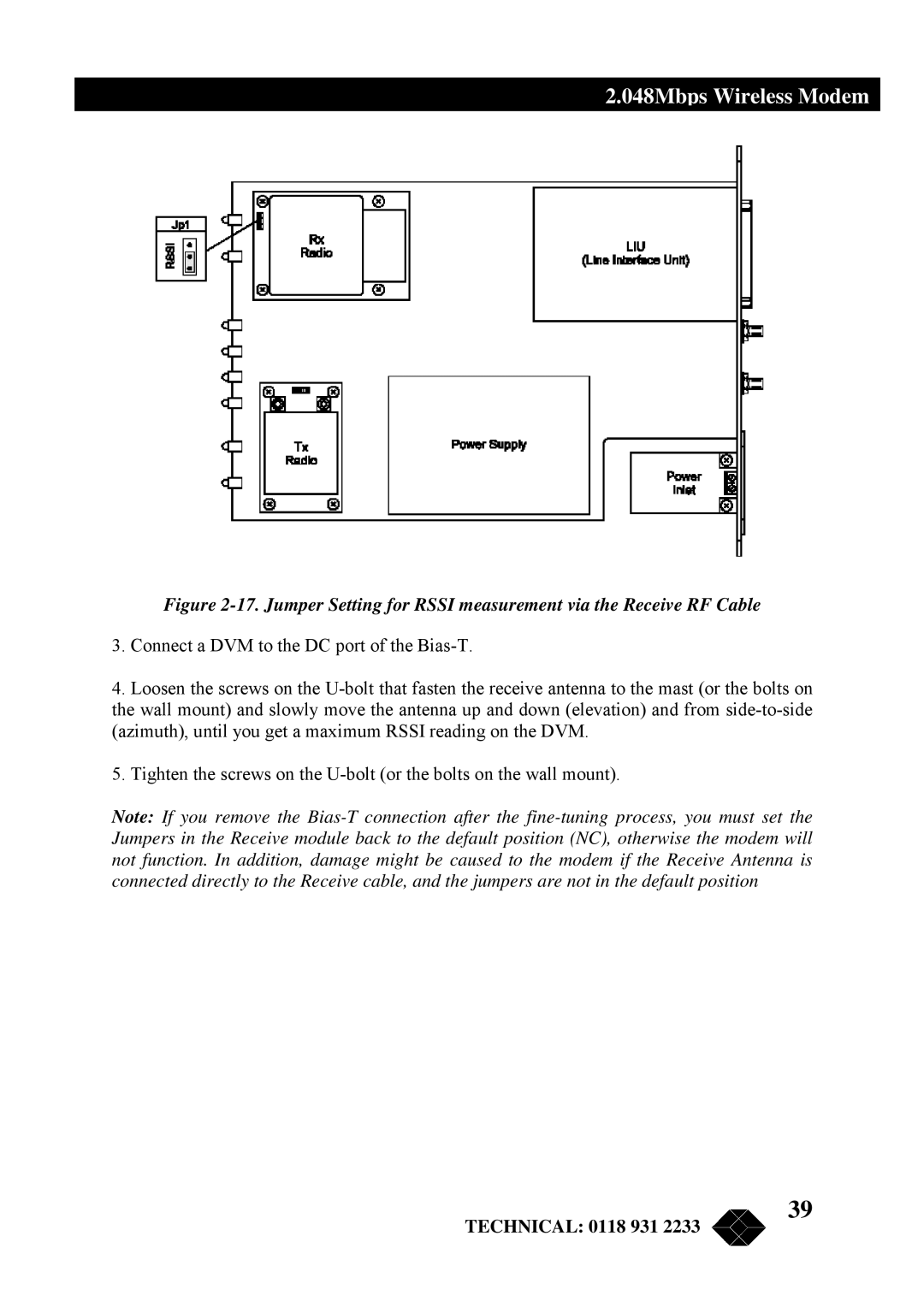2.048Mbps Wireless Modem
Figure 2-17. Jumper Setting for RSSI measurement via the Receive RF Cable
3.Connect a DVM to the DC port of the
4.Loosen the screws on the
5.Tighten the screws on the
Note: If you remove the
TECHNICAL: 0118 931 2233
39