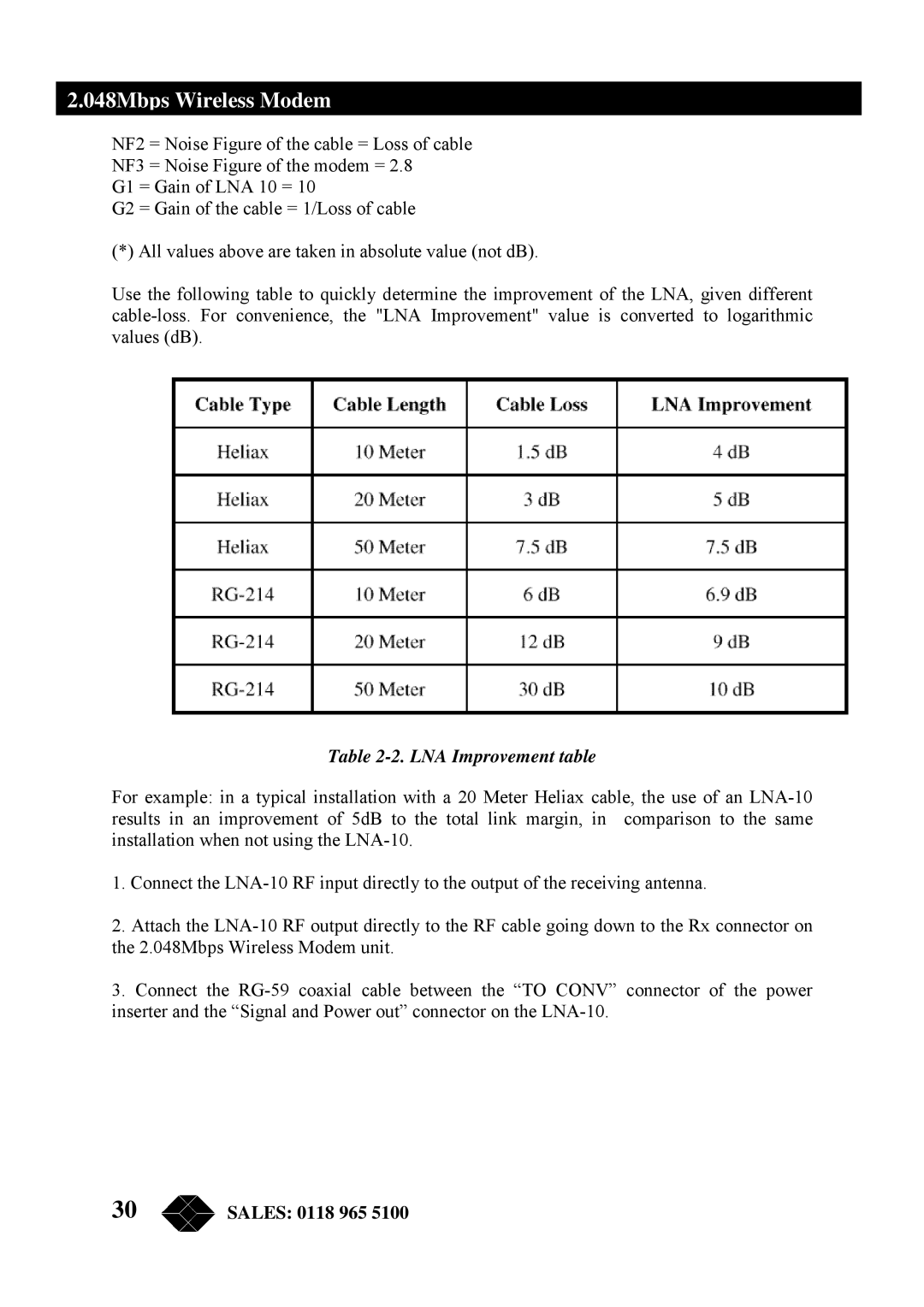2.048Mbps Wireless Modem
NF2 = Noise Figure of the cable = Loss of cable
NF3 = Noise Figure of the modem = 2.8
G1 = Gain of LNA 10 = 10
G2 = Gain of the cable = 1/Loss of cable
(*) All values above are taken in absolute value (not dB).
Use the following table to quickly determine the improvement of the LNA, given different
Table 2-2. LNA Improvement table
For example: in a typical installation with a 20 Meter Heliax cable, the use of an
1.Connect the
2.Attach the
3.Connect the
30 | SALES: 0118 965 5100 |