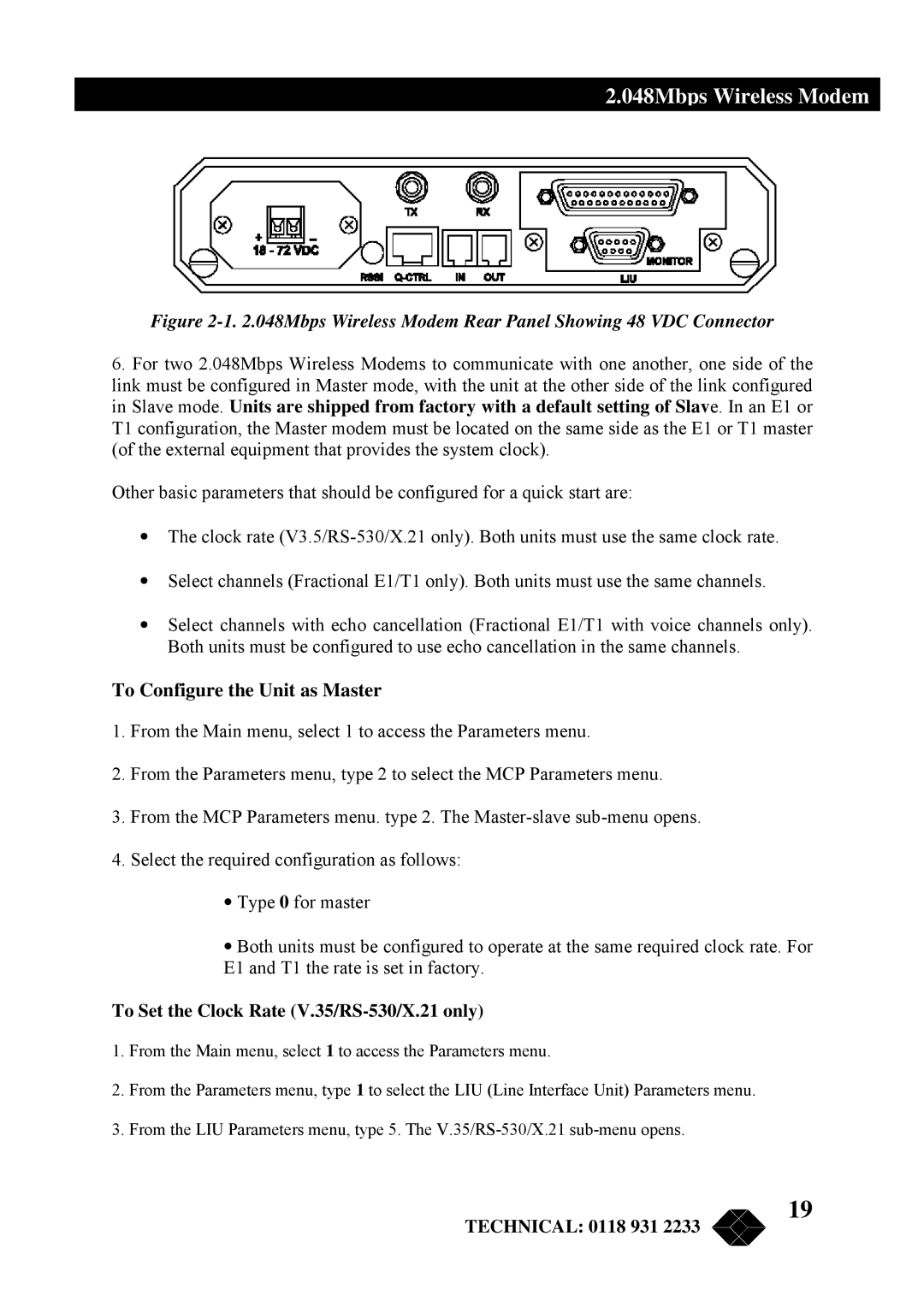2.048Mbps Wireless Modem
Figure 2-1. 2.048Mbps Wireless Modem Rear Panel Showing 48 VDC Connector
6.For two 2.048Mbps Wireless Modems to communicate with one another, one side of the link must be configured in Master mode, with the unit at the other side of the link configured in Slave mode. Units are shipped from factory with a default setting of Slave. In an E1 or T1 configuration, the Master modem must be located on the same side as the E1 or T1 master (of the external equipment that provides the system clock).
Other basic parameters that should be configured for a quick start are:
•The clock rate
•Select channels (Fractional E1/T1 only). Both units must use the same channels.
•Select channels with echo cancellation (Fractional E1/T1 with voice channels only). Both units must be configured to use echo cancellation in the same channels.
To Configure the Unit as Master
1.From the Main menu, select 1 to access the Parameters menu.
2.From the Parameters menu, type 2 to select the MCP Parameters menu.
3.From the MCP Parameters menu. type 2. The
4.Select the required configuration as follows:
•Type 0 for master
•Both units must be configured to operate at the same required clock rate. For E1 and T1 the rate is set in factory.
To Set the Clock Rate (V.35/RS-530/X.21 only)
1.From the Main menu, select 1 to access the Parameters menu.
2.From the Parameters menu, type 1 to select the LIU (Line Interface Unit) Parameters menu.
3.From the LIU Parameters menu, type 5. The
TECHNICAL: 0118 931 2233
19