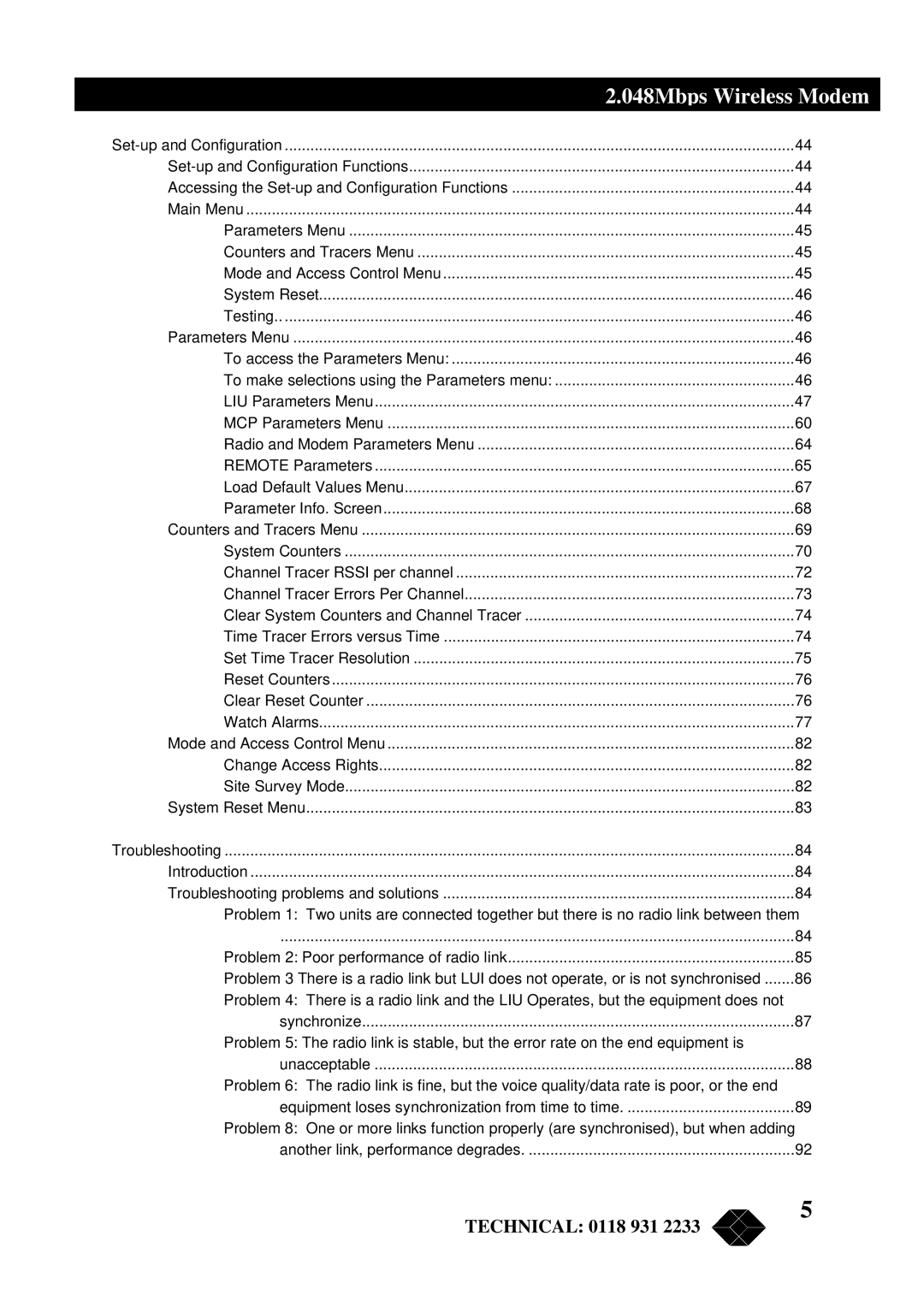2.048Mbps Wireless Modem | |
| 44 |
44 | |
Accessing the | 44 |
Main Menu | 44 |
Parameters Menu | 45 |
Counters and Tracers Menu | 45 |
Mode and Access Control Menu | 45 |
System Reset | 46 |
Testing | 46 |
Parameters Menu | 46 |
To access the Parameters Menu: | 46 |
To make selections using the Parameters menu: | 46 |
LIU Parameters Menu | 47 |
MCP Parameters Menu | 60 |
Radio and Modem Parameters Menu | 64 |
REMOTE Parameters | 65 |
Load Default Values Menu | 67 |
Parameter Info. Screen | 68 |
Counters and Tracers Menu | 69 |
System Counters | 70 |
Channel Tracer RSSI per channel | 72 |
Channel Tracer Errors Per Channel | 73 |
Clear System Counters and Channel Tracer | 74 |
Time Tracer Errors versus Time | 74 |
Set Time Tracer Resolution | 75 |
Reset Counters | 76 |
Clear Reset Counter | 76 |
Watch Alarms | 77 |
Mode and Access Control Menu | 82 |
Change Access Rights | 82 |
Site Survey Mode | 82 |
System Reset Menu | 83 |
Troubleshooting | 84 |
Introduction | 84 |
Troubleshooting problems and solutions | 84 |
Problem 1: Two units are connected together but there is no radio link between them | |
........................................................................................................................ | 84 |
Problem 2: Poor performance of radio link | 85 |
Problem 3 There is a radio link but LUI does not operate, or is not synchronised | 86 |
Problem 4: There is a radio link and the LIU Operates, but the equipment does not |
|
synchronize | 87 |
Problem 5: The radio link is stable, but the error rate on the end equipment is |
|
unacceptable | 88 |
Problem 6: The radio link is fine, but the voice quality/data rate is poor, or the end |
|
equipment loses synchronization from time to time | 89 |
Problem 8: One or more links function properly (are synchronised), but when adding | |
another link, performance degrades | 92 |
| 5 |
TECHNICAL: 0118 931 2233 |
|