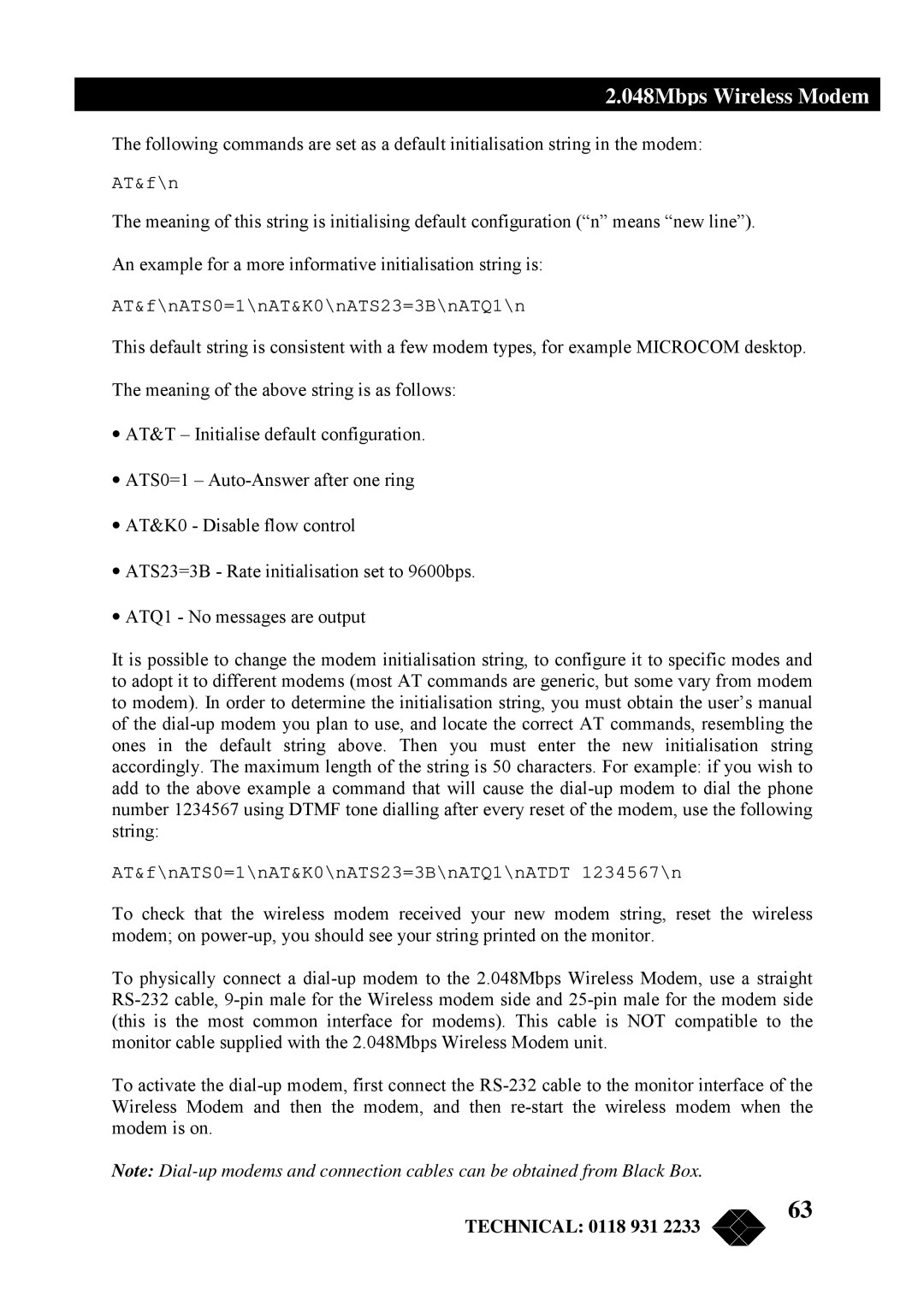2.048Mbps Wireless Modem
The following commands are set as a default initialisation string in the modem:
AT&f\n
The meaning of this string is initialising default configuration (“n” means “new line”).
An example for a more informative initialisation string is:
AT&f\nATS0=1\nAT&K0\nATS23=3B\nATQ1\n
This default string is consistent with a few modem types, for example MICROCOM desktop.
The meaning of the above string is as follows:
•AT&T – Initialise default configuration.
•ATS0=1 –
•AT&K0 - Disable flow control
•ATS23=3B - Rate initialisation set to 9600bps.
•ATQ1 - No messages are output
It is possible to change the modem initialisation string, to configure it to specific modes and to adopt it to different modems (most AT commands are generic, but some vary from modem to modem). In order to determine the initialisation string, you must obtain the user’s manual of the
AT&f\nATS0=1\nAT&K0\nATS23=3B\nATQ1\nATDT 1234567\n
To check that the wireless modem received your new modem string, reset the wireless modem; on
To physically connect a
To activate the
Note:
TECHNICAL: 0118 931 2233
63