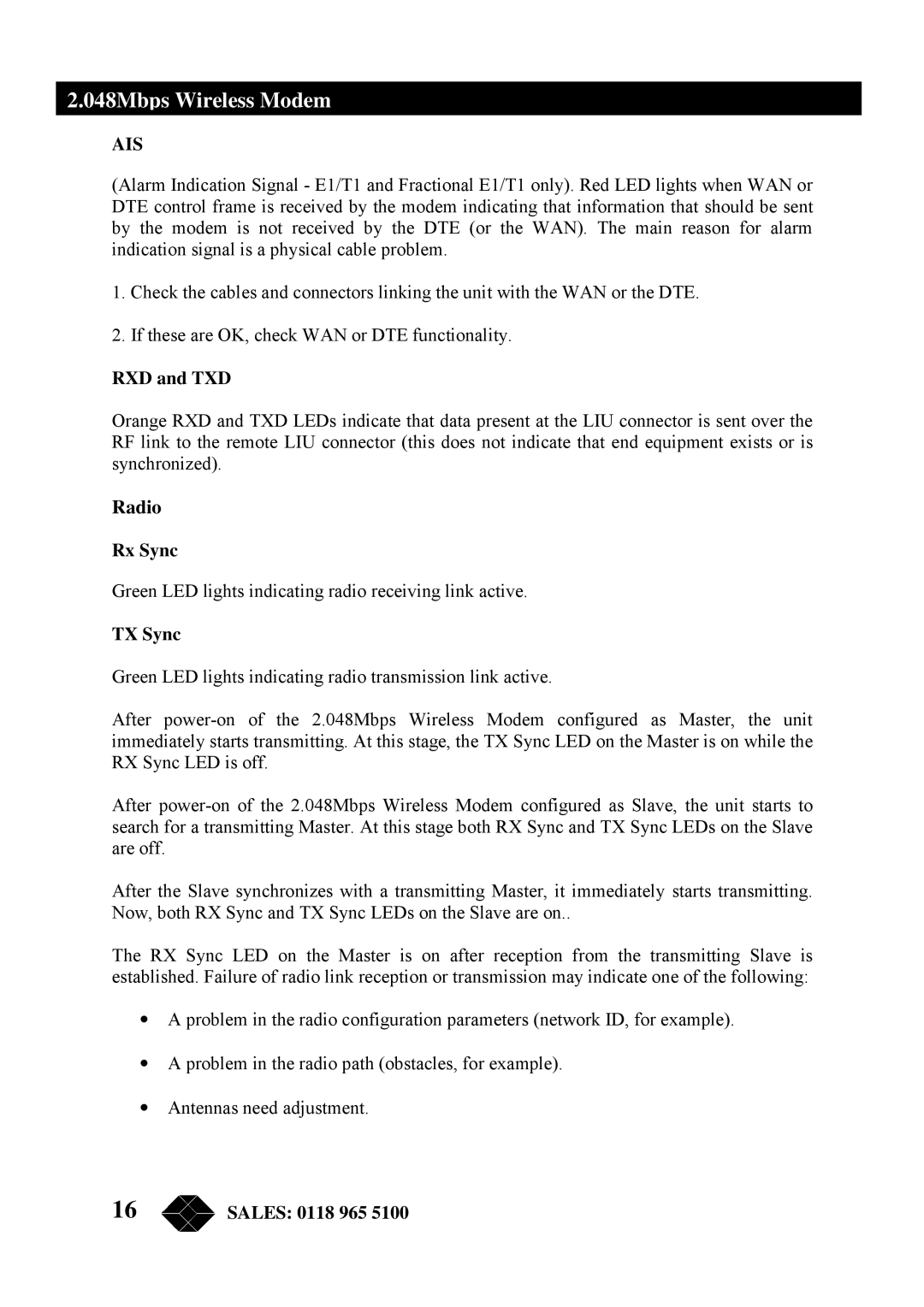2.048Mbps Wireless Modem
AIS
(Alarm Indication Signal - E1/T1 and Fractional E1/T1 only). Red LED lights when WAN or DTE control frame is received by the modem indicating that information that should be sent by the modem is not received by the DTE (or the WAN). The main reason for alarm indication signal is a physical cable problem.
1.Check the cables and connectors linking the unit with the WAN or the DTE.
2.If these are OK, check WAN or DTE functionality.
RXD and TXD
Orange RXD and TXD LEDs indicate that data present at the LIU connector is sent over the RF link to the remote LIU connector (this does not indicate that end equipment exists or is synchronized).
Radio
Rx Sync
Green LED lights indicating radio receiving link active.
TX Sync
Green LED lights indicating radio transmission link active.
After
After
After the Slave synchronizes with a transmitting Master, it immediately starts transmitting. Now, both RX Sync and TX Sync LEDs on the Slave are on..
The RX Sync LED on the Master is on after reception from the transmitting Slave is established. Failure of radio link reception or transmission may indicate one of the following:
•A problem in the radio configuration parameters (network ID, for example).
•A problem in the radio path (obstacles, for example).
•Antennas need adjustment.
16 | SALES: 0118 965 5100 |