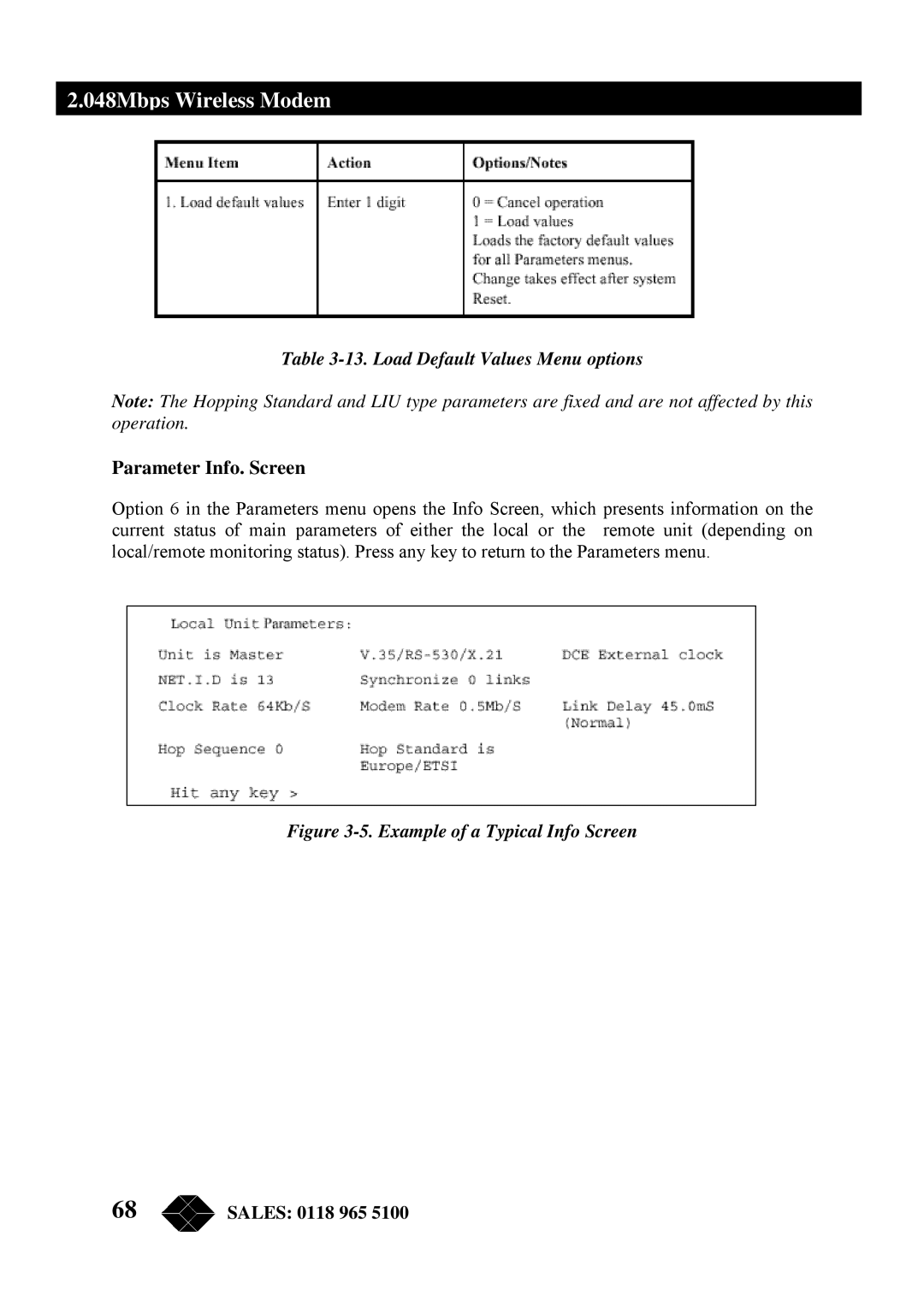2.048Mbps Wireless Modem
Table 3-13. Load Default Values Menu options
Note: The Hopping Standard and LIU type parameters are fixed and are not affected by this operation.
Parameter Info. Screen
Option 6 in the Parameters menu opens the Info Screen, which presents information on the current status of main parameters of either the local or the remote unit (depending on local/remote monitoring status). Press any key to return to the Parameters menu.
Figure 3-5. Example of a Typical Info Screen
68 | SALES: 0118 965 5100 |